Checking barometric pressure – Fluke Biomedical VT Mobile User Manual
Page 42
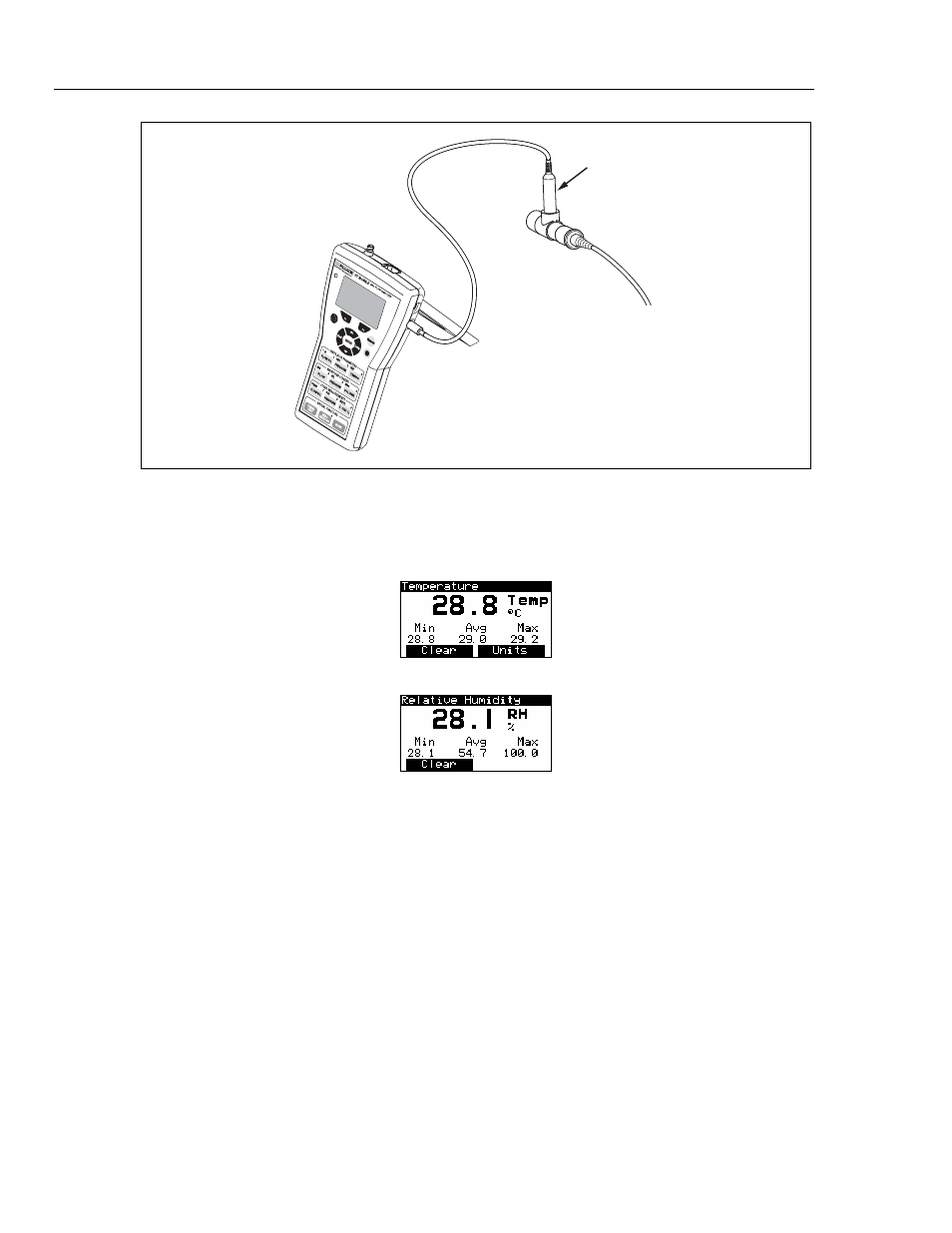
VT MOBILE
Operators Manual
3-18
Temp/RH Sensor
Source
ede19f.eps
Figure 3-5. Measuring Temperature and Relative Humidity
Press P as required to access the temperature and relative humidity screens shown
below:
ede29s.bmp
ede30s.bmp
Checking Barometric Pressure
Other pressures displayed on the Analyzer (e.g., Airway Pressure, differential pressures
as a basis for Flow, etc.) are relative to the internally-measured barometric pressure
(gauge pressure).
An internal sensor constantly measures barometric pressure. Other pressures displayed on
the Analyzer (e.g., airway pressure or differential pressure as a basis for flow) are relative
to the internally-measured barometric pressure (gauge pressure). You can fine-tune the
barometric pressure measurement by entering your own value. The Analyzer then factors
in the difference between the original measurement and your value as an offset correction
for subsequent measurements. The Analyzer stores the correction factor in non-volatile
memory to be remembered when you turn it off and then back on.
To enter a barometric pressure value, follow these steps:
1. Disconnect the High-Pressure Adapter at the High-Pressure Port.
2. Press S Æ E to access the barometric pressure screen, shown below.