Hypertherm HT2000-200 Volt User Manual
Page 144
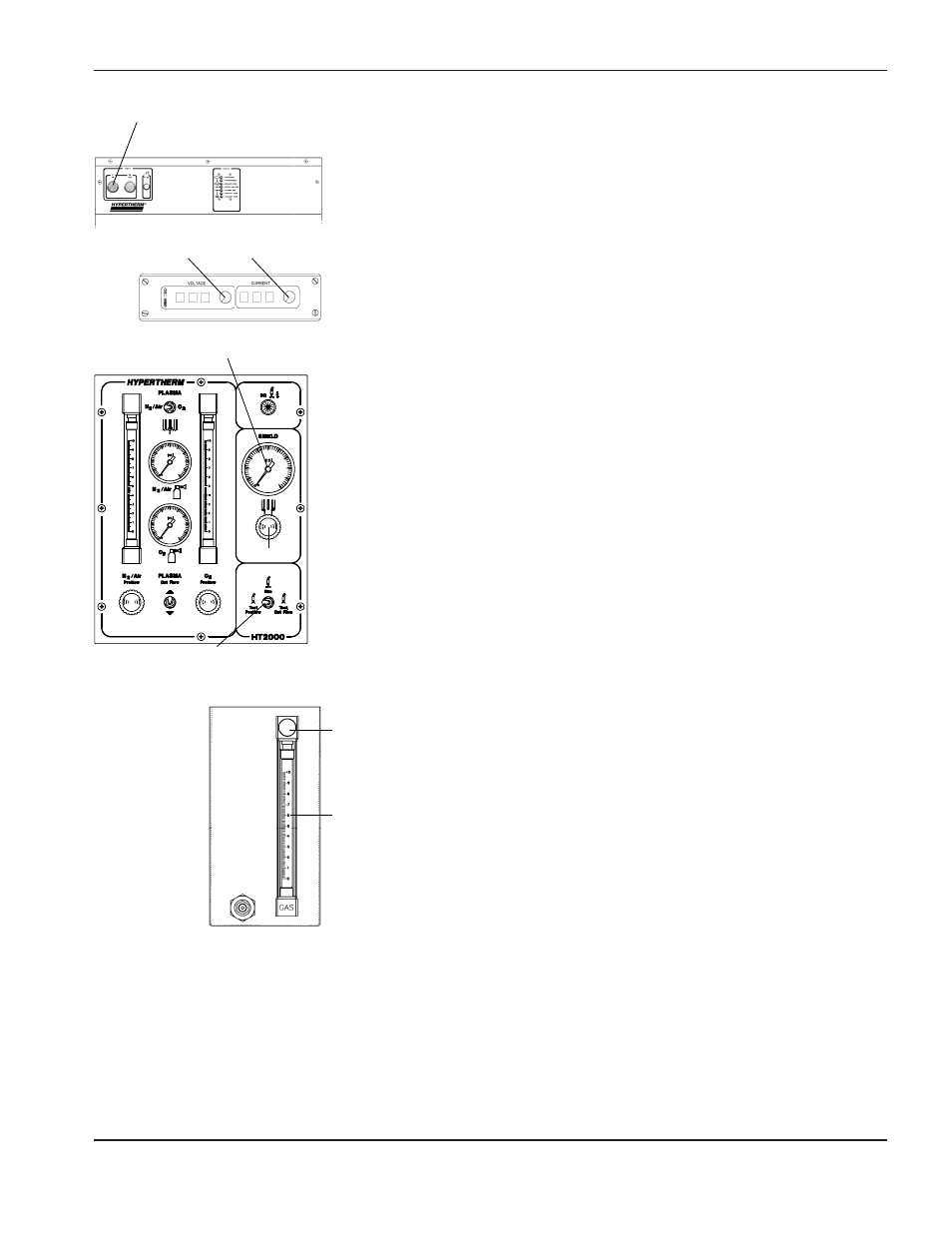
OPERATION: ARGON-HYDROGEN MANIFOLD
HySpeed HT2000
Instruction Manual
7-7
20
S2
MV4
PG3
Turn Power Supply On and Adjust Voltage/Current
1. Turn main disconnect switch ON. See
Status Indicators Before
Startup
in
Section 6
.
2. Turn on the power supply by depressing the
POWER ON (1)
button
(
PB1
) on the power supply. Ensure that the green
POWER ON
indicator lights. If the
POWER ON
light fails to come on, see
Section
4
for proper setup.
3. Set the
VOLTAGE
and
CURRENT
on the DR V/C module. Select the
arc current and arc voltage from the
Cut Charts
on pages 6-14
through 6-35 for the type and thickness of metal to be test cut.
Adjust H35 Gas Flow
1. Set
S2
on the gas console to
Test Preflow.
Verify that the argon-
hydrogen supply regulator reads 120 psi (8.2 bar).
2. Look at the flowmeter (
FM1
) on the argon-hydrogen manifold and set
the
Preflow
plasma gas flow rate % by referring to the
Cut Charts
and
turning the argon-hydrogen flowmeter adjust knob (
MV1
).
3. Look at the shield gas pressure gauge (
PG3
) on the gas console, and
set to the
Cut Chart
specifications by turning the shield gas adjust
knob (
MV4
).
4. Set
S2
to
Run
after the test preflow rate has been set.
The system is now ready to run.
PB1
VOLTAGE
CURRENT
MV1
FM1