Hypertherm HT2000-200 Volt User Manual
Page 68
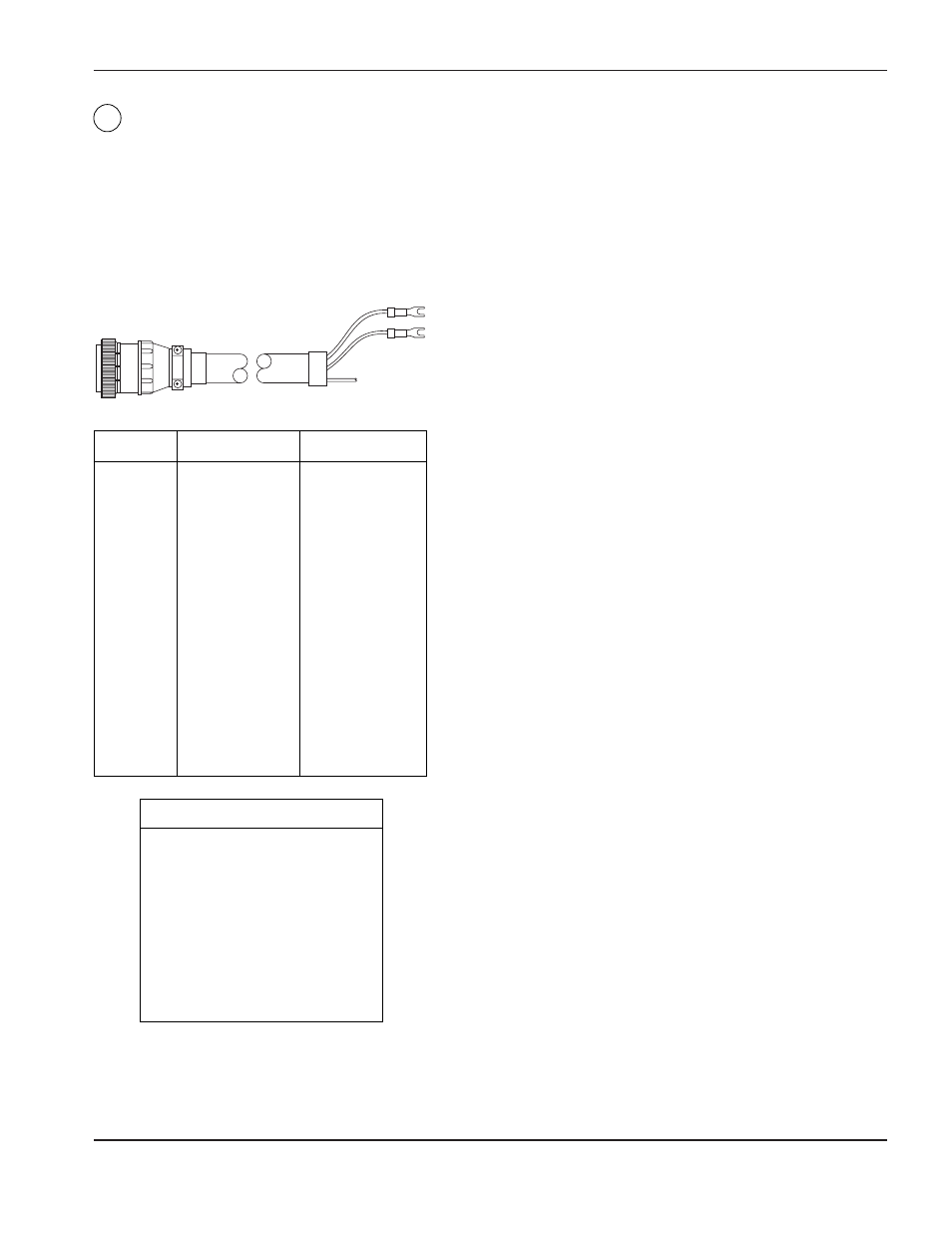
INSTALLATION
HySpeed HT2000
Instruction Manual
4-15
20
Machine V/C Interface Cable – PS to Machine Interface
Note: If you are using a remote V/C to set voltage and current, skip this step.
Before connecting the machine V/C interface cable, see the wiring diagrams in this manual and verify that the
correct plug is attached to the µP control PCB REC6 receptacle.
Connect the plug end of the machine interface cable marked 1X7 to the receptacle on the rear of the power
supply marked MACHINE V/C 1X7 (Fig. 4-10).
Figure 4-9
Machine V/C Interface Cable – PS to Machine Computer Interface
9
1X7
From 1X7
Color
Signal
2
White
Current 10
3
Red
Current 20
4
Green
Current 40
5
Orange
Current 80
6
Blue
Current 100
7
White/Black
Current 200
10
Shld
Shield
11
Blue/Black
Current ICom
12
Black/White
Spare
13
Red/White
Spare
16
Black/Red
Voltage V5
17
White/Red
Voltage V10
18
Orange/Red
Voltage V20
19
Blue/Red
Voltage V40
20
Red/Green
Voltage V80
21
Orange/Green
Voltage V100
22
Black/White/Red
Voltage V200
23
White/Black/Red
Voltage VCOM
Part No.
Length
023902
6 ft (2 m)
023851
15 ft (4.6 m)
023852
25 ft (7.6 m)
023853
35 ft (10.6 m)
023854
50 ft (15 m)
023855
75 ft (23 m)
023856
100 ft (30.5 m)
123650
115 ft (35 m)
023903
125 ft (38 m)
023857
150 ft (46 m)
023858
200 ft (61 m)