Chopper module test procedure – Hypertherm HT2000-200 Volt User Manual
Page 164
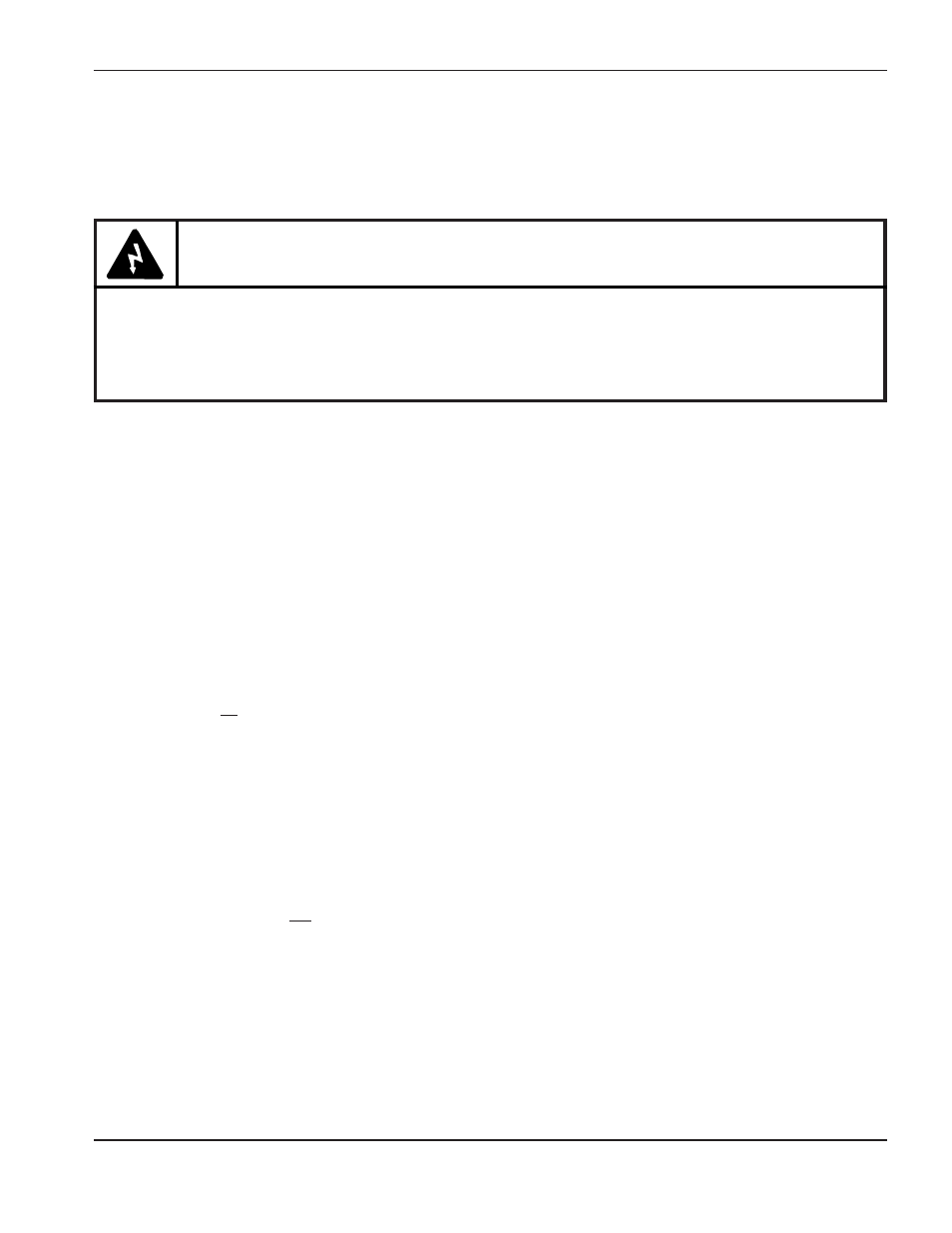
MAINTENANCE
HySpeed HT2000
Instruction Manual
8-19
19
Chopper Module Test Procedure
Note: Take voltages with a digital multimeter capable of storing min. and max. readings.
1. Turn all power to the HT2000 OFF.
Disconnect mating receptacles in the RHF console to disable the high frequency transformer T1. See
Figure 9-11 for location of T1.
Note: RHF console door must be re-shut before attempting to start system.
2. Remove large fuses F1 and F2. Check to see if fuse(s) is (are) open.
3. Place the positive lead to the
+
side of the bridge and the negative lead to the
–
side of the bridge. See
Figure 8-3. Note that actual connection points are hidden by cap support bracket in Figure 8-3.
4. Turn power to the HT2000 ON, and start system up. After the START command has been given, check
voltage. The input to the chopper at these points should be about +280 VDC. If the input is OK and
corresponding fuse F1 or F2 was blown, replace the chopper module.
If there is no +280 VDC input, check input to bridge for shorts. Also, check contactor (CON1), connections
and associated wiring to the contactor. Repair and/or replace defective component(s) if necessary.
5. If voltage from above step is +280 VDC and corresponding fuse is not blown, check output of CH1 by
placing the positive lead of the voltmeter at point + WORK on the chopper module (wire #48A) and
negative lead at point - TORCH (wire #39A). (Check output of CH2 by placing leads of voltmeter at the
corresponding points on the other chopper module.)
6. Turn the system on and press the START command. After the START command has been given, check
the voltage. If the output from each chopper at these points is +280 VDC, then choppers are OK.
7. If the chopper does not output +280 VDC, check to see if LED1 logic power light is on. If LED1 is not on,
check if 120V is going to JP6. If there is no 120V at JP6, check wiring back to power distribution board.
Repair or replace defective component(s), if necessary.
Also check to see if LED3 is turning green when enabled (normal condition). If LED1 is on and LED3 is red
when enabled (fault condition), then make sure that JP9 is seated properly.
WARNING
SHOCK HAZARD: Use extreme care when working near the chopper modules. The large electrolytic
capacitor(s) (blue-cased cylinder(s)) store large amounts of energy in the form of electric voltage.
Even if the power is off, dangerous voltages exist at the capacitor terminals, on the chopper, and
the diode heatsinks. Never discharge the capacitor(s) with a screwdriver or other
implement...explosion, property damage and/or personal injury will result.