NewTek 3Play 4800 User Manual
Page 111
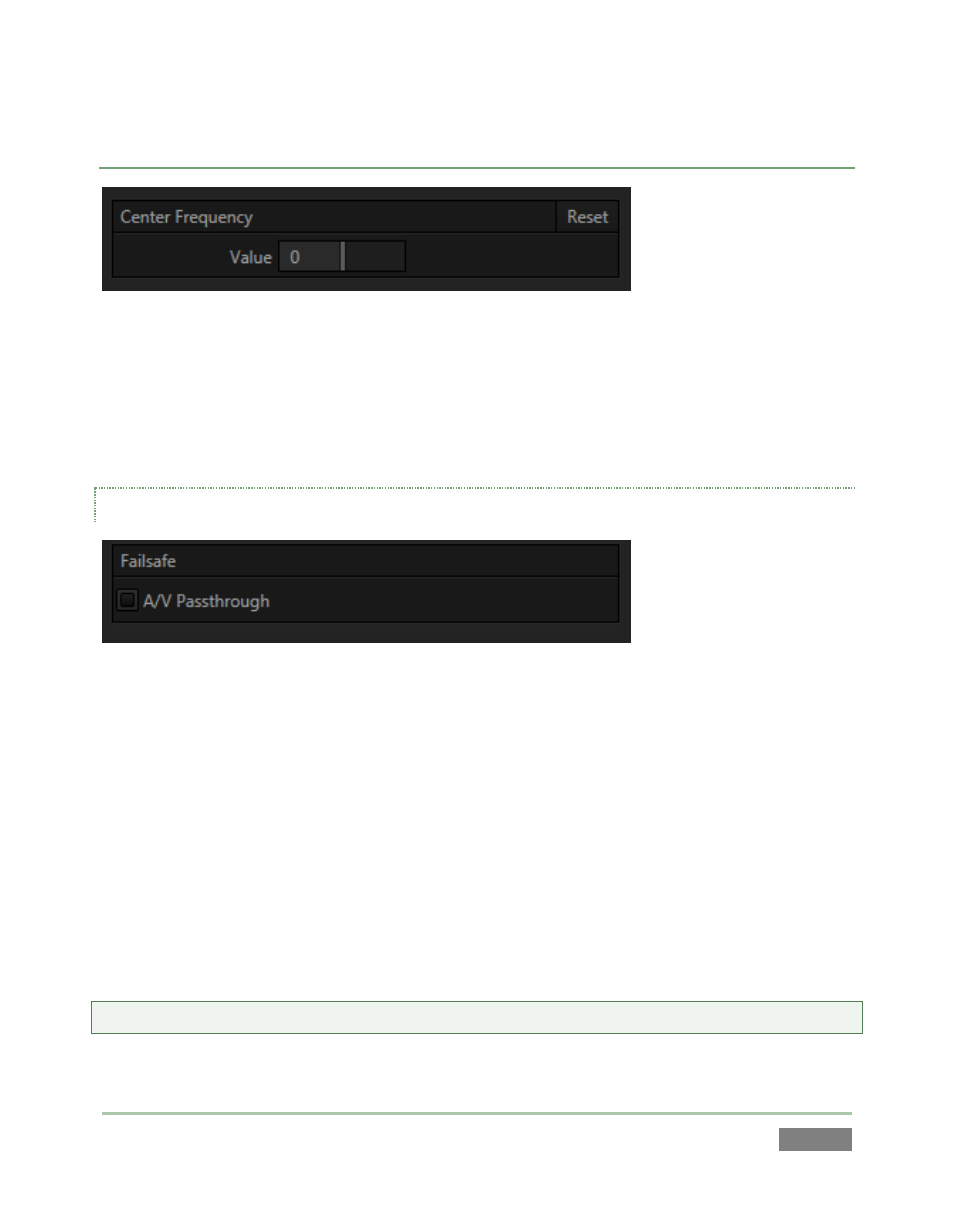
Page | 95
CENTER FREQUENCY
Figure 78
This setting is applied when a Genlock reference signal is not in use. To adjust the setting, supply
color bars to an input, pass that through to a video output, and then to a downstream
vectorscope. The vectorscope display is completely stable when Center Frequency is properly
adjusted.
FAILSAFE (4800 AND 440)
Figure 79
3Play’s multi-tiered ‘Always on Air’ hardware and software failsafe systems (see Section 2.6.2)
provide confidence that short of a complete power failure the show will go on.
In some settings, however, more elaborate hardware failsafe systems may be in use. Typically,
such systems take over broadcast duties whenever the output signal fails. In this case or for
other reasons, 3Play’s failsafe video passthrough mechanism (which ensures that video output
continues even in catastrophic circumstances) may be redundant, or even prevent the external
system from engaging.
For this reason and others, the Failsafe section in Output Configuration has a switch that lets you
to disable the A/V passthrough when necessary. By default, A/V Passthrough is off.
Tip: Only use fail-safe when a stable video source is connected to video Input 8.