Go to – NewTek 3Play 4800 User Manual
Page 185
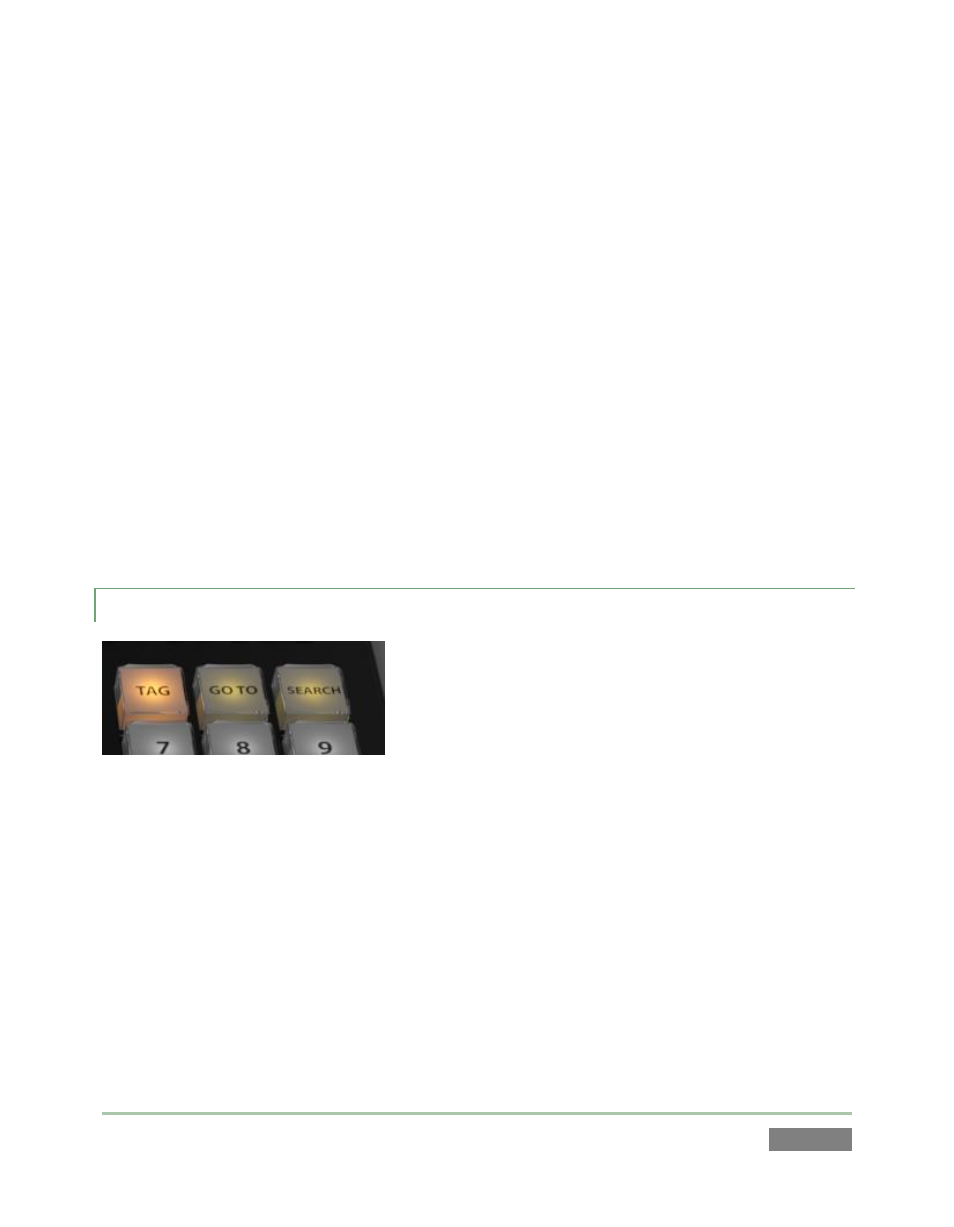
Page | 169
First, the SEARCH process checked to see whether the leading element in the criteria
(i.e., “visitors”, without quotes) was found in any Memo field. This cause the inclusion of
Events # 0-2 and 0-5 in the Search Result.
Next, the second element of the criteria (22) was evaluated. This resulted in Event # 0-4
being included along with prior matches in the result.
We can see that 3Play’s OR type search processing included matches for any element included in
the criteria. It’s useful to observe, too, that quotation marks can be used to force the search to
treat multiple elements in the criteria as an inseparable unit.
For example, in the last two rows of the table above the criteria are identical, save for one thing:
in the second instance, quotation marks surround the two elements (i.e., “visitors 22”). The
search treats the enclosed items as a single object, and produces a corresponding result.
Numbers are treated like any other character when included in the criteria for a SEARCH, but play
different roles when used with GO TO, discussed next.
13.4.3 GO TO
Figure 152
As discussed in Chapter 8 (The Control Surface), the GO TO button has several functions. Pressed
alone, GO TO takes an Event ID number as input, and takes you to the matching event row in the
CLIP LIST when successful.
It’s not necessary to enter hyphens for many GO TO operations to work correctly. Thus GO TO
operations with “0-4” and “04” as input criteria produce identical outcomes. Partial entries can
be useful too; recall that entering a single digit and pressing GO TO jumps to the corresponding
CLIP LIST tab). Use hyphenated digits with an added number to specify the clip angle (for
example, press 2-034-4 followed by the GO TO button jumps to the fourth angle for clip 034 in
Clip tab 2).