Video processing, Recording – NewTek 3Play 4800 User Manual
Page 30
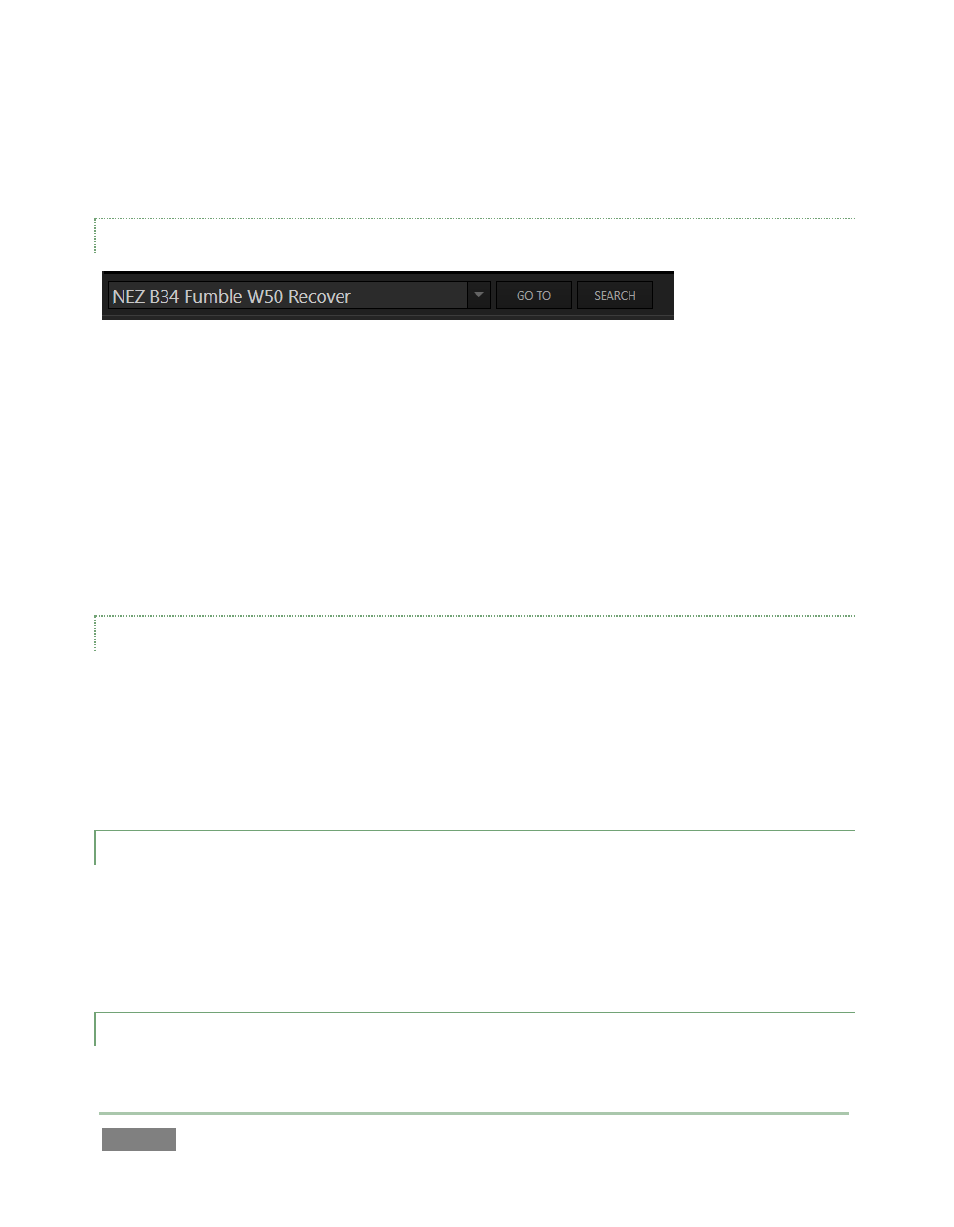
Page | 14
A control group located beneath the output monitors hosts Transition, Transport (Play, Stop,
etc.) and DSK (Downstream Key, or ‘overlay’) controls.
FASTCLIP TOOLS
Figure 9
You’ll find additional and very important features occupying prime visual real estate just beneath
the monitor area (Figure 5). A large, high-visibility window at left in this zone is referred to as the
FastClip dataview.
Selecting a data field in the CLIP LIST or PLAY LIST snaps its content (whether a Memo entry,
Event ID, or time value) into the dataview. This value can then be modified by keyboard or
Control Surface operations. Keyboard and Control Surface entries can also be used as criteria for
the nearby Go To and Search features (and corresponding Control Surface buttons).
MULTIVIEW
3Play’s Multiview output commonly serves supplemental control room monitoring needs.
External Multiview Workspaces offer many alternatives, including numerous multi-bridge
layouts, overlays and Event Clocks. The Multiview layout output is configured using the
Workspaces menu in the Dashboard at the top of the Desktop (see Section 6.4.2 for a more
thorough discussion).
2.6.5 VIDEO PROCESSING
Input Proc Amps allow you to adjust the video signal to harmonize color balance for all sources.
Separate controls are provided for Brightness, Contrast, Hue and Saturation for each
video source, along with White Balance and U and V Offset.
2.6.6 RECORDING
Apart from live throughput, virtually all replay output features depends on recorded data.