Multiview, Input configuration, Input settings – NewTek 3Play 4800 User Manual
Page 112
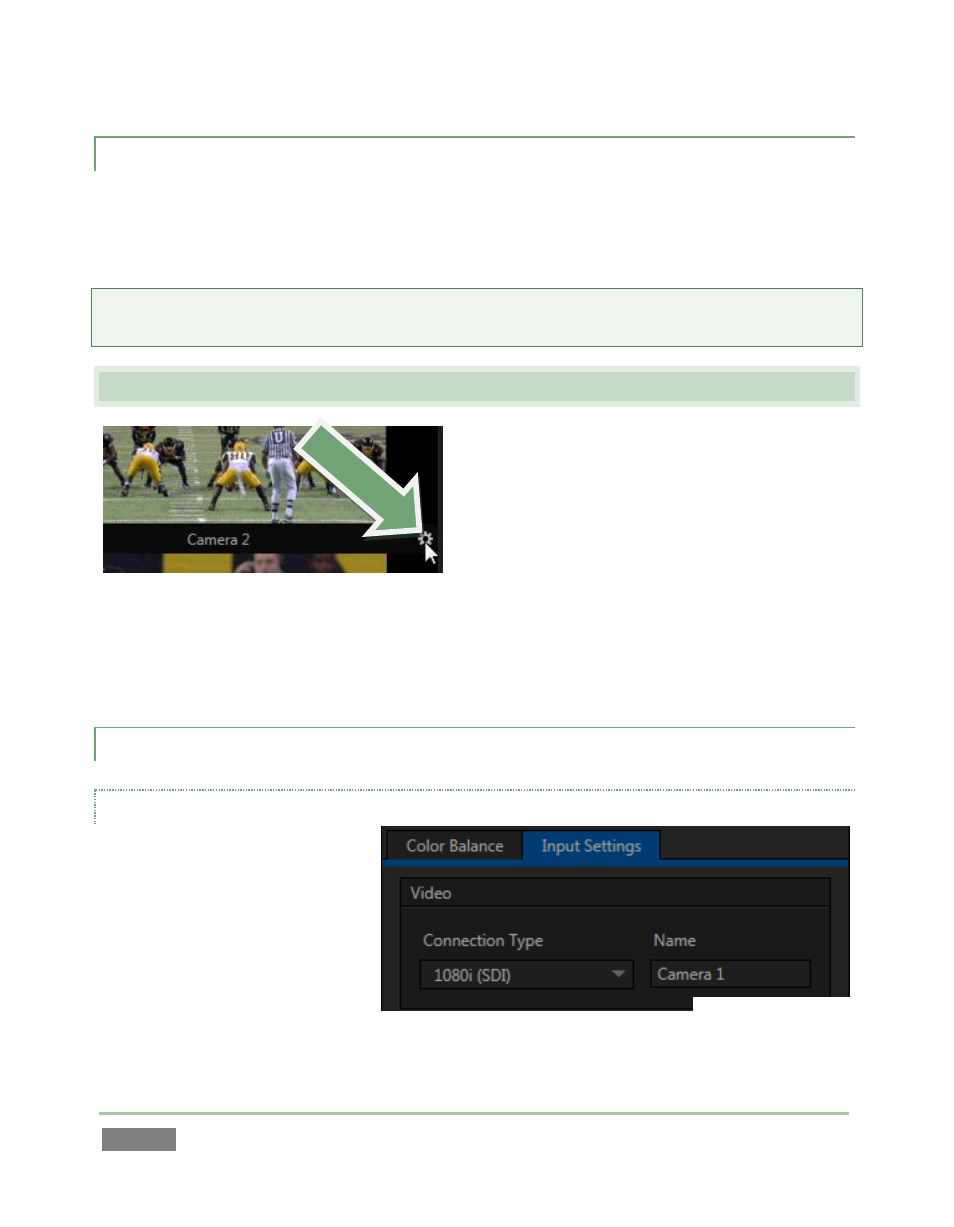
Page | 96
7.1.4 MULTIVIEW
Multiview options and layouts are found in the Workspaces menu (located in the Dashboard).
For best results, configure the Multiview Output to the native resolution of the external display
(monitor or projector) connected to it. See Section 6.4.2 for details of the Workspaces menu.
Hint: Remember that Proc Amp settings are provided in the Workspace menu for all connected
displays – see Section 6.4.2.
7.2 INPUT CONFIGURATION
The Configure button (gear) in the label area
below each input monitor brightens when you roll
the mouse pointer over it. Clicking it opens the
Configuration panel for that source.
Alternatively, simply double-click an input monitor to open the corresponding Input
Configuration panel. The upper portion of this panel is devoted to video-related settings, while
the lower part holds audio controls.
7.2.1 INPUT SETTINGS
CONNECTION TYPE
The Input Settings tab in the Input
Configuration panel features a
Connection Type menu at the top.
The available source type options
vary depending on the format for
the session.
Multi-standard systems provide PAL and NTSC-J options according to session type, in addition to
NTSC. The Connection Type menu for a PAL session lists suitable PAL HD and SD format options.
Figure 80
Figure 81