Clip list table features, Event id – NewTek 3Play 4800 User Manual
Page 160
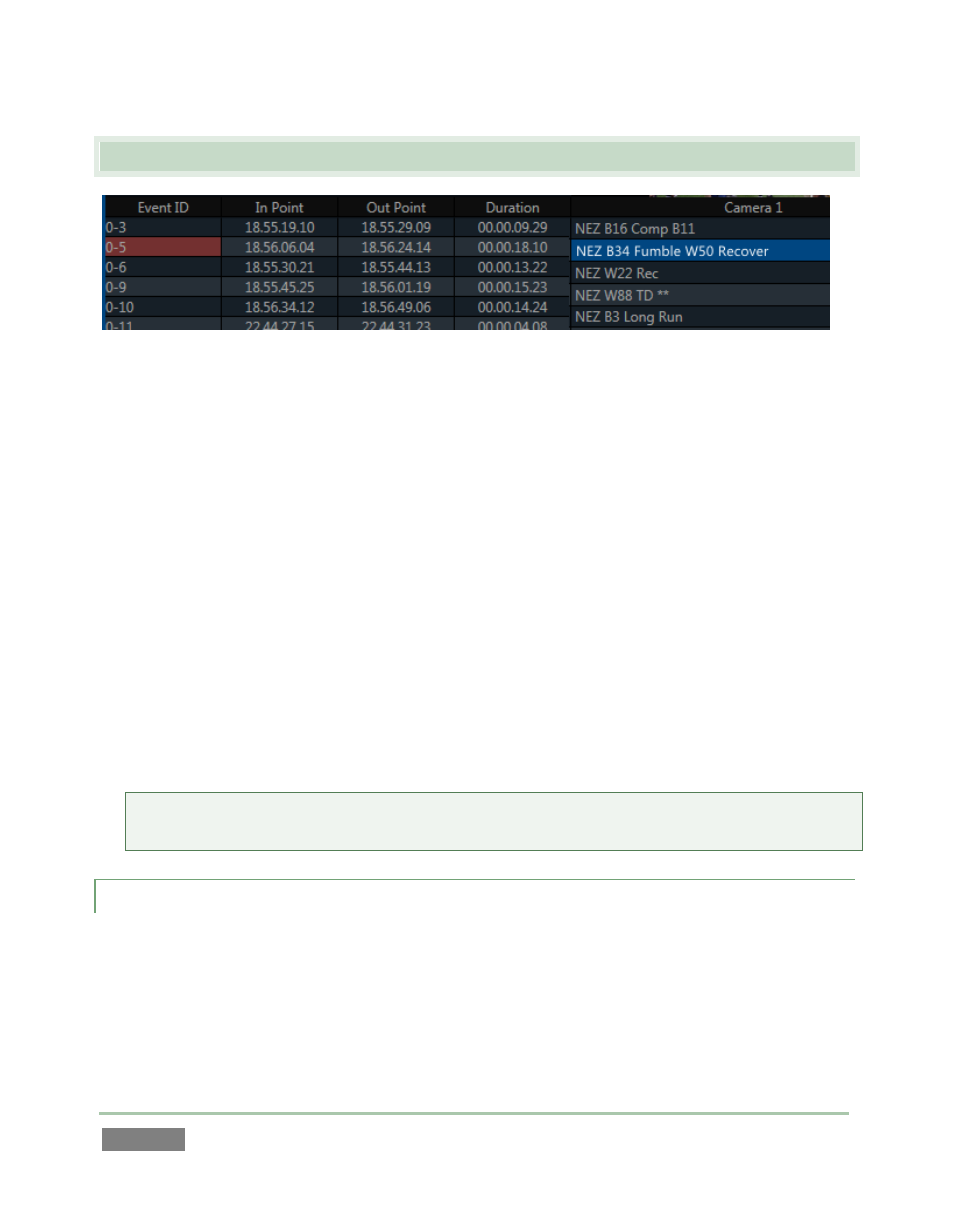
Page | 144
11.3 CLIP LIST TABLE FEATURES
Figure 127
By way of reminder (as discussed in depth back in Section 2.2.1), an event is not merely a ‘clip’.
It can be likened to a ‘time window’ on the complete recording – a synchronized segment of all
of the captured a/v streams. The CLIP LIST provides information about the events that have been
marked, along with numerous event organization and management features.
The CLIP LIST is laid out in tabbed, spreadsheet-style tables. Labels in the header above the table
identify the columns below.
The columns, in order from left to right, are as follows:
Event ID – an editable field showing the numeric event row identifier.
In Point – timecode when the marked event begins
Out Point – timecode when the marked event ends
Duration – the total time for the marked event
(Camera 1 – Camera x) – the Memo fields for recorded clips
Tip: Camera columns can display custom labels when one is supplied in the Name field of the
Input Configuration panel for the corresponding source.
11.3.1 EVENT ID
The Event ID column shows a unique identifier based on the CLIP LIST tab number and event row
number, separated by a hyphen. Dragging an event row up or down to re-order it in the list
automatically results in a change of the row number for that event and, if necessary, those that
follow it in the same tab. EVENT ID numbers can also be directly edited, and this ability actually
constitutes a very powerful content management tool.