Gpi controllers, Configuration – NewTek 3Play 4800 User Manual
Page 225
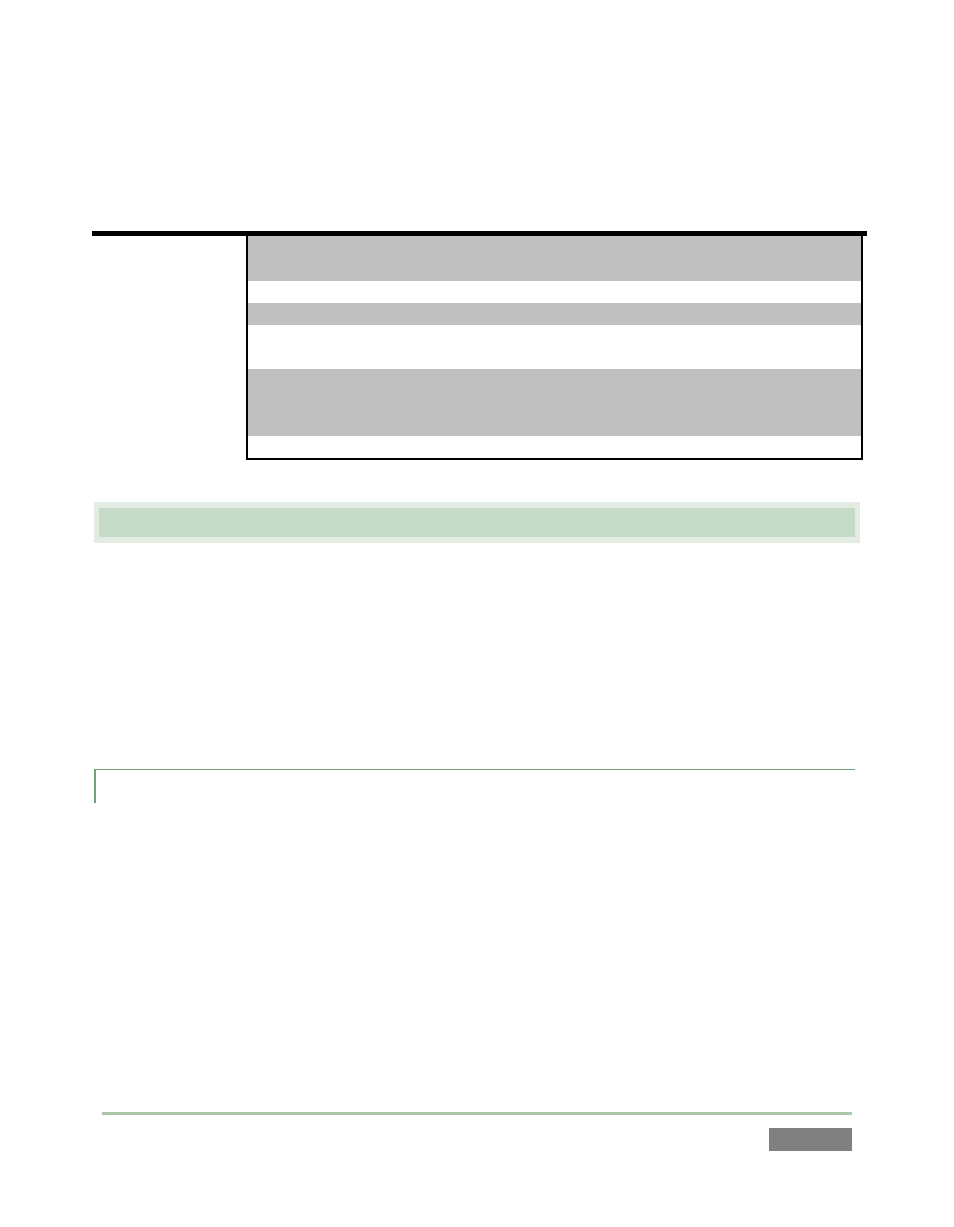
Page | 209
The supported prefixes are amp_vtr1 and amp_vtr2. These address 3Play’s Output A or B
respectively. Supported suffixes are listed in the following table:
Suffix
Value
Description
_loop
bool
Changes looping playback status for the playout channel. If
no value is specified then looping is toggled.
_play
void
Play at 1X speed
_stop
void
Stops playback
_query
void
Query returns a result (string) identifying the content
currently on output and stores it for a subsequent _cue
_cue
String
Populates a special playlist tab named EXT VTR with a clip or
playlist previously identified by a query. (If the value is void,
performs a ReCue operation.)
_eject
void
Clears the current EXT VTR content
17.8 GPI CONTROLLERS
GPI, or General Purpose Interface, is long serving analog control signal system based on simple
contact closure. GPI inputs and outputs are very common on professional production
equipment.
The macro system in NewTek live production devices can take advantage of intermediary
devices, such as the eBOX™ network/GPI hardware interface from JLCooper Electronics, to
support both GPI signal input and output.
17.8.1 CONFIGURATION
For an external GPI device to communicate with a NewTek live production system, it must be
manually defined by text entries in the file named gpi_setup.xml. This file can be located in the
directory at C:\3Play\Configuration\. The entry for a given GPI control device must contain an IP
address and port, password, and custom name, entered as follows:
< device name="name " ip="###.###.###.###" port="##" password=" "/>
At the time of writing, the xml ‘element name’ signified above by the placeholder device should
be “jlcooper”, without the quotation marks. The value for the “name” attribute that follows is a
custom name of your choosing.