Supplemental video outputs – NewTek 3Play 4800 User Manual
Page 46
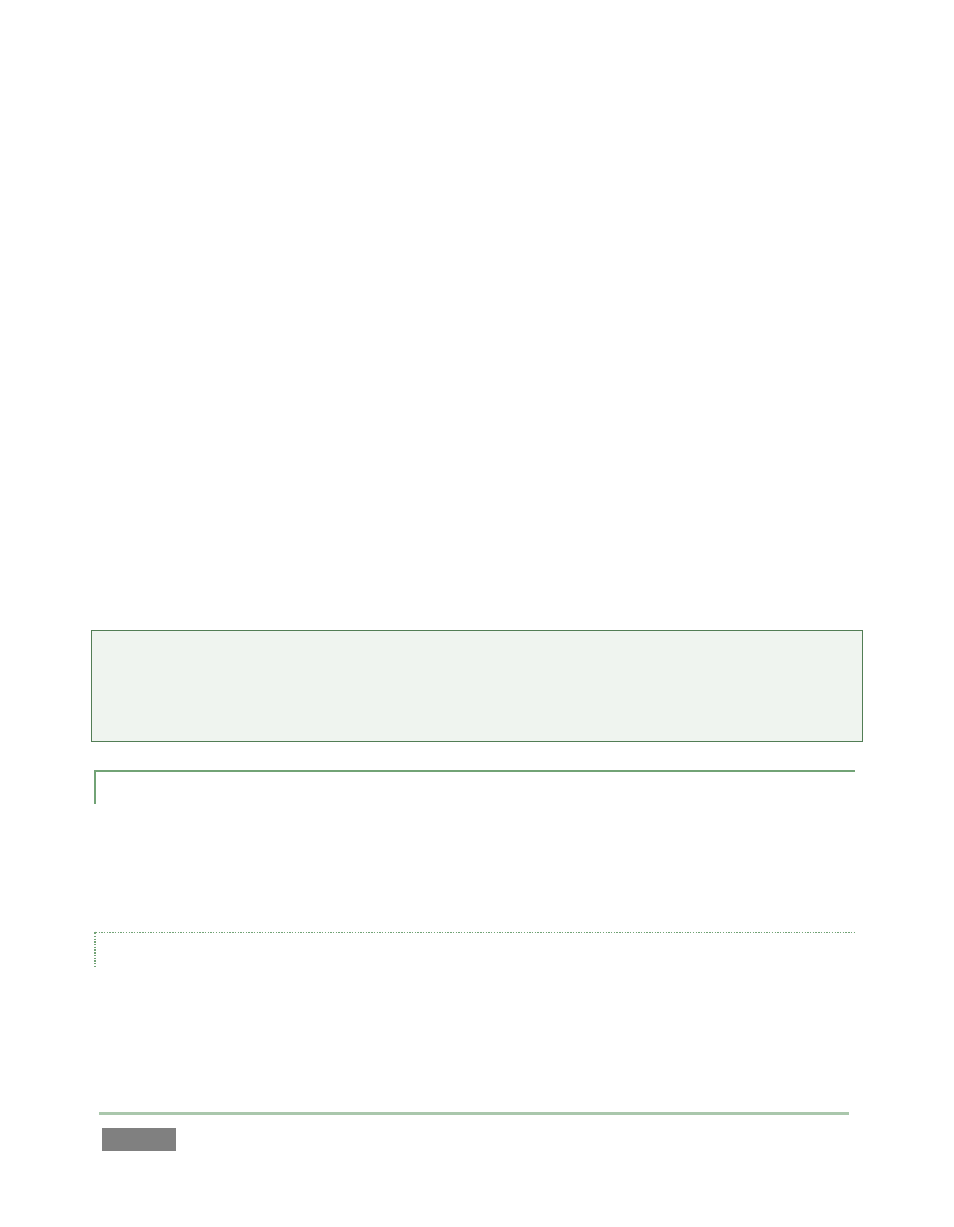
Page | 30
d. Composite - Attach the device’s connector to the first (top) analog connector.
2. Connect 3Play’s audio outputs:
a. Analog audio – Connect external audio devices to the connectors in the AUDIO
OUT section.
Note that there are two rows of connectors: Connectors numbered 1a and so-
on provide Channel A sound, while 2a etc., are assigned to Channel B. These
two output sections are configured and controlled separately in the Replay
Desktop.
3Play 4800 only – Aux (Row 3) carries the same audio as either Channel A or
Channel B, depending on 3Play’s current Channel Delegate selection.
b. Digital audio – Use the two BNC connectors identified as 1ab and 1cd in the
AES section (below the analog audio outputs) section to connect downstream
AES/EBU (AES3) audio devices. (A separate digital audio connection is not
necessary for SDI output with embedded audio.)
Tip: The SDI and analog output connectors in any video output row can be used simultaneously.
For example, for Output A, you could use the Component output connectors to supply your
program to a local video monitor at the same time as you use the HD-SDI connection to supply
broadcast equipment.
3.5.4 SUPPLEMENTAL VIDEO OUTPUTS
Additional dedicated video outputs make it possible to connect other devices to 3Play for a
variety of purposes, including program output for IMAG (Image Magnification) installations or
flexible monitoring for the convenience of the operator.
HDMI
A labeled HDMI connector on 3Play’s backplate tracks the active 3Play Channel Delegate (A or B).
Simply connect a suitable device to the HDMI connector on the backplane.