Program-preview transitions, Program out, Preview out – NewTek 3Play 4800 User Manual
Page 190: Auto workflow
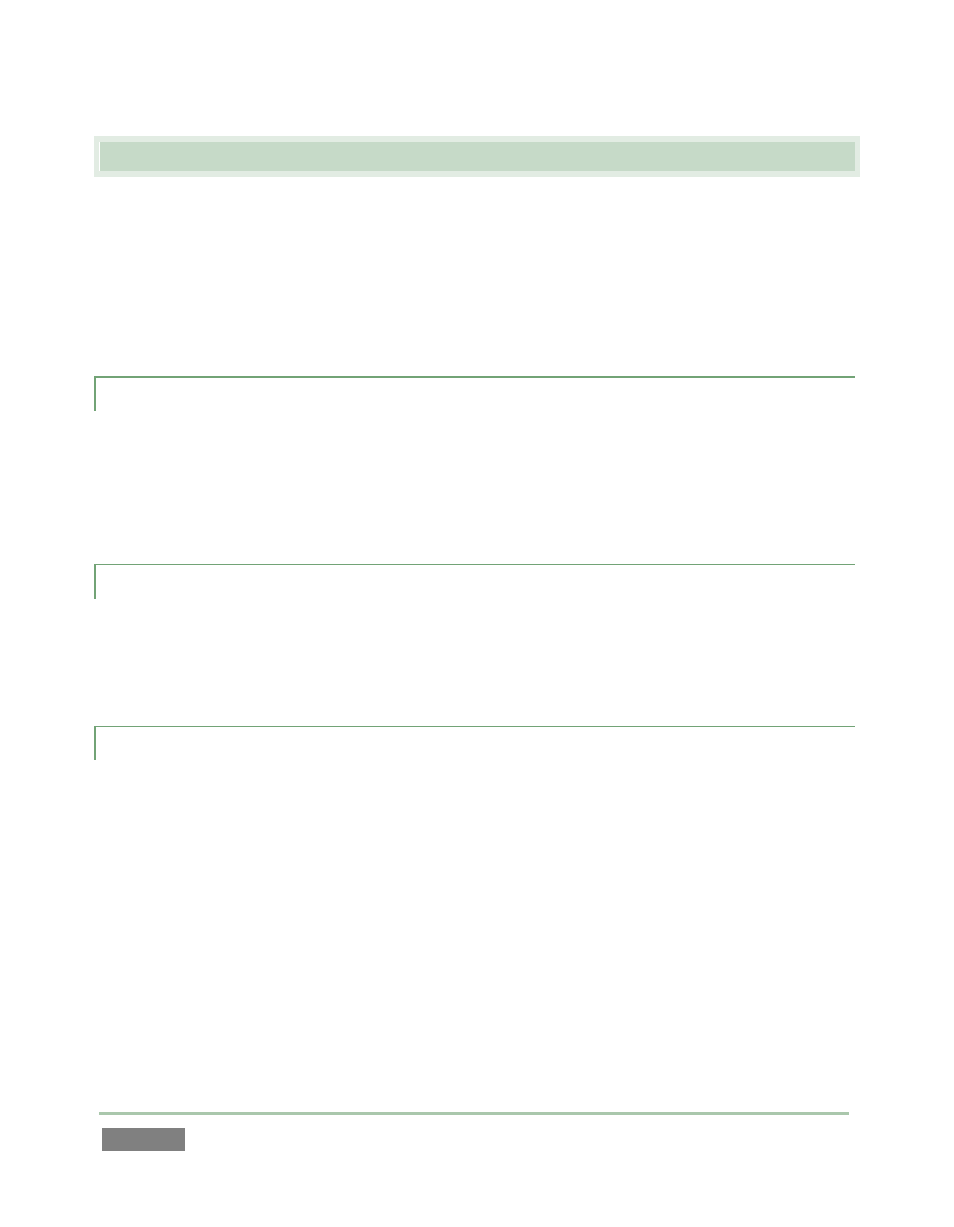
Page | 174
14.2 PROGRAM-PREVIEW TRANSITIONS
Of course you might, instead, want to use 3Play’s colorful transitions apart from more elaborate
PLAY LIST preparation. For example, you might want to quickly run replays with dramatic effect
specifically tailored to the sport, team, or play that it will show.
To distinguish this workflow from PLAY LIST usage, we borrow ‘program-preview’ terminology
from the traditional video switcher realm, which employs a very similar approach.
14.2.1 ‘PROGRAM OUT’
In this workflow, one output is assigned ‘program out’ duties. The ‘program output’ comprises
the signal path for principal replay output (i.e., the a/v stream selected on the ‘program bus’) to
downstream devices, whether for direct display or further processes such as switching,
recording, etc. In this alternative workflow, Channel B serves as 3Play’s ‘program bus’.
14.2.2 ‘PREVIEW OUT’
A second channel (often referred to as the ‘preview bus’) serves a special preparatory role,
allowing you to queue up the source you intend to send to ‘program out’ next. Channel A thus
becomes 3Play’s surrogate ‘preview bus’.
14.2.3 AUTO WORKFLOW
Using 3Play in a program-preview workflow could scarcely be simpler – or more powerful. Let’s
consider an example:
Channel B (‘program’) is sending a live camera feed to a downstream stadium display
With control delegated to Channel A, you select a replay clip
Press the Auto button on the Control Surface
Instantly, the currently selected transition introduces the replay clip from Channel A (‘preview’).
Replay playback commences automatically from the clip’s In Point.