The publish queue, Set publish destinations – NewTek 3Play 4800 User Manual
Page 208
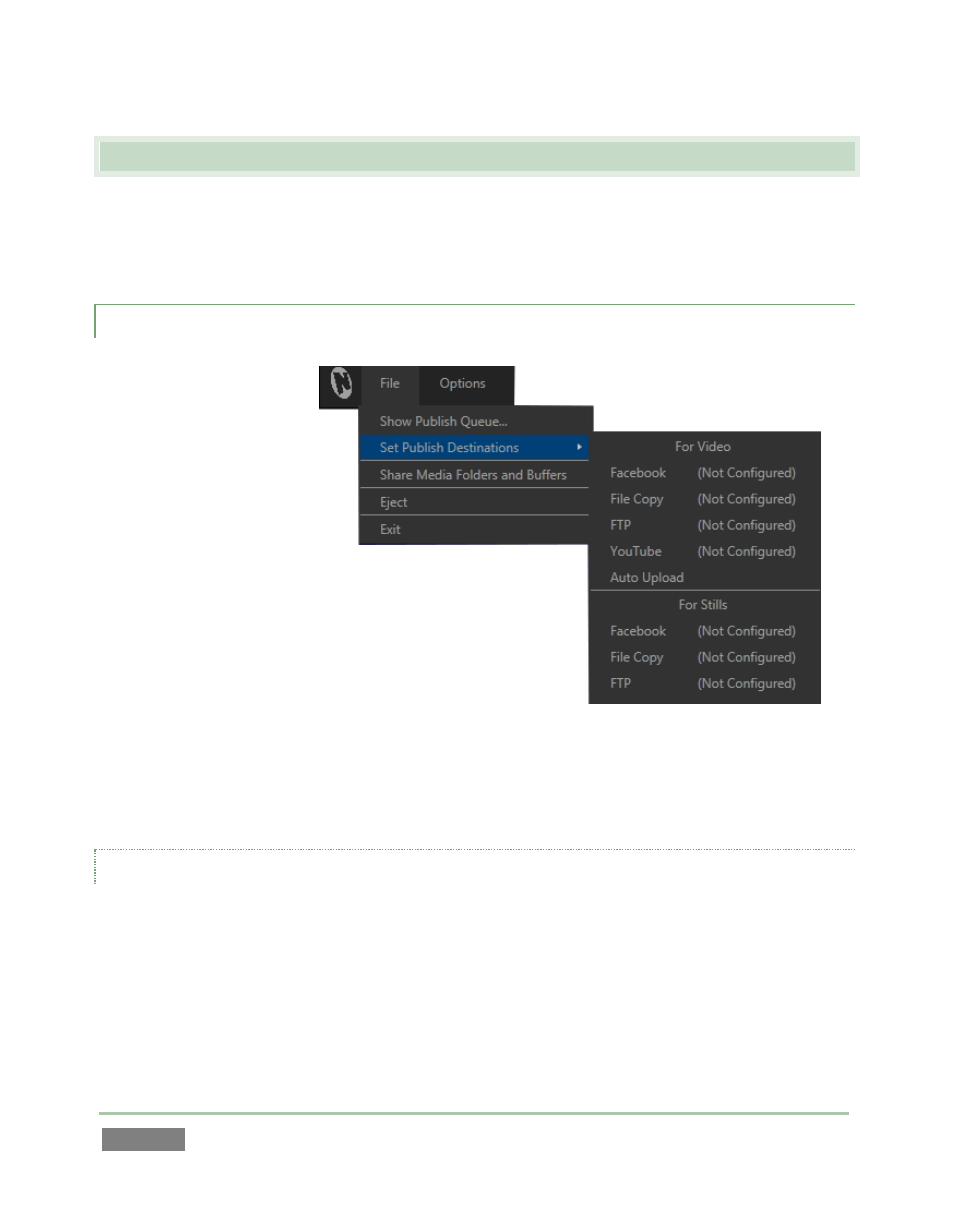
Page | 192
16.3 THE PUBLISH QUEUE
Having discussed configuration of destinations for sharing, let’s move on to the settings and
controls related to publishing (a.k.a., ‘sharing’) media that appear in the Replay Desktop during
production.
16.3.1 SET PUBLISH DESTINATIONS
Configuring
individual
accounts
(in
Startup)
ensures
the
output
destinations for files you will
publish
are
valid
and
available. Next, you want to
indicate
which
of
the
accounts you intend to send
files to during the current session.
For example, you might want to send transcoded video clips
to YouTube®; at the same time you may need to send high
quality versions of the same clips to an FTP server or
network storage location, providing immediate access for
post-production purposes.
File menu items under the heading Set Publish Destinations let you pre-assign one or more
Publish targets for both clips and stills.
AUTO UPLOAD
The bottom item in both Set Publish Destination groups (Video or Stills) is Auto Upload. When
this switch is enabled, processing (including transcoding, when called for) of the items you add to
the Publish Queue begins immediately. Otherwise (when Auto Upload is disabled), newly added
items can be processed manually at a later time.
Figure 172