Play list preparation, Clip selection – NewTek 3Play 4800 User Manual
Page 169
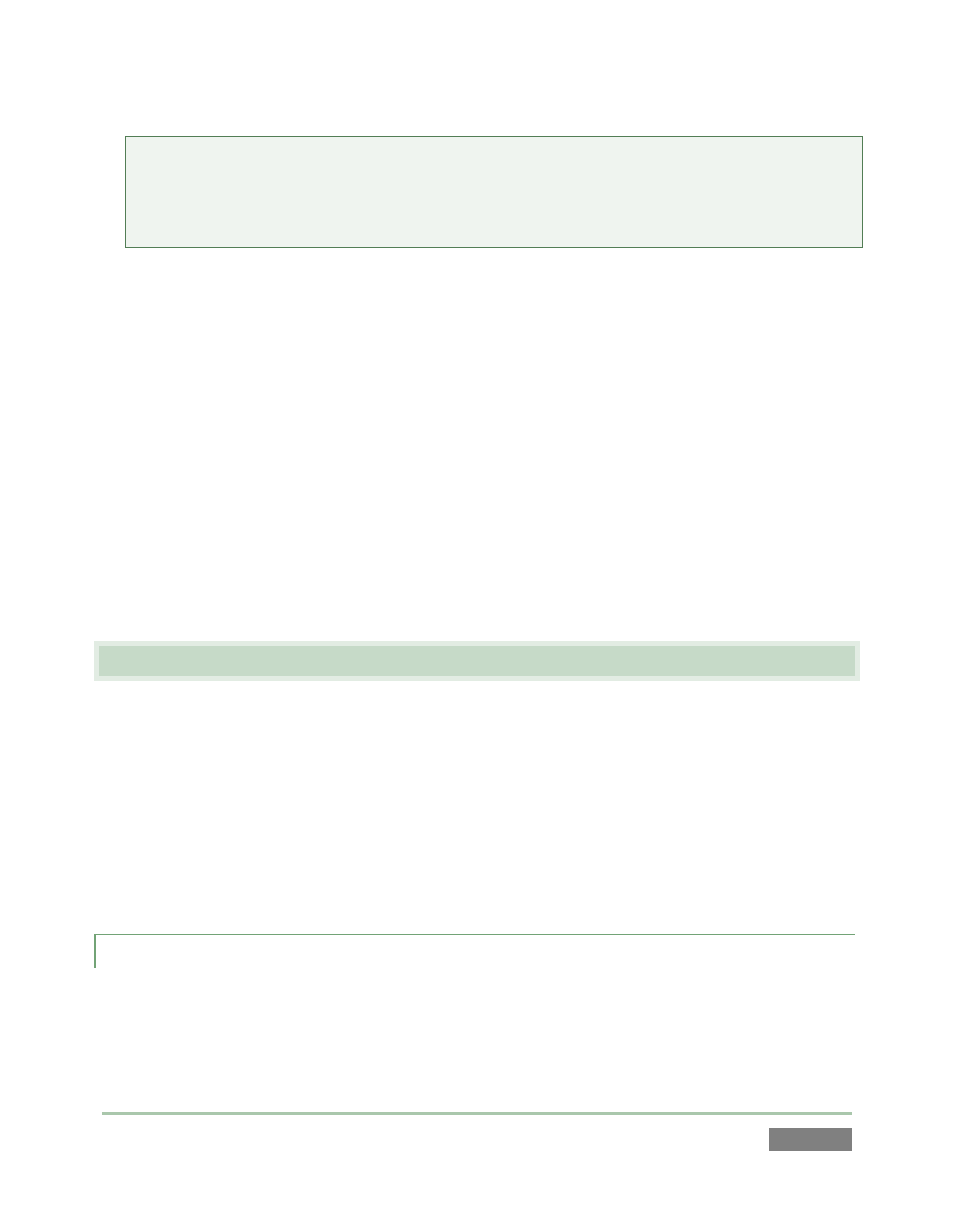
Page | 153
Note: The PLAY LIST Clip ID is based on the ID of the source added to the PLAY LIST. However,
PLAY LIST clips are independent entities. Modifying the Event ID, Memo field, In/Out Points,
etc., or even deletion of a clip in the CLIP LIST does not affect its PLAY LIST counterpart. And
likewise, editing an item in the PLAY LIST has no effect on CLIP LIST content.
Memo – an editable name or comment.
Audio 1, 2 – this column contains a switch allowing you to enable or disable the audio
from audio channels 1 and 2 recorded with the clip, and a Volume slider that allows you
to adjust its level.
Audio 3, 4 – as above, but for audio channels 3 and 4.
In Point – timecode field showing the In Point for the clip.
Out Point – timecode when the clip will end.
Speed – a numeric slider allowing you to preset the speed at which the clip will play
back.
Transition – select a transition to introduce the next clip in the playlist.
Transition rate – numeric input field allowing you to specify the time for the transition.
Ends At – the total time for the playlist until the end of play for the clip in the current
row.
12.3 PLAY LIST PREPARATION
Clips are added to a PLAY LIST tab from the CLIP LIST in any of several methods, as discussed in
Section 11.6. In addition, PLAY LIST rows can contain recorded clips or still images imported Add
Media button in the PLAY LIST (see Section 12.1.3).
Once added to the list, PLAY LIST rows can be freely re-ordered by dragging them up or down, or
using context menu tools (Section 12.4). These tools, along with standard Cut, Copy and Paste
shortcut keys (Ctrl + x, Ctrl + c and Ctrl + v, respectively) allow you to move clips from one PLAY
LIST tab to another, or within the same page.
12.3.1 CLIP SELECTION
A clip can be selected (highlighted) by navigating to it using the Control Surface, keyboard, or
direct mouse click. Multi-selection is supported as follows: