Managing macros, Shortcuts and triggers – NewTek 3Play 4800 User Manual
Page 216
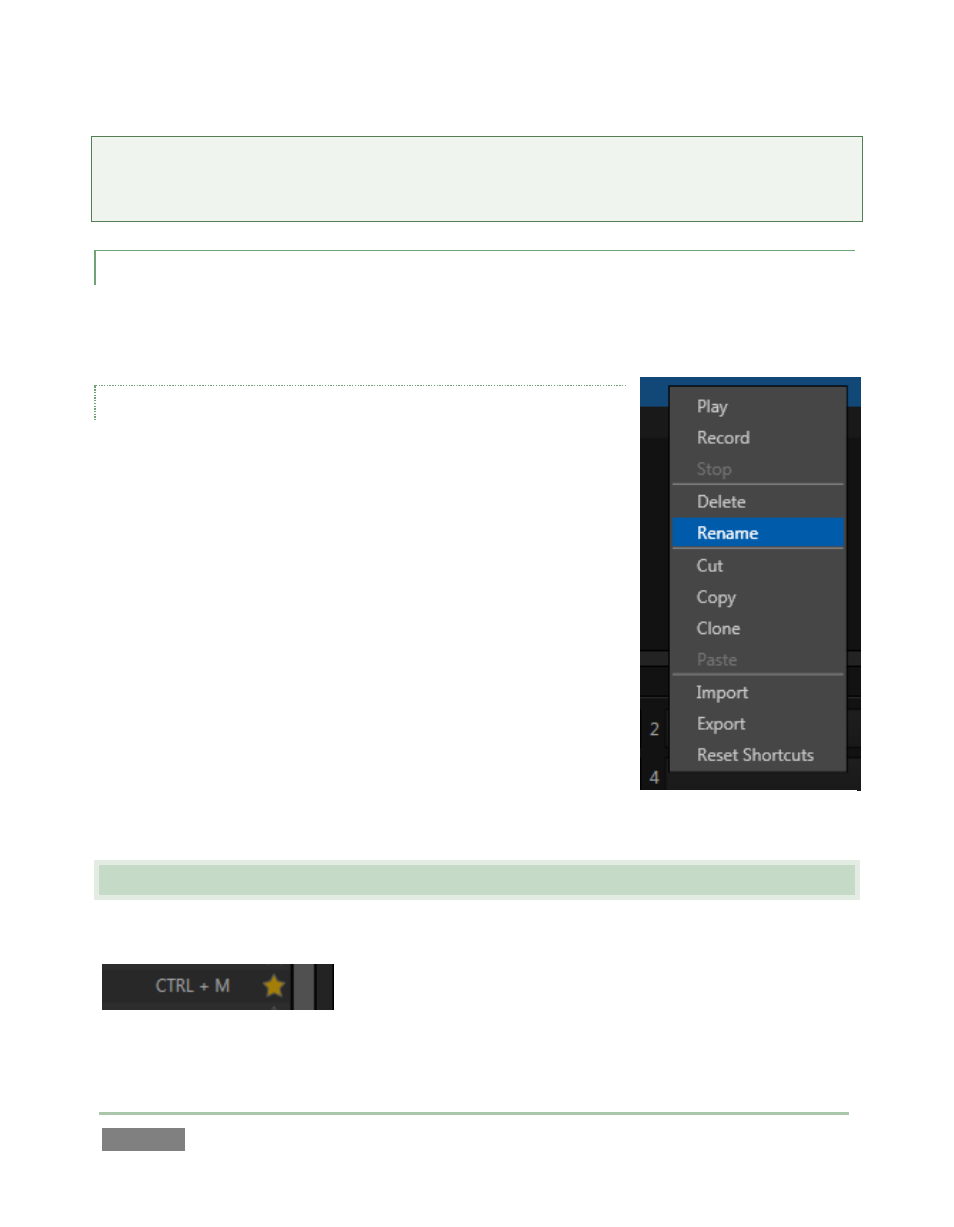
Page | 200
Hint: You can record a macro that includes other macros. Depending on your order of operations,
you may need to re-highlight the newly recorded macro in the list to show its Stop control (to end
macro recording).
17.3.2 MANAGING MACROS
The Macro Configuration panel has management features such as folders, rename, clone, and
hotkey assignment, as well as Import and Export (share macros with other 3Play users).
THE CONTEXT MENU
Entries in the lister have a context menu, shown when you right-
click an item. Macros can be recorded, as we’ve seen, of played,
renamed, deleted, copied, cloned, or exported.
The folder context menu supports, in addition, Play All, Stop All,
Paste, and Import operations. Import and Export are noteworthy
features. These can be used to share macros with multiple users
and systems, but provide another important opportunity.
A good deal of time can be spent preparing complex macros. It
would be a shame for these to be lost through some mishap.
For this reason, we encourage you to use the Export feature to
prepare a backup archive of your painstakingly designed macros.
(This is quite easy to do, since Export of entire folders is supported,
as is multi-selection.)
17.4 SHORTCUTS AND TRIGGERS
Macros may be executed by menu, keystroke shortcuts, MIDI controller or GPI trigger.
Figure 180
Figure 179