Recording, marking and events, What is an event – NewTek 3Play 4800 User Manual
Page 22
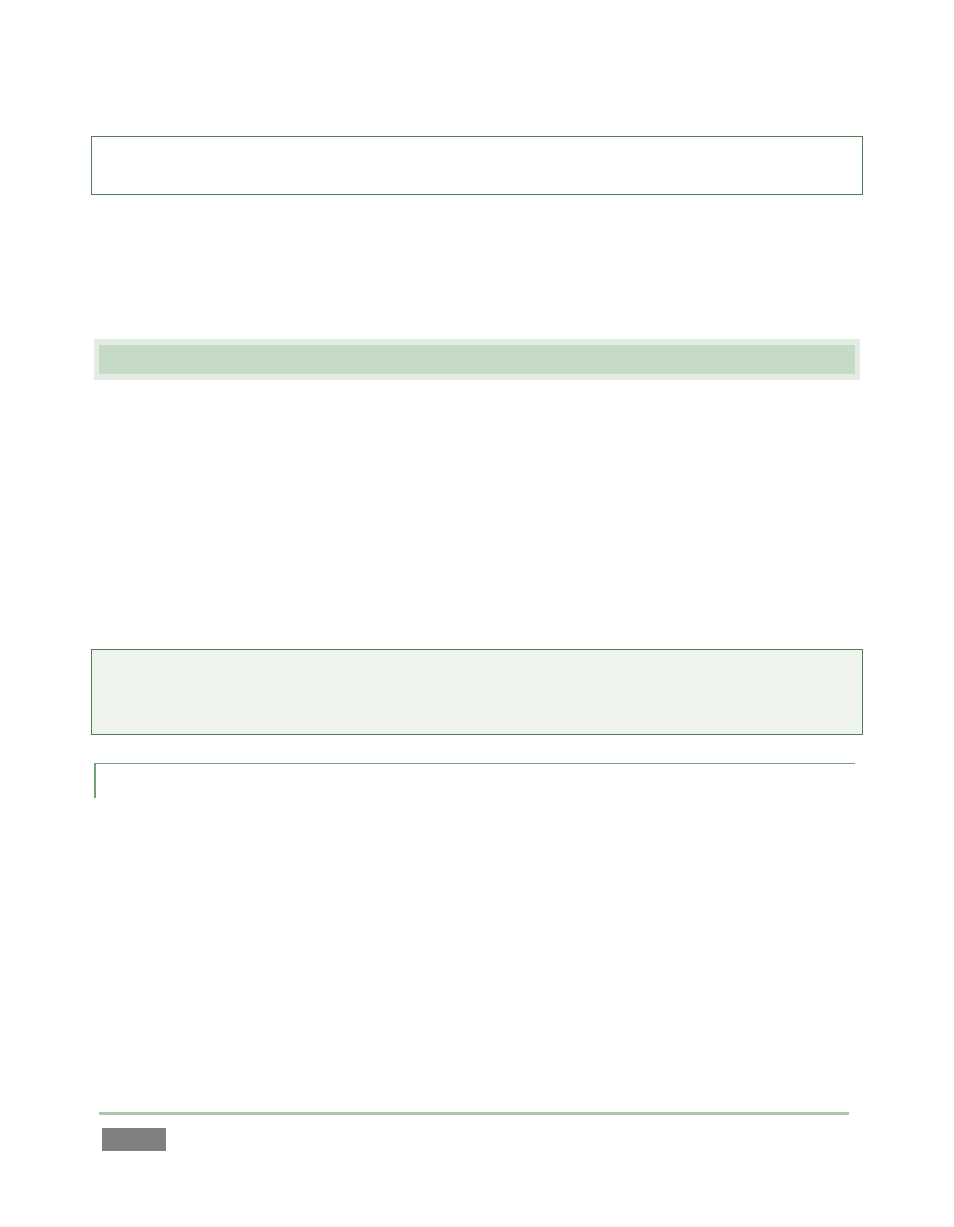
Page | 6
Tip: It’s important to realize that sending Live, Delayed, CLIP LIST or Play List sources to output
does not interrupt ongoing capture of live sources.
Delayed, CLIP LIST and PLAY LIST video streams can also be played back at variable speeds. The
standard (NTSC) 3P
LAY
provides output in popular 1080, 720p, and conventional SD video
formats. Multi-standard 3Play™ systems support the equivalent formats for NTSC, NTSC-J and
PAL video broadcast standards.
2.2 RECORDING, MARKING AND EVENTS
Recording is intrinsic to NewTek 3Play, and is configured for specific a/v sources when creating
your live production session (see Section 5.1, Introduction to Sessions). Pressing REC on the
Control Surface (or clicking the Record button in the titlebar on the Replay Desktop) activates
continuous capture of all configured sources.
Typically, each recorded stream will comprise the output from a different camera angle. (Up to
the limit of sources supported for the session type, Standard or Redundant, input sources not
configured for recording can be viewed as reference and output live – but are not available for
replay purposes.)
Note:
When timecode for a session being recorded reaches 24:00:00.00, a new recording is
automatically started. A few frames are lost in this process. Use the ‘Subtract 12 hours; feature
in Timecode Configuration to avoid problems when necessary – see Section 7.3.
2.2.1 WHAT IS AN EVENT?
The operator uses the supplied NewTek 3Play external Control Surface to mark events. Each
event entry appears in the CLIP LIST module on the Replay Desktop as a single row of clips
identified in the left-most column of the row by an Event ID number and followed by related
data.
Events can be thought of as timed segments of the recorded video, created by setting In and Out
points as a live production progresses. Newly-marked events are successively added to the CLIP
LIST for convenient recall. The (In and Out) timecode values for an event are effectively digital
pointers that identify the first and last frames of a specific portion of the recorded footage.