NewTek 3Play 4800 User Manual
Page 228
Advertising
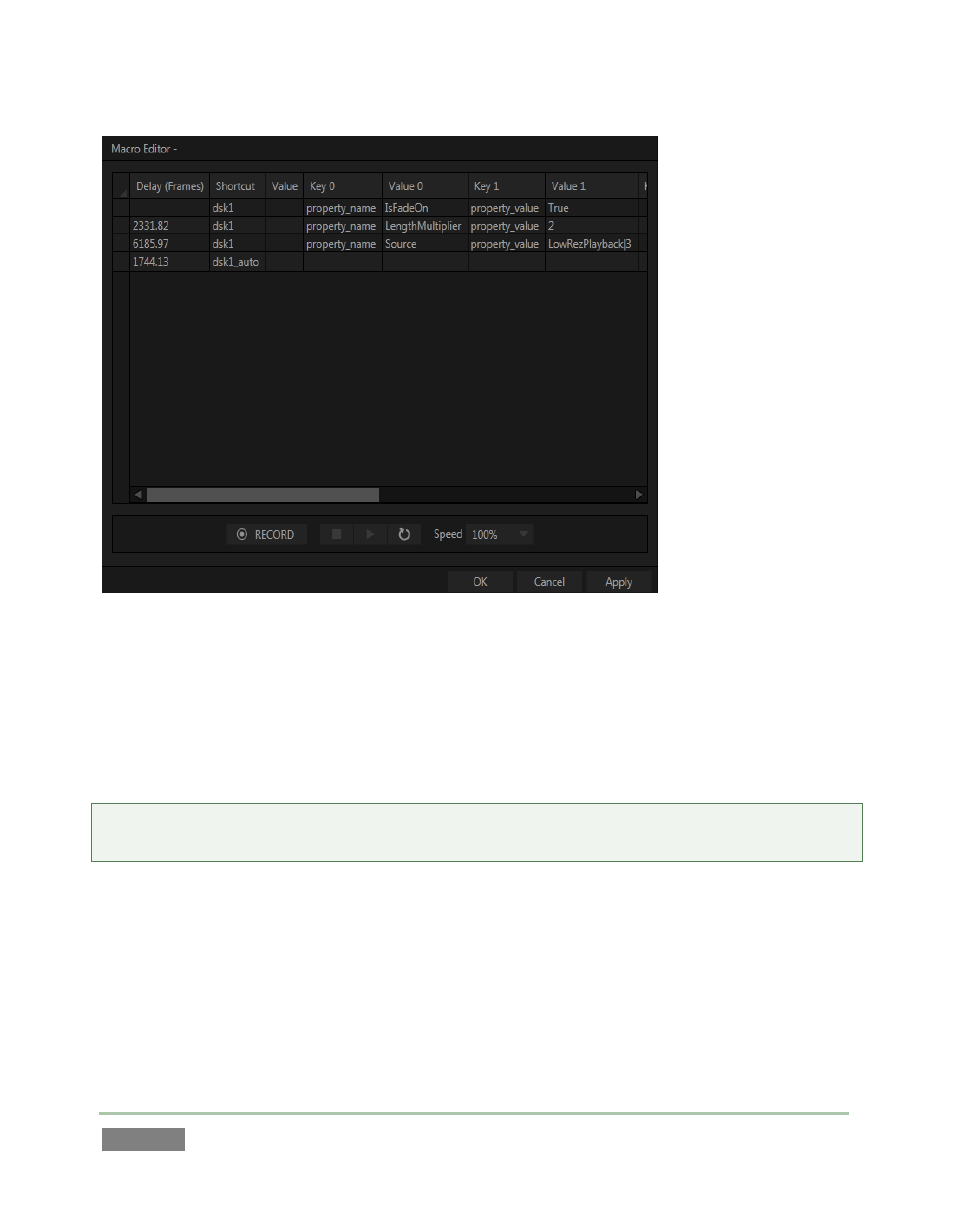
Page | 212
FIGURE 186
This deceptively simple editor presents the shortcut sequence your macro contains, along with
all of its values in a simple to comprehend ‘spreadsheet-style’ interface. Right-clicking opens the
editor’s context menu (the keyboard shortcut Ctrl + i also inserts a row). Standard copy and
paste keyboard shortcuts are supported as well. When done editing a macro, click Apply (or
Cancel, to close the editor without saving your changes).
Hint: Use the Record button in the footer of the Editor to insert newly recorded entries into the
current at the selected line.
Advertising
This manual is related to the following products: