B.1.3, Connect monitors – NewTek 3Play 4800 User Manual
Page 238
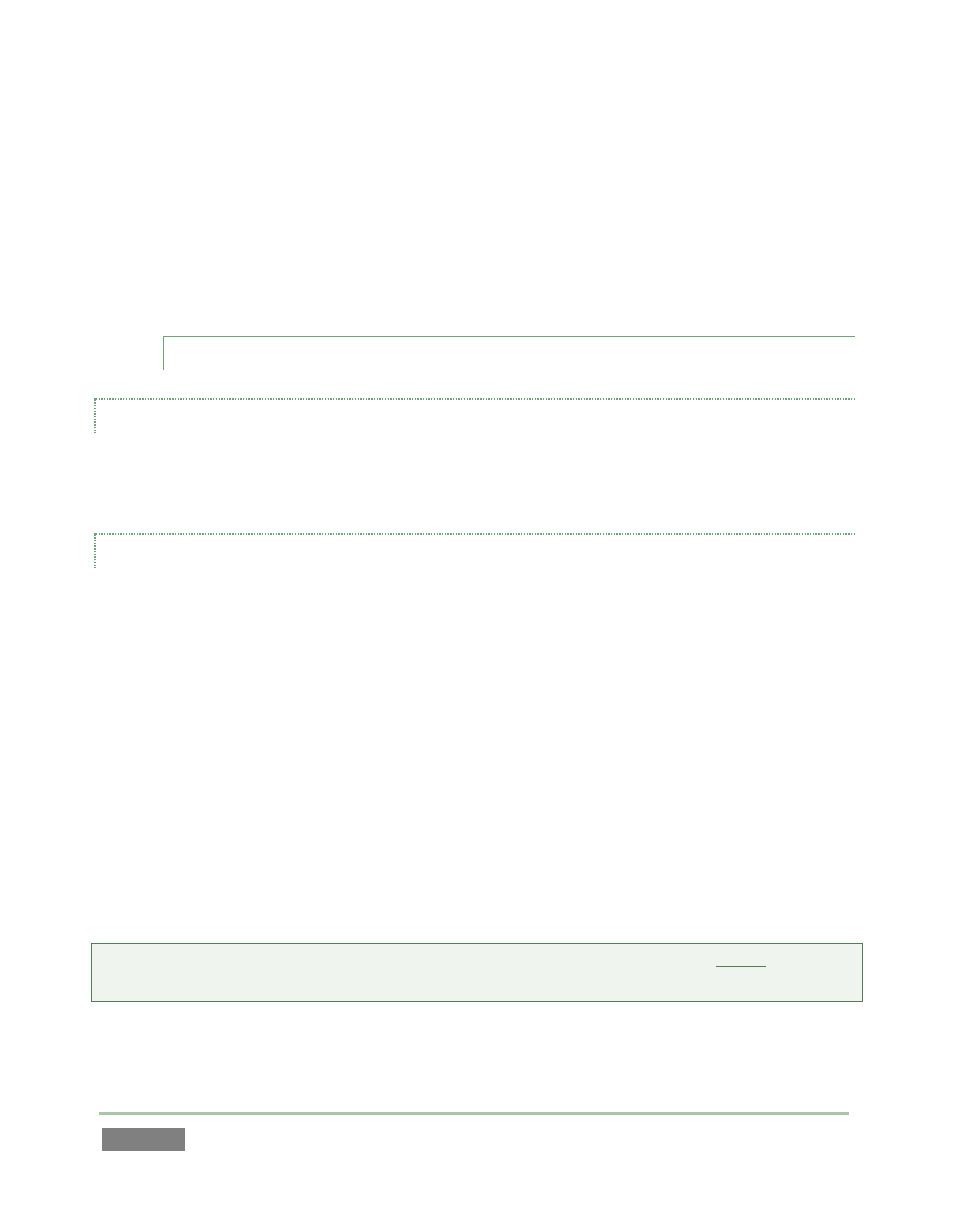
Page | 222
1. As required, connect external Waveform and Vectorscope monitors to 3Play outputs
2. Your downstream scopes should be configured to conform to the broadcast color
specification for your current session.
3. Calibrate your sources one by one using the Proc Amp tools for individual inputs (see
Section 7.2.2.)
B.1.3 CONNECT MONITORS?
REPLAY DESKTOP MONITOR
With the power off, connect an external computer monitor to the port labeled Interface on
3Play’s backplate. Use a suitable adapter if necessary for your monitor.
MULTIVIEW (SECONDARY) MONITOR
The secondary monitor output on the backplate is for the Multiview output feature.
4. Connect the external device to the Multiview output on the backplate using an
appropriate cable (and/or adapter, if required) – see Section 3.5.4.
5. Launch a 3Play session (or create a new one) from the Startup Screen.
6. Double-click one of the output monitors to open the Output Configuration panel.
7. In the Aux/Multiview tab, set Resolution for Multiview to match the native resolution of
the external device.
8. Select your preferred display from the Layout menu in the same group.
NOTE: Changing Output Resolution can cause frames to be dropped briefly. We do not
recommend changing this setting during live production.