Illumination, List selection tools, Shift – NewTek 3Play 4800 User Manual
Page 134
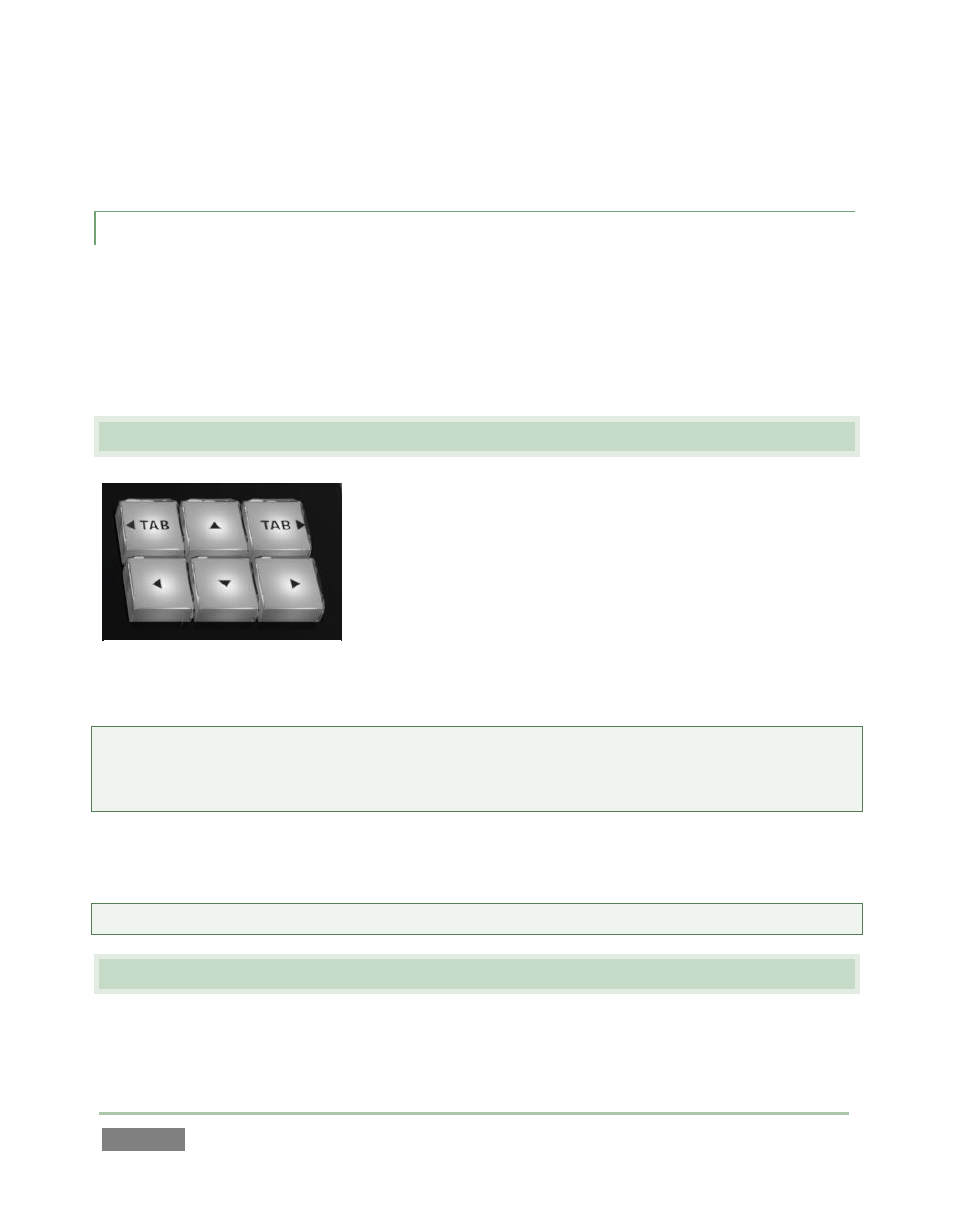
Page | 118
to extend the T-Bar’s range. In this mode, the top and bottom of the lever stroke represent
+200% and -200% respectively, with 0% (playback stopped) in the middle.
8.7.1 ILLUMINATION
The T-Bar lighting serves two purposes. The light color denotes the delegated source it is
controlling at any moment – green for LIVE, blue for the CLIP LIST, and gold for the PLAY LIST.
Normally, the light is brightest at the top of the T-Bar’s stroke, representing 100% playback
speed. At the opposite extreme of T-Bar travel, the light is noticeably dimmed. In +/- operating
mode, the light is dimmed at the mid-point, representing 0% speed (playback stopped).
8.8 LIST SELECTION TOOLS
This group contains 6 navigation buttons that variously permit
you to change the selection in the CLIPS LIST or PLAY LIST –
whichever is delegated at the moment. If LIVE is delegated, the
button action is directed to the last list accessed.
Note that changing selection during playback does not update
what is shown on output. (This allows you to perform various
clip management operations without interrupting your
outgoing program streams.)
Tip: The
and
buttons are somewhat similar to the Previous and Next buttons (see Section 8.6),
but only affect selection. They never change what is output during playback. Also, they allow
navigation into numeric fields (Previous and Next do not).
The two TAB buttons allow you to move forward or back between the different tabbed panes in
your CLIP LIST or PLAY List.
Note: See also Section 8.11, ANGLE.
8.9 SHIFT
SHIFT is a ‘qualifier’ button, and works much like its keyboard equivalent. When held down while
performing another Control Surface operation, it modifies the outcome. Typically SHIFT is used
Figure 100