System macros – NewTek 3Play 4800 User Manual
Page 214
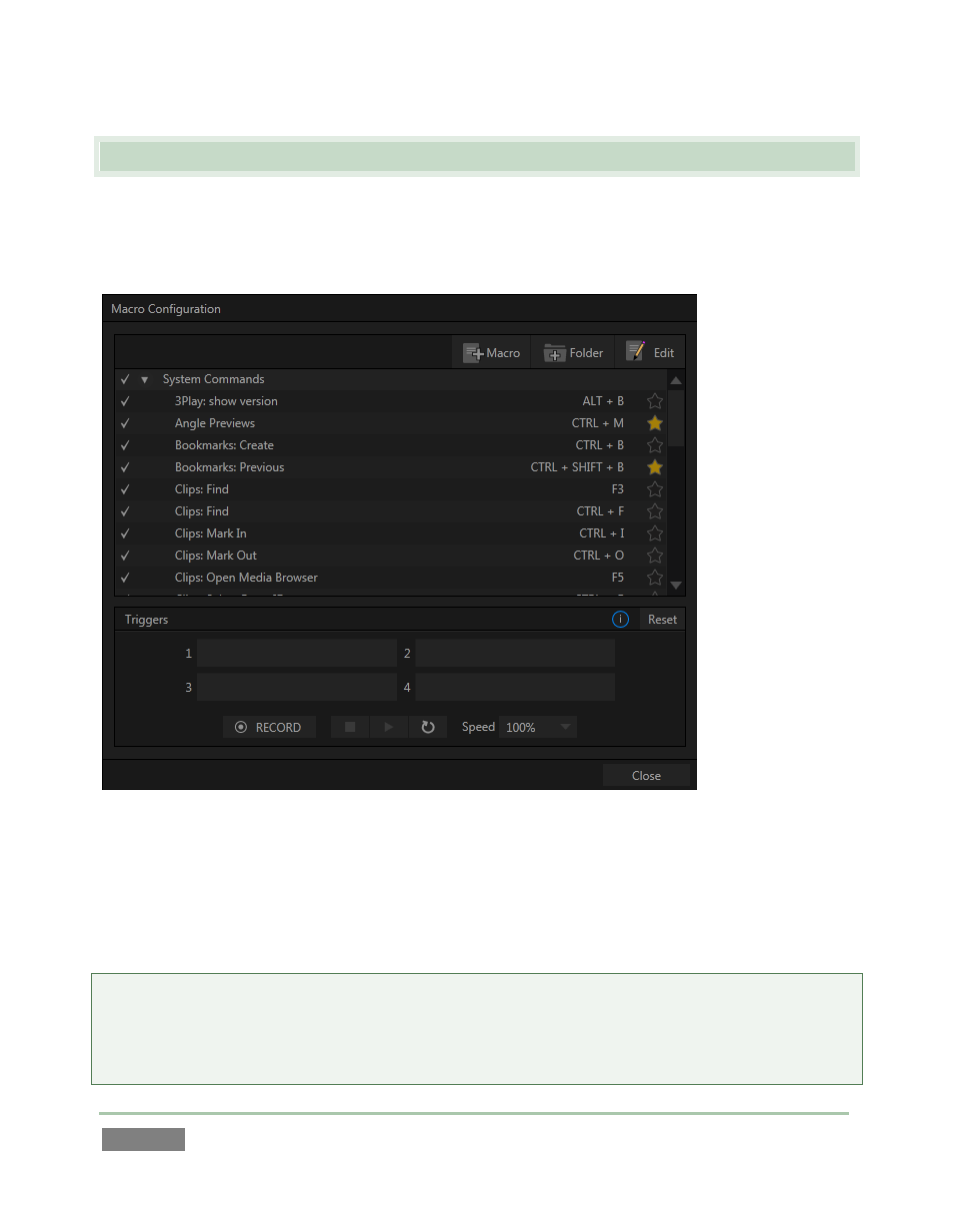
Page | 198
17.1 SYSTEM MACROS
The largest part of the (resizable) Macro Configuration Editor consists of the Macro List. Initially,
this list includes two items - a folder labeled System Commands, and another just beneath it
named Session Macros.
FIGURE 178
The System Commands folder includes commands identical to those actually called by the user
interface and Control Surface to operate your 3Play – specifically those commands which have
default shortcut keystrokes assigned to them. Expand this entry by clicking the triangle at left to
see these items.
Hint: Notice that keystroke shortcuts for macro entries are shown at right. The small stars also
appearing at right in Figure 178 identify items selected as ‘favorites’. Starred items are listed in
the main Macros menu (Figure 177) for quick access. Clicking a star toggles the status of the
macro entry in a given row.