Stop, Play, Next – NewTek 3Play 4800 User Manual
Page 132
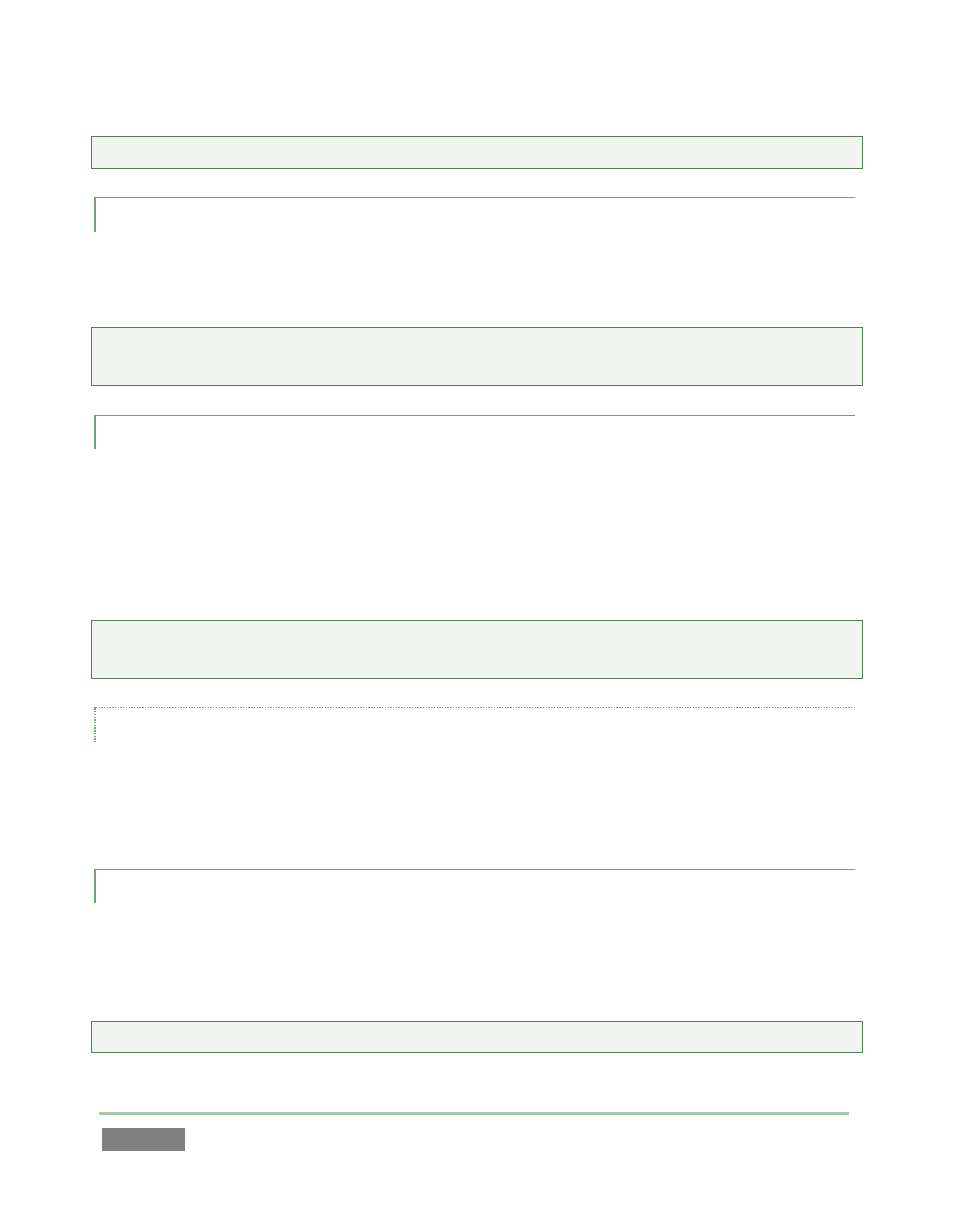
Page | 116
Hint: When play is stopped, press SHIFT with PREVIOUS to jump to the first frame of a clip.
8.6.2 STOP
Press the STOP button to end playback (when it is underway). Press STOP again to jump to
the first frame of the current clip (or double-press Stop during play to do this).
Tip: With the PLAY LIST delegated, pressing STOP a third time jumps the ‘playhead’ to the In Point
of the first clip in the current playlist.
8.6.3 PLAY
Pushing PLAY initiates playback of the currently selected source – whether a clip in the CLIP
LIST or PLAY LIST, or a Delayed video source. Pressing PLAY when a clip has stopped its last frame
replays it from the beginning. When a newly delegated source is at 0% speed – whether due to
pressing STOP or T-Bar use – the initial T-bar position is ignored when you push PLAY; playback is
initiated at 100%.
Tip: For Live video sources, all transport control operations are invalid when REC (Record) is
disabled, and will have no effect.
LOOP
Note that you can press SHIFT + (Play) to toggle the playback Loop setting (the loop control in
the playback control group beneath the monitor for output B lights to shows when loop is
enabled).
8.6.4 NEXT
| The Next button makes its appearance at the opposite end of the same row in the Transport
Control group. Pressing Next takes you to the next clip in the CLIP LIST or PLAY LIST. If playback is
underway, it will continue from this point.
Hint: When play is stopped, press SHIFT with NEXT to jump to the last frame of a clip.