Amp control, Configuring amp, Amp shortcuts – NewTek 3Play 4800 User Manual
Page 224
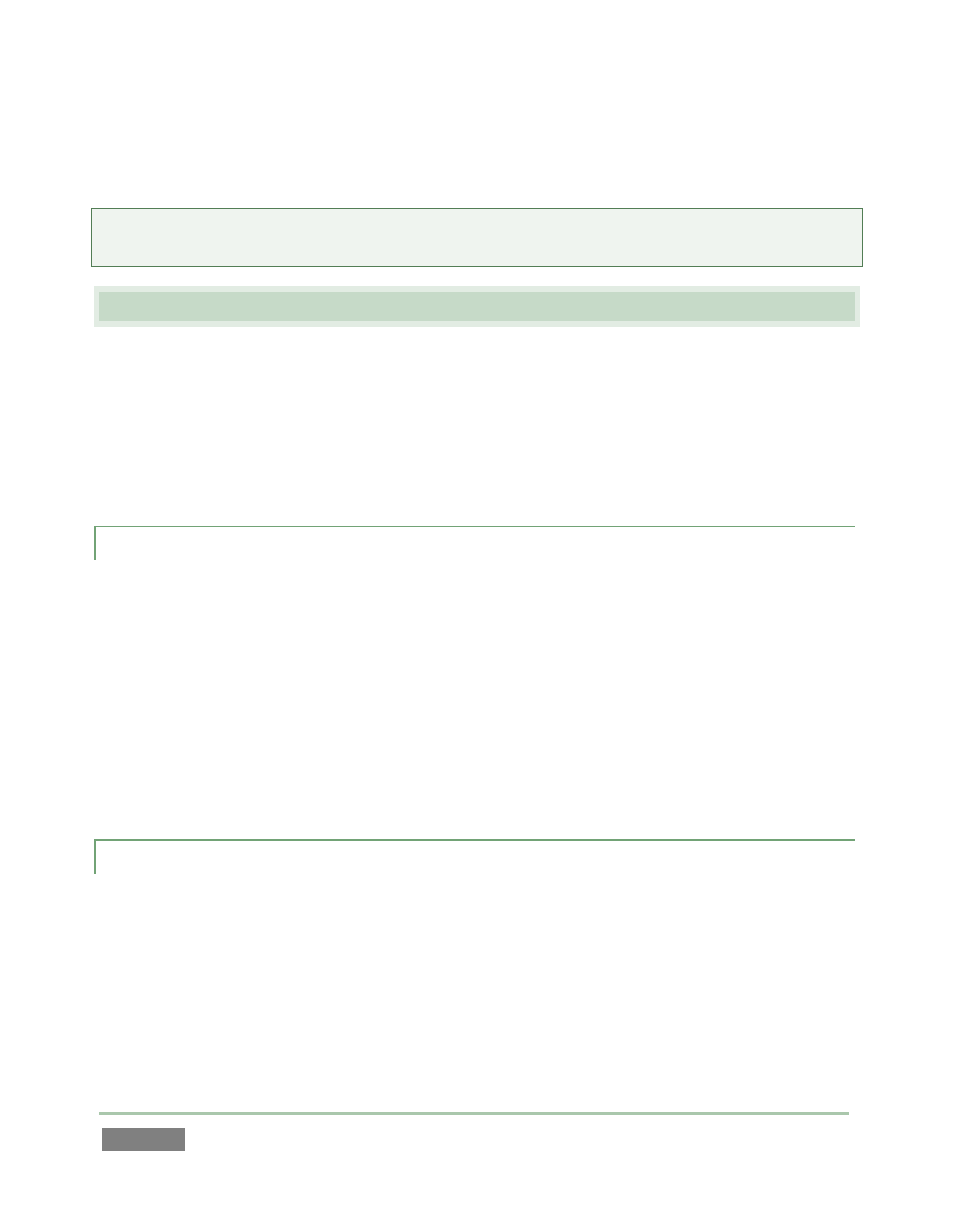
Page | 208
The entry above would advance the playhead five seconds further into a clip displayed on the
source connected to Net 1.
NOTES: The software associates values with their key name, thus key can be entered in any order.
The following are valid formats for numeric entries: “+0.1”, “0.1”, “.1”, “-0.1”.
17.7 AMP CONTROL
AMP stands for Advanced Media Protocol. The original implementation by Odetics Broadcast
Corporation® provides a variety of commands, which over time have been applied and extended
by other developers according to their requirements.
3Play responds to a number of AMP of commands received across a network connection from
external devices.
17.7.1 CONFIGURING AMP
3Play’s AMP support is not unlike its AirSend implementation, but AMP does not enjoy the same
‘auto-magic’ communication configuration advantages. Thus you will generally need to configure
the external controller to communicate with 3Play by providing its IP address (which you can
locate, for example, by exiting to Windows and using the system Network and Sharing Center).
You will also need to configure the external control system to address one or both of 3Play’s A
and B output channels.
In all likelihood, the developer of your external system will have documented AMP configuration
and usage, but the next section provides details of the 3Play implementation for your interest.
17.7.2 AMP SHORTCUTS
AMP commands sent to trigger native 3Play shortcut commands of the same sort used by the
user interface and Macro system. These shortcuts consist of two parts: a prefix that identifies
the target 3Play output channel (A or b); and a suffix constituting the command to be executed.
The AMP instruction may also include values, such as unique clip identifiers, similar to 3Play’s
Clip IDs.