Network input – NewTek 3Play 4800 User Manual
Page 200
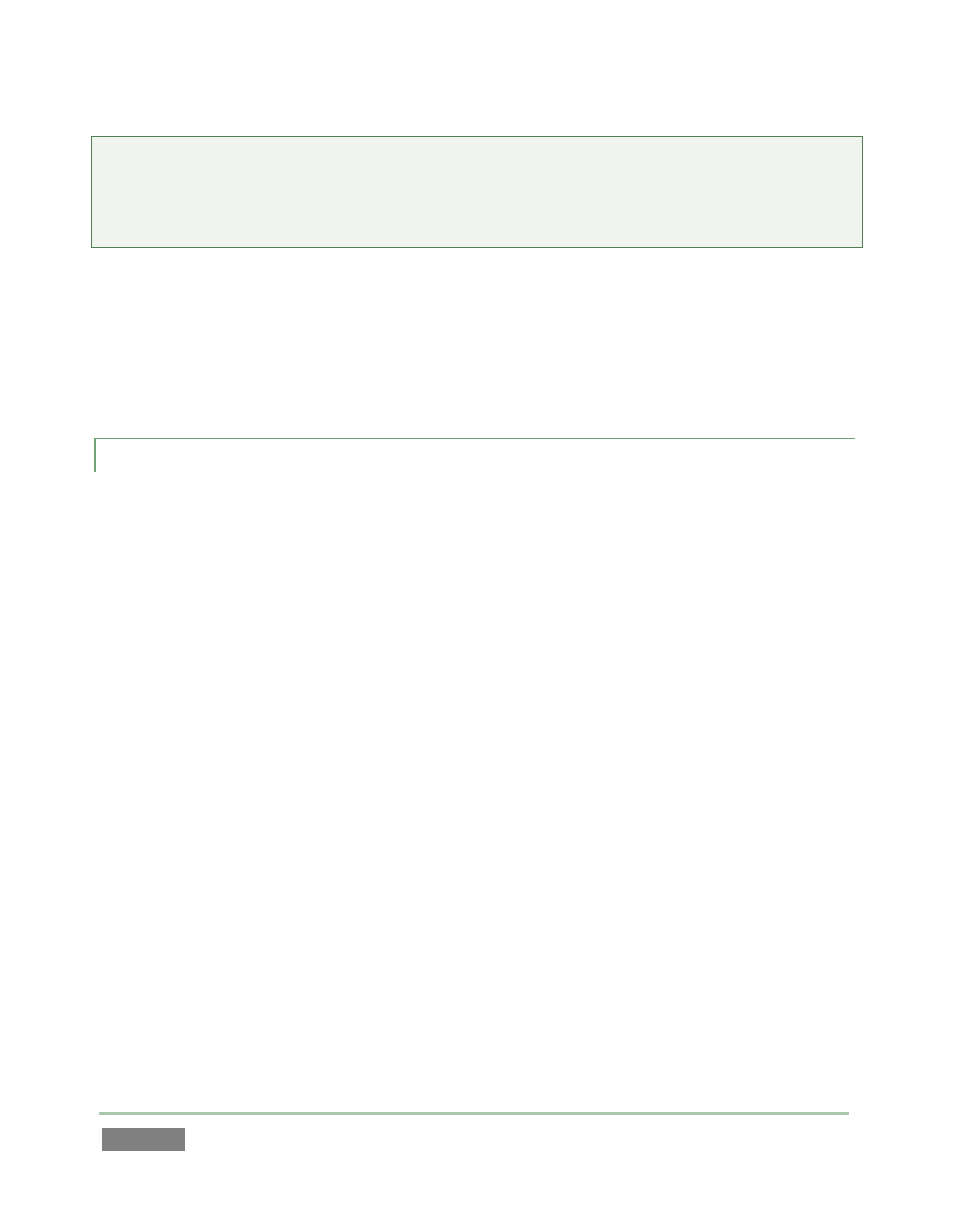
Page | 184
Note: The special “Frame Buffer” share name assignment is dynamic. Network sharing is
activated and the current Buffer path is automatically updated whenever you enter a session with
the option enabled. This ensures that applications on networked systems can remotely access
and update buffer graphics for the current TriCaster session.
Still image Buffers are normally stored using the popular 32 bit PNG (Portable Network
Graphics) format, but other formats are also supported.
Specific filenames are not important in the buffer workflow. (Actually, multiple media
files with different names can reside in buffer folders. The system always shows the
‘newest’ file – that is, the one with the most recent modification date.
15.2.4 NETWORK INPUT
The ability to bring network video sources into 3Play as DSK sources is the gateway to a truly
staggering range of potential opportunities. Consider just a few of these:
Use NewTek’s own LiveText™ titling application to supply graphics and title feeds to
3Play across a network.
Many third party products, too, can send and update scoring, timing, statistics, and
similar displays to 3Play’s network input.
Insert sponsor messages to add dynamic visuals and generate revenue.
Overlay displays from (Windows® or OS X® based) computer systems (via iVGA™).
Use a network-connected telestration system to provide real-time markup over video.