NewTek 3Play 4800 User Manual
Page 74
Advertising
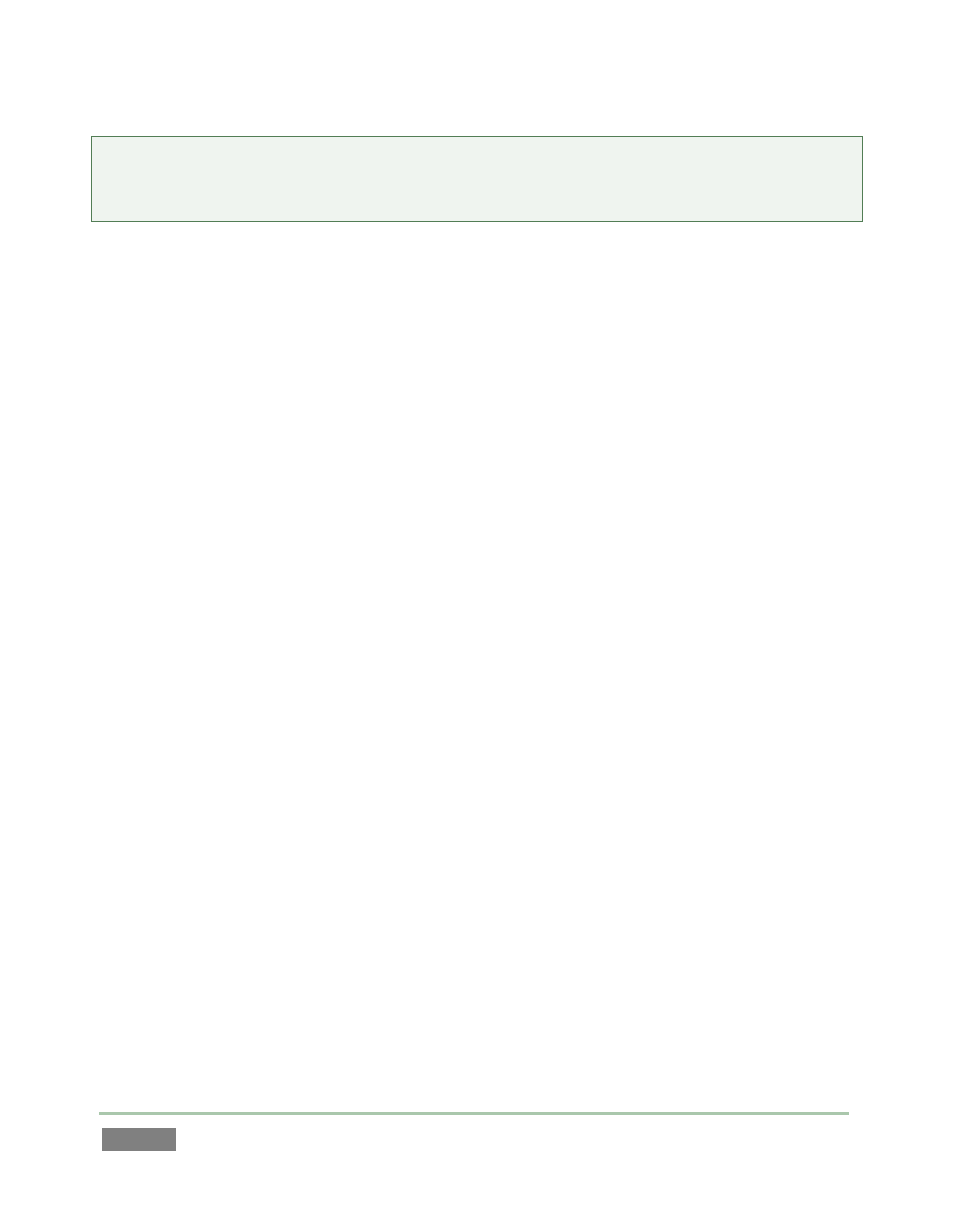
Page | 58
Note: Rendered PLAY LISTs, like other CLIP LIST entries, can be exported (to various popular file
formats or as-is) using the Export Media feature in the Sessions page in Startup. See Section
5.3.1.
91. As we’ve reached the end of our introductory walkthrough, press SHIFT + REC to stop
recording.
92. Then select Exit in the File menu to return to the Session page in Startup.
93. Press the large ‘arrow icon’ at upper left to return to the Home page, then click the
Shutdown icon
94. Select Shutdown 3Play to power the unit down.
Advertising
This manual is related to the following products: