Record, Transport, Previous – NewTek 3Play 4800 User Manual
Page 131
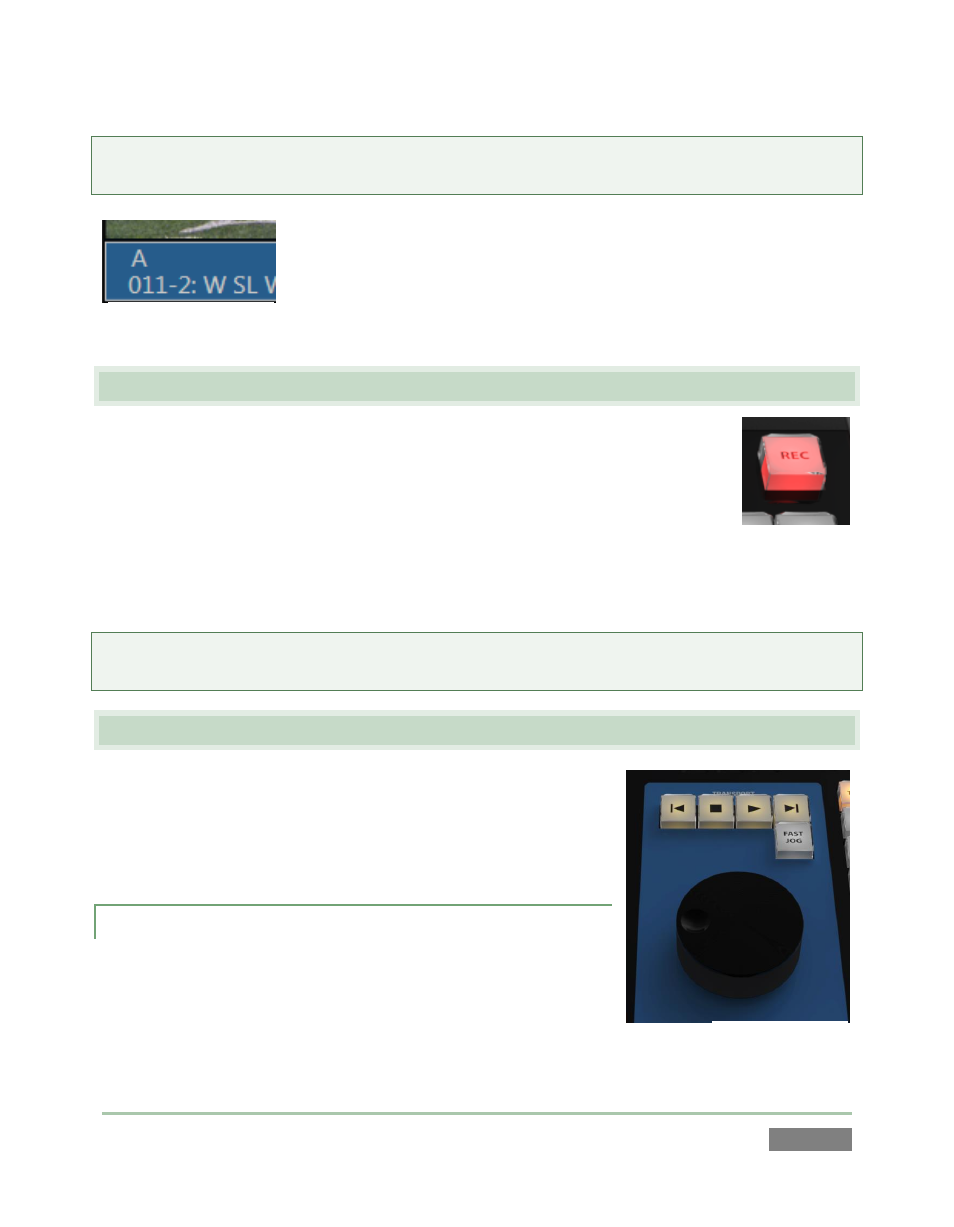
Page | 115
Tip: The LINK button is behaves like the Caps Lock key on your keyboard, remaining active until
you press it again.
Just to repeat it in this context, the Channel Info pane under the
currently delegated channel output monitor is normally shaded to what
source is assigned to it. When LINK is enabled, both panes are shaded,
but a white border (Figure 96) is added to denote the delegated
channel.
8.5 RECORD
The REC (Record) button activates capture of a/v data to file(s) on assigned
storage volumes on or off. (The specific sources that are recorded are
configured in Startup when creating the session; see Section 10.1, and also
10.3.1).
Note that simply pushing REC again does not disable recording. To prevent
accidental interruptions in capture of important events, you must hold down
SHIFT before pressing REC when you wish to stop recording.
Figure 97
Tip: As a helpful reminder, a special ‘record event’ row is added to the CLIP LIST whenever newly
you enable 3Play recording.
8.6 TRANSPORT
Let’s circumvent the Play Speed control group momentarily in
favor of more fundamental playback controls. The familiar VCR-
style controls in the Transport group provide easy to use
transport through your media.
8.6.1 PREVIOUS
| Whenever the playhead is more than three seconds into a
clip, pressing the first button in this row takes you to the clip’s In
point. Otherwise, it selects the previous clip in the CLIP LIST or
PLAY LIST (if playback is underway, it will resume play from this point).
Figure 96
Figure 98