Listening for gpi triggers, Sending gpi commands – NewTek 3Play 4800 User Manual
Page 226
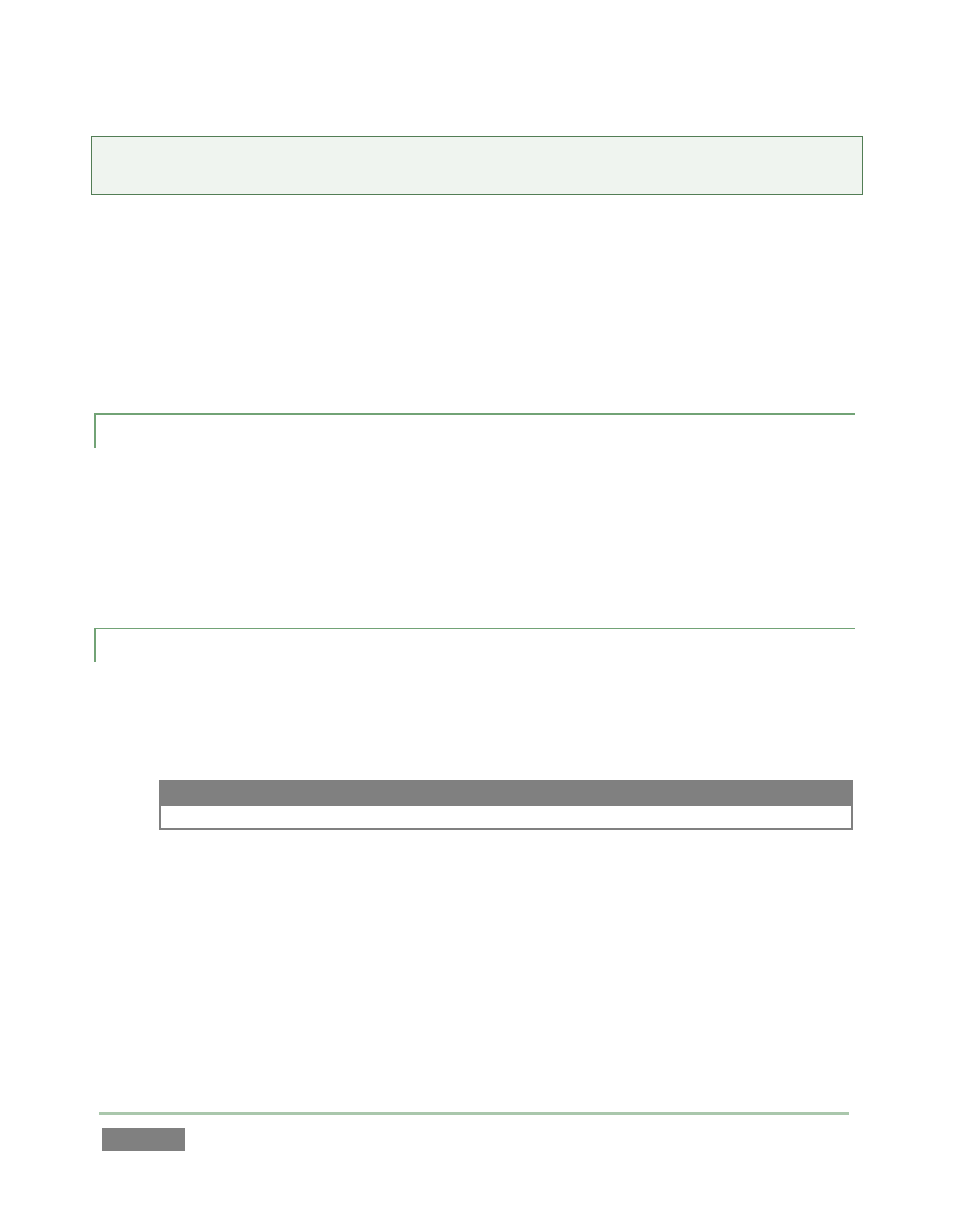
Page | 210
Hint: Normally, connected GPI devices are identified by unique names in this file; otherwise (if GPI
devices share a single name) GPI commands are issued to them simultaneously.
The remaining configuration attributes (“ip”, “port” and “password”) are set at the external
hardware device (refer to the vendor’s documentation for details); the corresponding values
need only be transferred into the XML configuration file.
A typical entry might look like this:
<jlcooper name="JLCooper1" ip="192.168.128.102" port="23" password=""/>
17.8.2 LISTENING FOR GPI TRIGGERS
Configured and connected GPI interface devices can trigger macros just like a keyboard shortcut,
control surface, or MIDI button operation can. To assign a GPI trigger to a macro, simply click a
‘gesture field’ in the Shortcuts group at the bottom of the Macro Configuration panel; then send
the desired external GPI trigger to the system. The ‘listening’ control will recorded the GPI signal,
and a suitable shortcut entry will be displayed (see Section 17.3.2).
17.8.3 SENDING GPI COMMANDS
A special macro command allows you to send GPI signals to external devices and systems via
network-connected GPI interface devices (such as the eBOX™ from JLCooper Electronics). GPI
macro entries are formatted as shown below:
Delay (ms)
Shortcut
Value
Key 1
Value 1
etc.
####
gpi
name
GPI_pin#
boolean
Delay – the interval, in milliseconds, between the time when the command on the prior
line (if any) was issued to the system, and execution of this line.
Shortcut – Use the entry “gpi” in this field to send a GPI signal.
Value – The shortcut value is the name of the GPI device (defined earlier in
gpi_setup.xml) that you want the signal defined on this line to address.