Clip context menu, Playback – NewTek 3Play 4800 User Manual
Page 173
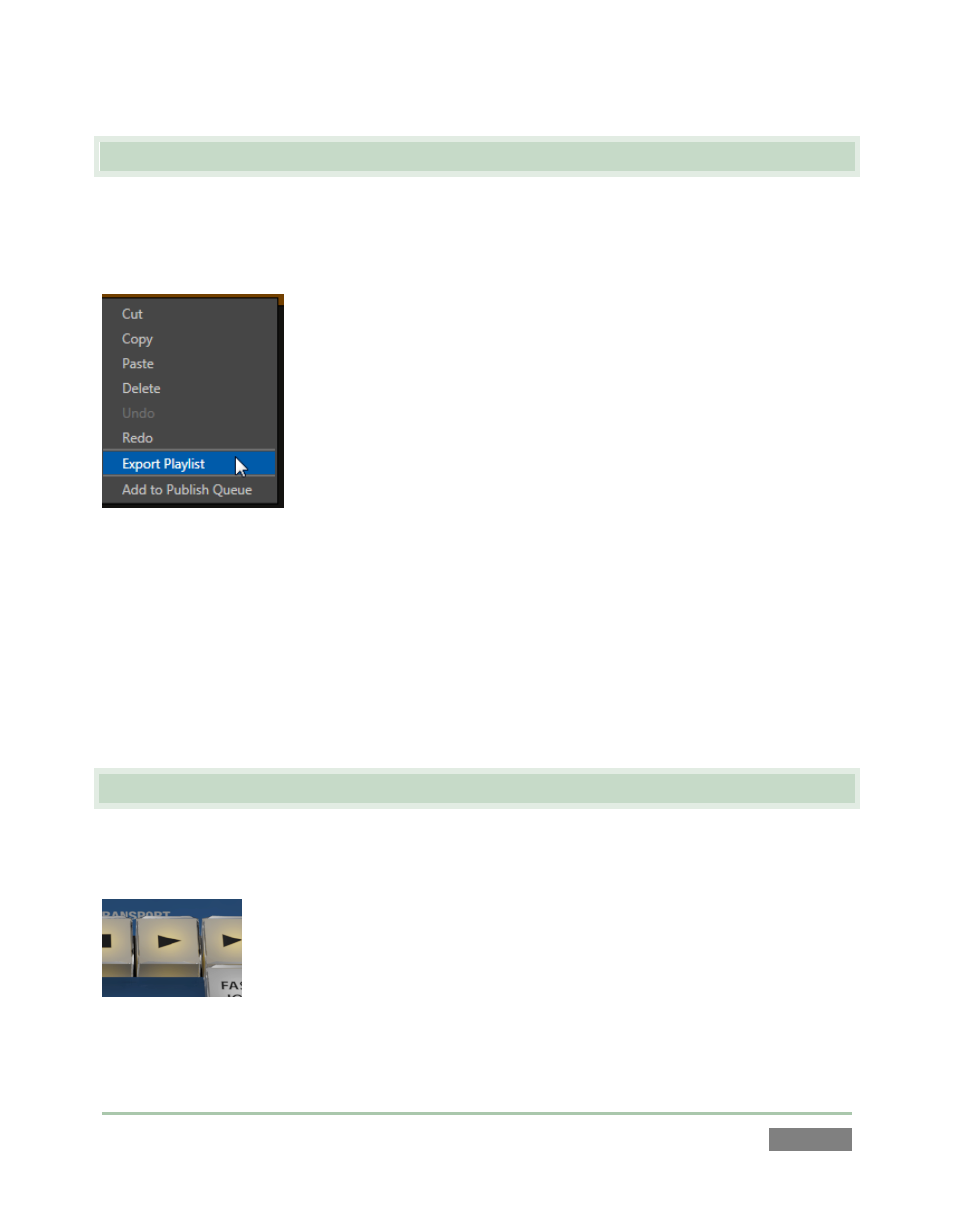
Page | 157
12.4 CLIP CONTEXT MENU
The PLAY LIST also features a context menu (Figure 137). Not unlike its CLIP LIST equivalent, the
menu provides access to Cut, Copy and Paste, Delete, Undo and Redo features (also available
using standard keyboard shortcuts). It also has two important additional items.
Figure 137
The Export PLAY LIST option flattens the entire playlist, including audio, down to a single clip
which is appended to the current CLIP LIST page. (This is the same feature discussed back in
Section 12.1.3.)
The Add to Publish Queue item relates to 3Play’s social media and file Publish features, which
provide both batch process and automatic immediate upload functions (discussed in depth in
Chapter 15).
12.5 PLAYBACK
To initiate PLAY LIST playback, select a clip and press PLAY ( ) on the Control Surface or
Desktop; alternatively, double-click a clip’s Memo.
Figure 138
See Section 12.3.6 regarding the Speed adjustments during playback.