NewTek 3Play 4800 User Manual
Page 233
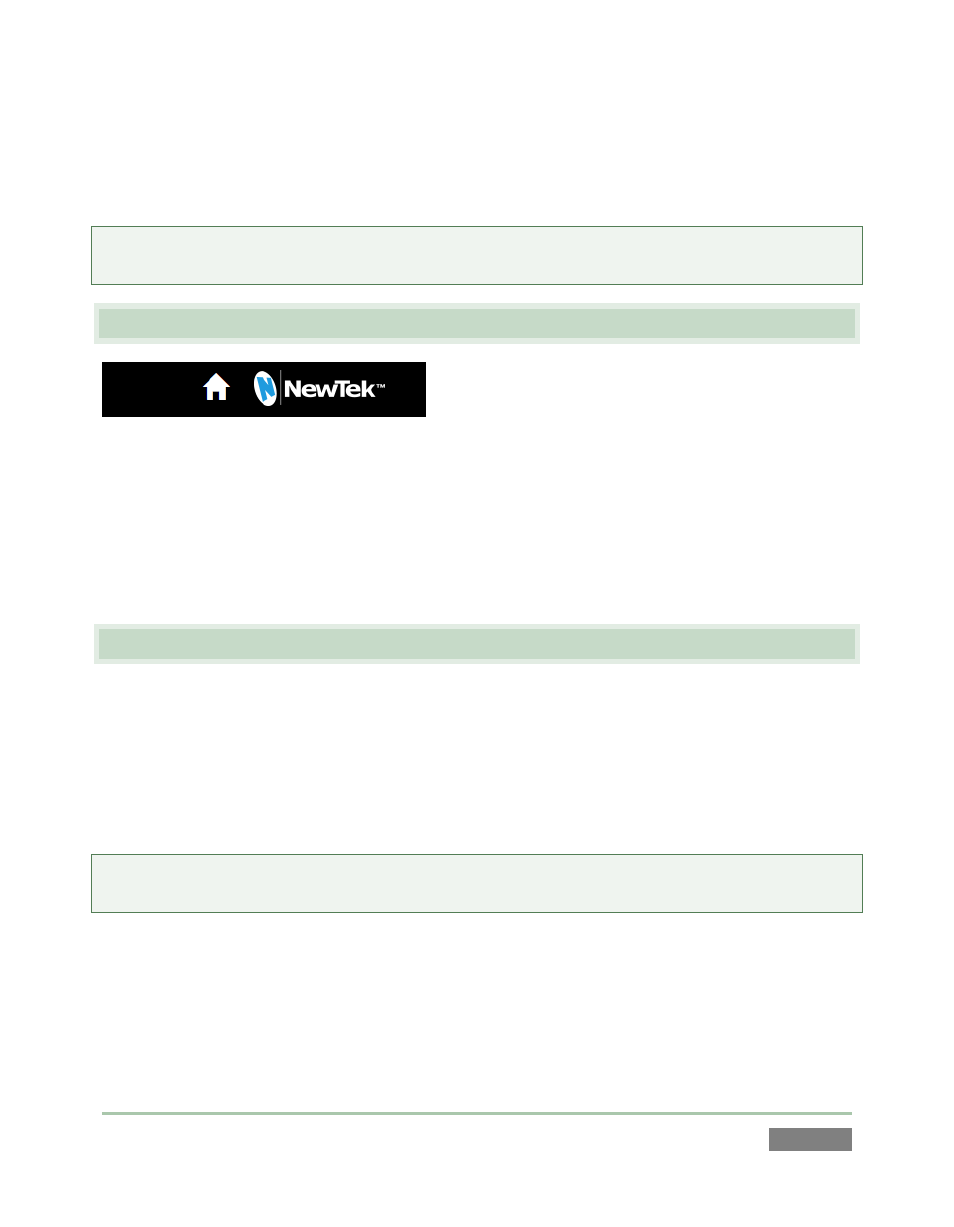
Page | 217
T-bar – the arc just above the jog-wheel marked -200% to 200% serves as the ‘T-bar’ for
the Virtual Control Surface, allowing you to press and drag to a desired value.
The 3Play Mini Virtual Control Surface core functionality is similar to that found in the physical
control surface. As such, explanations on core usage and functionality can be found in Chapter 8.
A.3 T
HE
R
ESOURCES
P
AGE
Figure 190
The 3Play Mini Resources Page is home to a host of valuable links and documents. You can open
this page by clicking on the Home icon found at the right end of the Virtual Control Surface
toolbar.
A.4 A
D HOC NETWORKING
A wireless ad hoc network (also referred to as a computer-to-computer network) allows
computers and other devices to connect directly to each other, removing the need for traditional
networking equipment such as a server or a router. This can be useful in situations where a
wireless network is not available to connect to the Virtual CS.
The following outlines how to setup an ad hoc wireless network.
All computers and devices that will be connecting to each other via the ad hoc network must have
a wireless adapter.
1. Click the start button then type “Network and Sharing Center” in the Search box.
2. In the panel that opens click on “Set Up a Network Connection”.
3. Choose “Set up a wireless ad hoc (computer-to-computer) network”, then click Next.