NewTek 3Play 4800 User Manual
Page 158
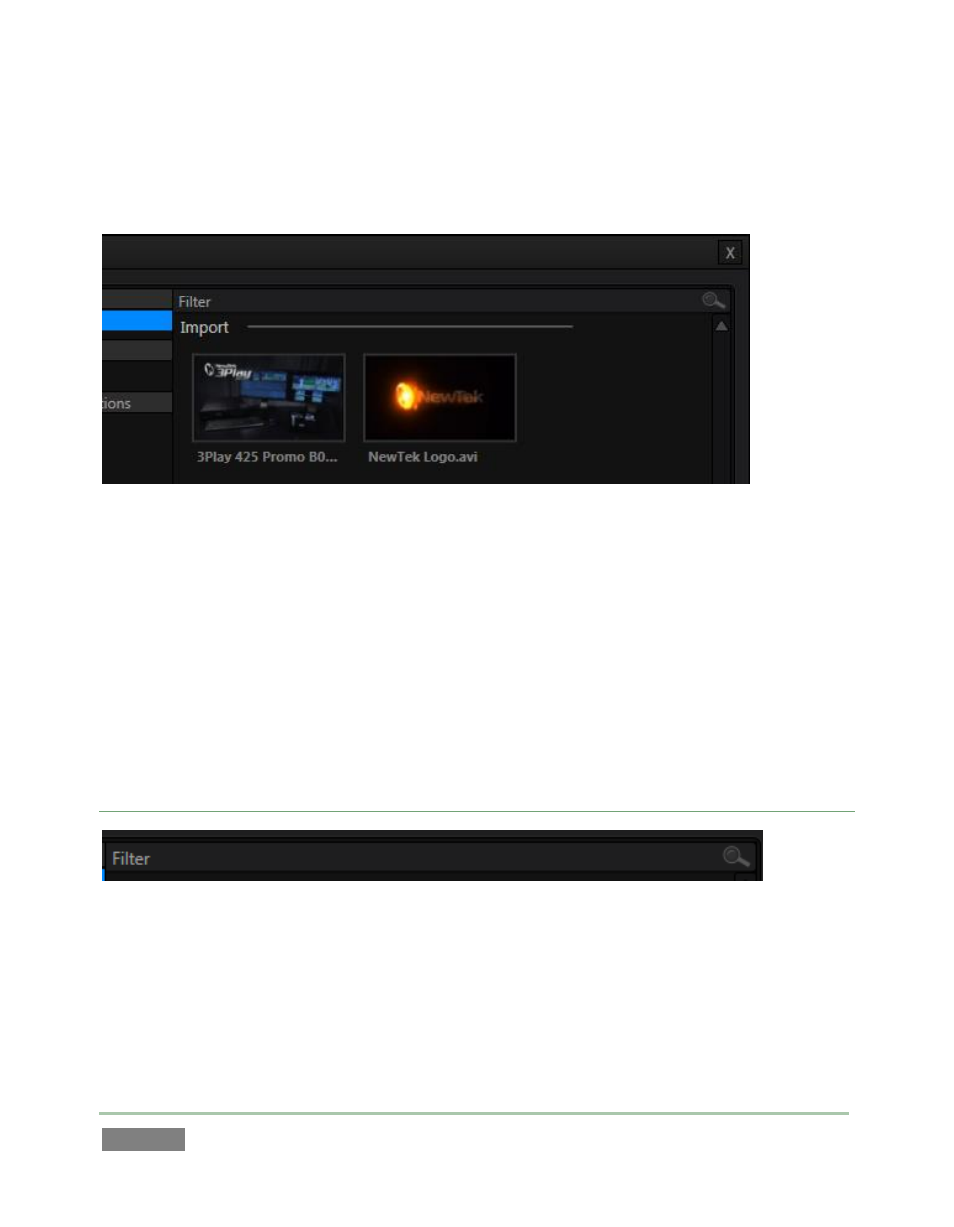
Page | 142
These are grouped under horizontal dividers named for sub-folders in the File Pane, which allows
related content to be organized conveniently. Double click a file (or press OK, to append it at the
end of the current CLIP LIST page. Conveniently, the File Pane supports multi-selection as well.
Figure 125
Filenames for media added to the CLIP LIST are initially shown in the Memo field columns for all
camera angles. (Since the Memo field is editable, you can modify these entries without breaking
the link to the file. This allows the Memo entry to serve as an alias if so desired).
The In Point for a video file is initially 00:00:00.00, unless the file has embedded timecode (in
which case the clip’s start timecode serves as for the In Point). The Out Point and Duration
initially reflect the full duration of the file on disk. Still image duration is initially set to the value
selected in the Options menu (default, 5 seconds) – see Section 6.4.2).
FILE FILTERS
Figure 126
The File Pane view is filtered to show only relevant content. For example, the Media Browser is
also used in the PLAY LIST (discussed later) to let you choose a music file. In this case, only audio
files are shown.