9 saving general-purpose serial definition data, 10 deleting general-purpose serial definition data – Yaskawa MP940 User Manual
Page 114
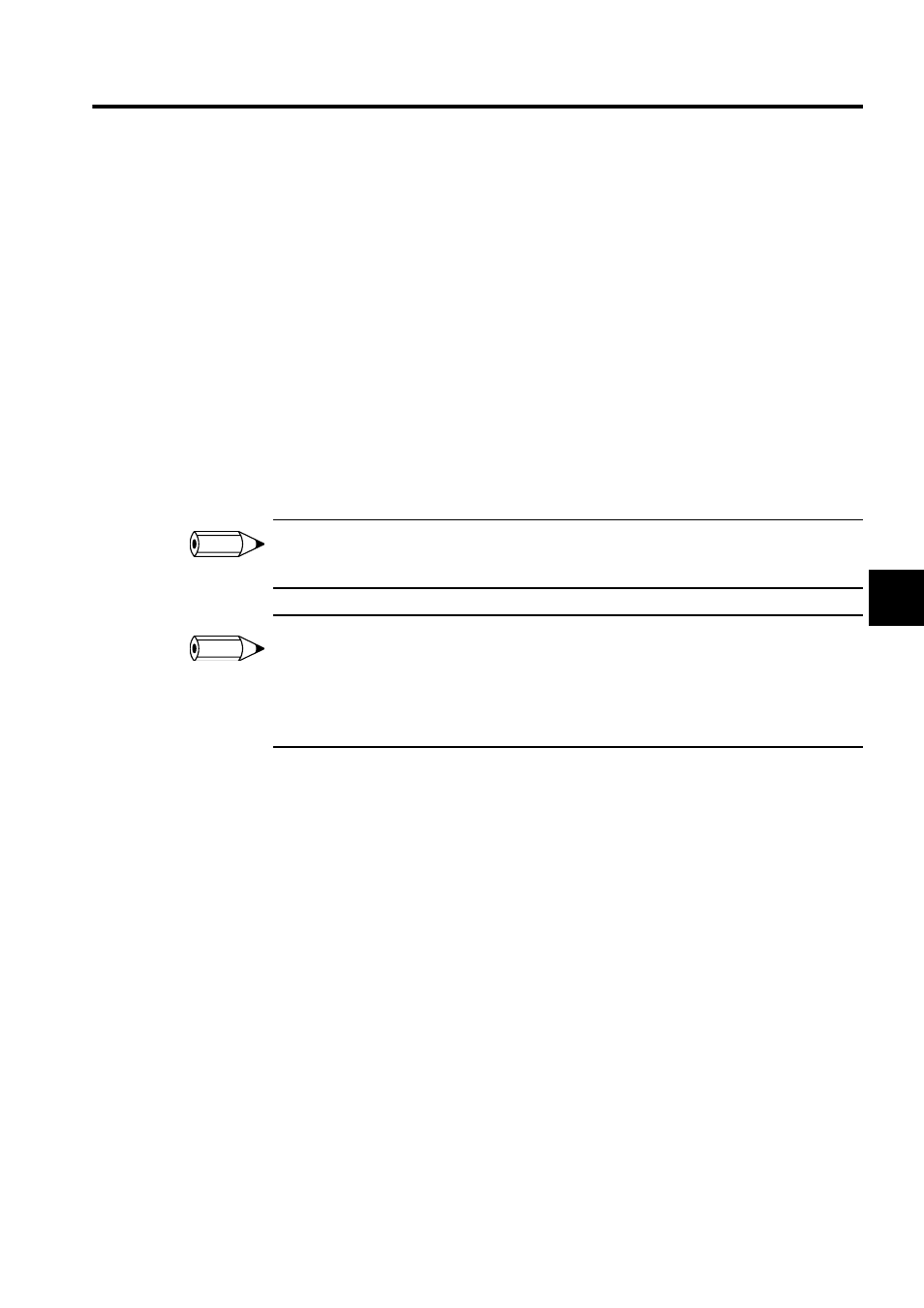
4.2 Serial Communications Function
4-21
4
4.2.9 Saving General-purpose Serial Definition Data
1. Select Save (S) from the File (F) Menu in the General-purpose Serial Definition Win-
dow.
2. Click the Yes (Y) Button in the message box.
3. Click the OK Button in the message box.
4.2.10 Deleting General-purpose Serial Definition Data
1. Select Delete (D) from the File (F) Menu in the General-purpose Serial Definition Win-
dow.
2. Click the Yes (Y) Button in the message box.
When the delete function is executed, the general-purpose serial definition data for both circuits will be
deleted.
Port for Connecting to the CP-717
Use the MEMOBUS specifications for the port for connecting to the CP-717. The initial values for
new settings will be the MEMOBUS specifications. The maximum baud rate for connecting to the CP-
717 is 19.2 Kbps.
INFO
INFO