2 setting motion parameters, Setting fixed parameters, Setting default setting values – Yaskawa MP940 User Manual
Page 244
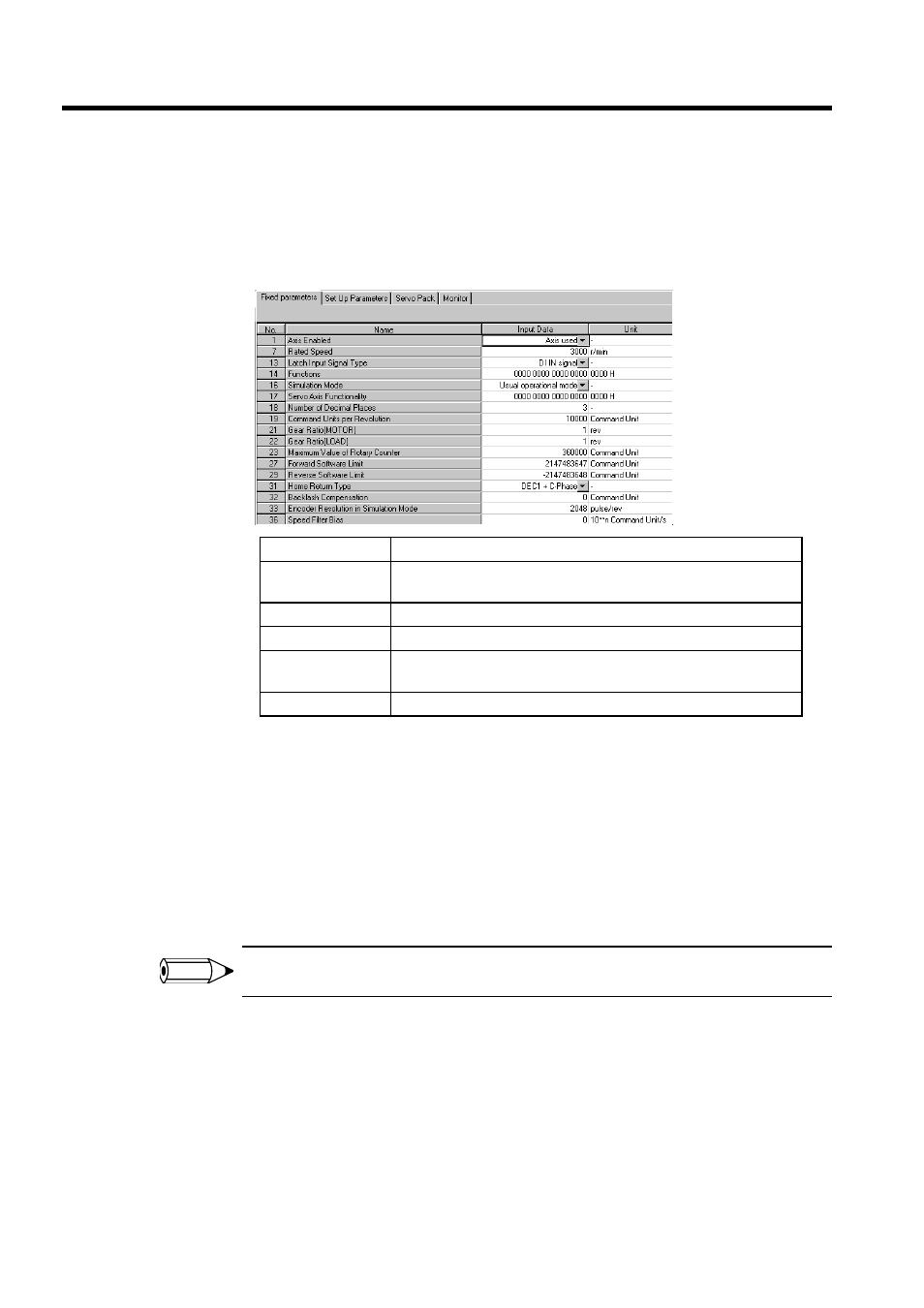
Parameters
6.2.2 Setting Motion Parameters
6-4
6.2.2 Setting Motion Parameters
Setting Fixed Parameters
In the Fixed Parameters Tab, set the fixed parameters necessary for servo adjustment.
Refer to
6.3.1 Motion Fixed Parameter Details
for the details on fixed parameter settings.
Setting Default Setting Values
You can omit entering the fixed parameters, and set all parameters to their Default Setting
values. The procedure for setting the Default Setting values is shown below.
1. Select
Edit (E)
and then
Default Setting (R)
from the motion parameter menus.
2. Click the
Yes (Y)
Button in the message box. The default values for the fixed parame-
ters will be set.
If you do not save the fixed parameters, they will not be reflected in the Controller.
Item
Details
Axis number
The axis number is displayed in the combo box. The axis number is
always Axis 1.
No.
The fixed parameter number.
Name
The name of the parameter being set.
Input Data
Enter (select) the parameter value. Refer to the motion fixed parameters
tables.
Unit
The setting data unit.
INFO