Yaskawa MP940 User Manual
Page 338
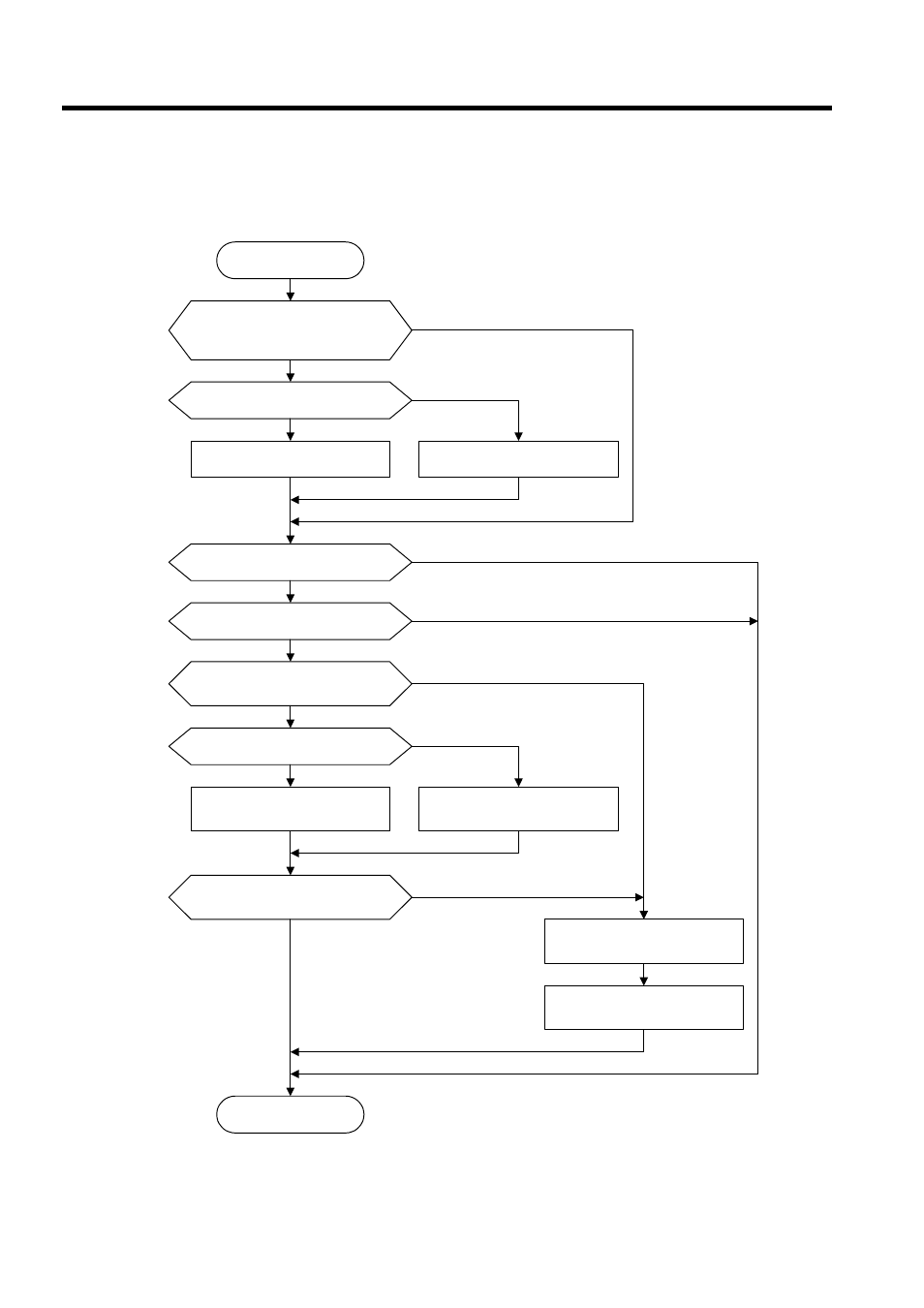
Absolute Position Detection
7.3.2 Infinite Length Mode Axis
7-24
Execute the following flowchart when Position Data Re-Setup Request is ON.
Follow the procedure below to set up position data again.
NO
YES
NO
YES
YES
NO
YES
NO
YES
NO
YES
NO
≠
1
=
1
Start the high-speed
scan drawing.
First scan after the start of high-speed
scan or signal indicating that the servo
power supply was turned back ON?
Toggle Buffer Enabled Flag = 1?
Position Data Re-setup Request
Flag = 1
Position Data Re-setup Request
Flag = 0
Operation preparation completed?
Position Data Re-setup Request Flag = 1?
ABS System Infinite Length Posi-
tion Control Data Initialization
Request Flag = 0?
Toggle Buffer Selection Flag = 1?
Copy monitor parameters
copied to buffer 1.
Copy monitor parameters
copied to buffer 0.
ABS System Infinite Length Position
Control Data Initialization Request
Flag = 1
ABS System Infinite Length Posi-
tion Control Data Initialization
Request Flag = 0
Position Data Re-setup Enabled
Flag OFF
Exit the high-speed
scan drawing.