8 mp940 initialization, Wire and check the cables. refer to, Turn on the power to the sgdh servopack and mp940 – Yaskawa MP940 User Manual
Page 227: 7 connections and wiring, 1 dip switch settings
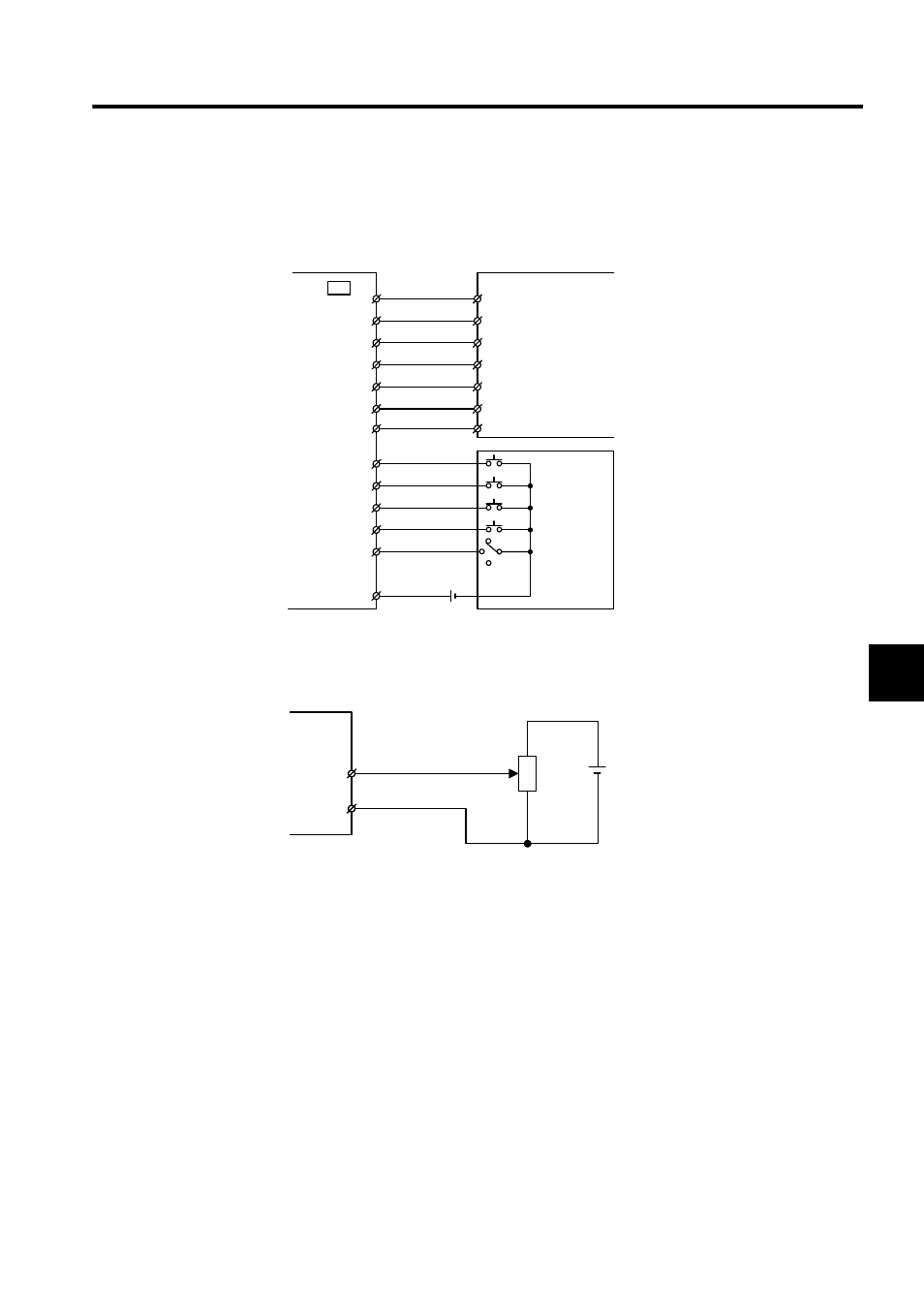
5.8 System Startup
5-55
5
Operation Using MP940 Analog Output
SERVOPACK (SGD) to Switch Box Connections
Connecting a Variable Resistor to the V-REF Terminal of the SGDH
SERVOPACK as a General AI Input
5.8.8 MP940 Initialization
The initialization procedure when mounting an SGDH SERVOPACK to the MP940 is
shown below.
1. Mount the MP940 to the SGDH SERVOPACK.
Refer to 5.8.5 Mounting the MP940 Module.
2. Wire and check the cables.
Refer to
5.8.7 Connections and Wiring.
3. Clear the MP940 memory using the DIP switch (turn ON INIT and TEST only).
Refer to
Memory Initialization
in
3.2.1 DIP Switch Settings
.
4. Turn ON the power to the SGDH SERVOPACK and MP940.
1
AO
V-REF
26
AO-GND
SG
4
PA+
PAO
5
PA-
/PA
29
PB+
PBO
30
PB-
/PB
3
4
20
21
22
23
IO
CN1
14
DI_0
39
DI_1
15
DI_2
40
DI_3
16
DI_4
13
24V
24 VDC
MP940
SGD
6
GND
19
SG-PG
Switch box
Start
Pause
Stop
Alarm reset
5
6
V-REF
SG
CN1
SGDH
3
1
12V