4 setting the system scan time – Yaskawa MP940 User Manual
Page 60
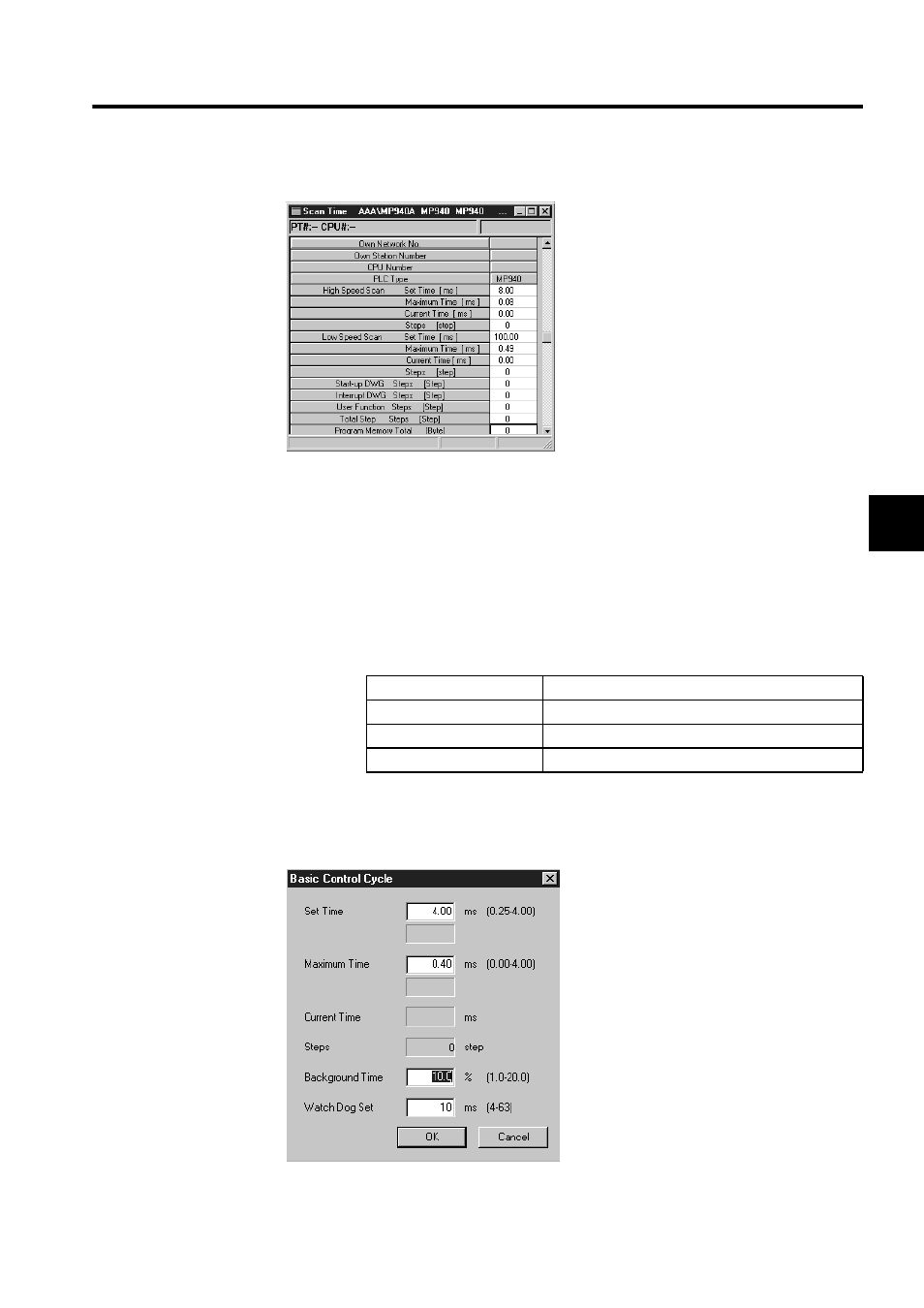
3.3 Scan Processing
3-13
3
The Scan Time Settings Window will be displayed.
3.3.4 Setting the System Scan Time
The MP940 has three scan time levels (system, high-speed, and low-speed). The scan time
setting determines the program execution flow. The system scan time must be set first,
before the other two levels. The high-speed and low-speed scan times are set based on the
system scan time.
The setting range for each of the three scan time levels is shown in the following table. For
details, refer to the MP940 User's Manual: Design and Maintenance Manual.
Opening the Settings Window
Select Settings (S) and then Basic Control Cycle (B) from the View (V) Menu.
Scan Time Level
Setting Range
System scan
0.5, 1, 2, or 4 ms
High-speed scan
0.5 to 32 ms (system scan integer multiple)
Low-speed scan
2.0 to 100 ms (system scan integer multiple)