Yaskawa MP940 User Manual
Page 439
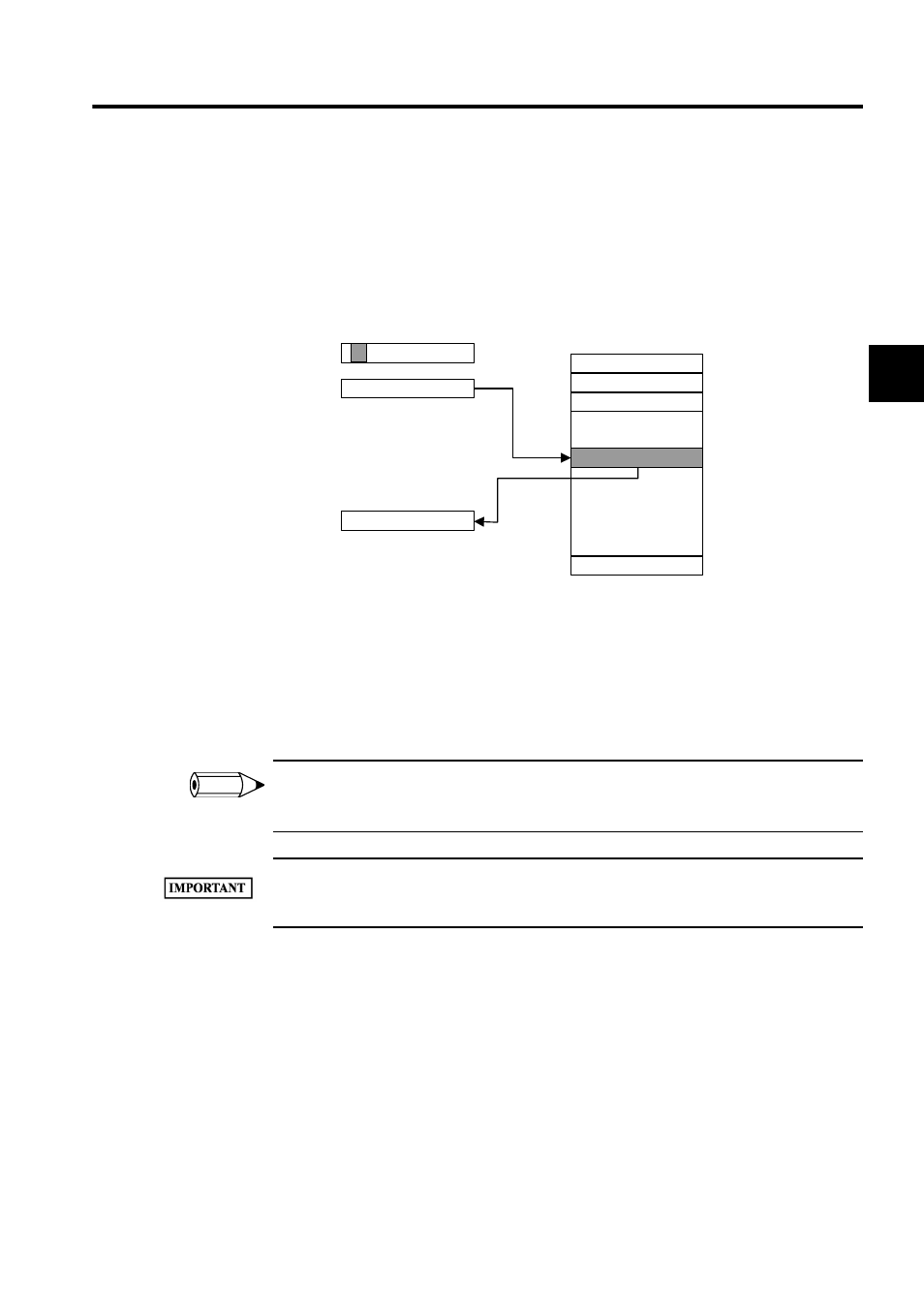
11.3 Position Control
11-37
11
a) Set the Position Buffer Access Number (OLC038). Any number between 1 and 256
can be set.
b) Set the Position Buffer Write Data (OLC03A).
c) Set Position Buffer Write (OBC021E) in the Motion Command Control Flags to ON.
2. Reading Position Buffers
a) Set the Position Buffer Access Number (OLC038). Any number between 1 and 256
can be set.
b) Set Position Buffer Read (OBC021F) in the Motion Command Control Flags to ON.
c) After scanning, the position data specified in Position Buffer Read Data (ILC028)
will be stored.
• Position buffers can be used only when motion commands are used in the position control mode.
• The position data specified in the position buffers are absolute position references.
The data in the position buffers is deleted by turning OFF the power and resetting the CPU Module
Master. Be sure to set the data when the power is turned ON, or before using the position buffers.
CPU
SVA
543210
OWC021
OLC038
ILC028
1
2
3
・
・
・
・
・
・
256
93
543210
・
・
・
93
Position buffer
INFO