8 flash memory operation, 1 overview, 2 saving to flash – Yaskawa MP940 User Manual
Page 170
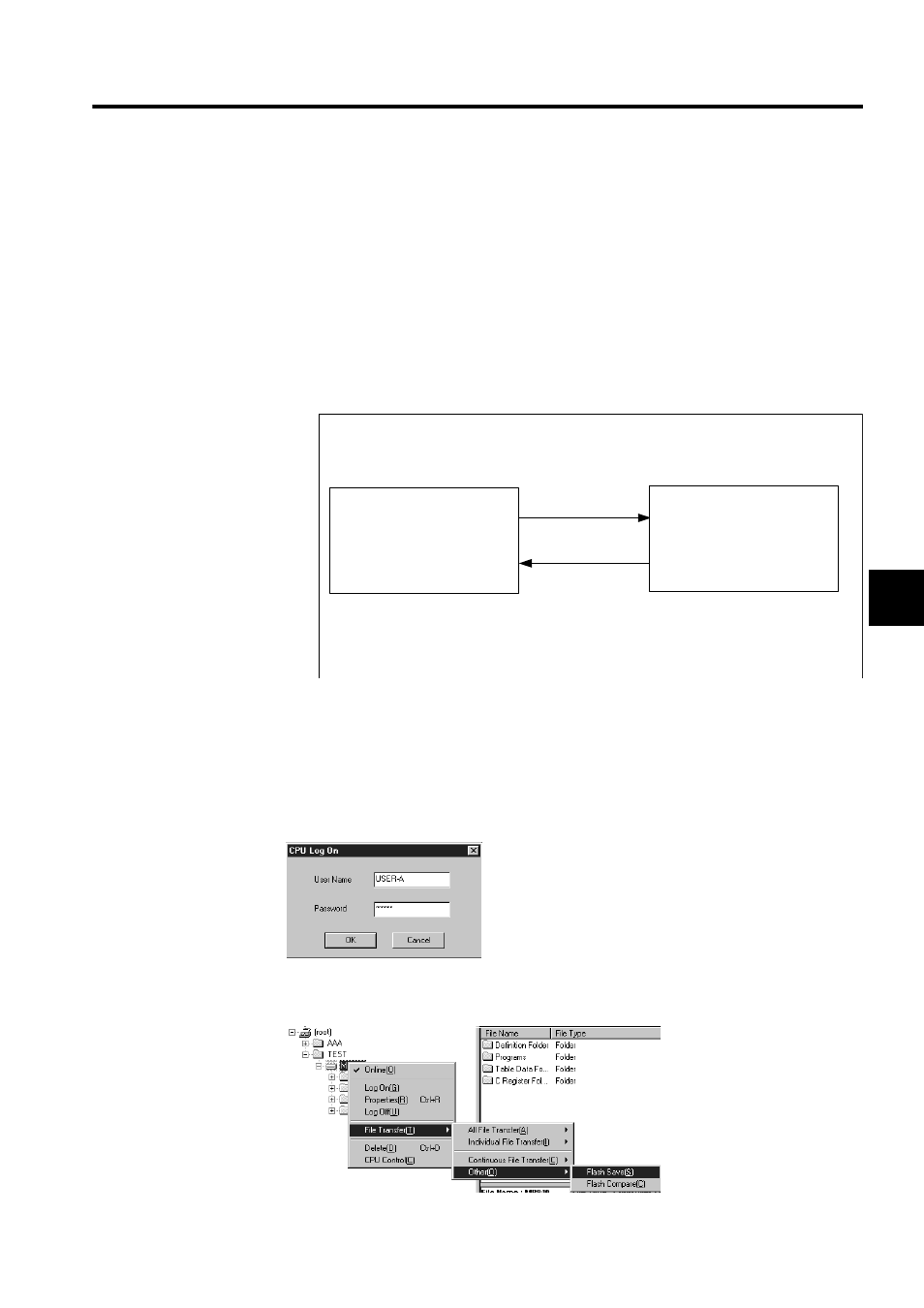
4.8 Flash Memory Operation
4-77
4
4.8 Flash Memory Operation
4.8.1 Overview
Normally, programs created by the user are stored in RAM. The CPU runs the programs
stored in RAM with each scan. These programs can be saved to flash memory.
Loading programs from flash memory to RAM when the power supply is turned ON to use
the programs stored in flash memory is called “FLASH operation.”
With flash memory, Programs can be saved even if there is no memory backup battery.
4.8.2 Saving to Flash
Use the CP-717 to save program data to flash memory. The procedure for transferring data is
as follows:
1. Login online to the corresponding CPU
2. In File Manager, select
File Transfer (T), Other (O),
and then
Flash Save (S)
on the
menu.
RAM
FLASH
User-created programs
in MP940
User-defined data
User-created programs
Constants registers (C registers)
Data registers (M registers)
(CP-717 data transfer)
Save
Read
(When power supply
is turned ON)
Copy of RAM data
Data that cannot be saved to
flash memory
• I/O data (I/O registers)
• System registers