6 mounting the battery holder, Date/ mode/net, Spring b – Yaskawa MP940 User Manual
Page 224: Press in. battery holder mounting holes 1 2
Advertising
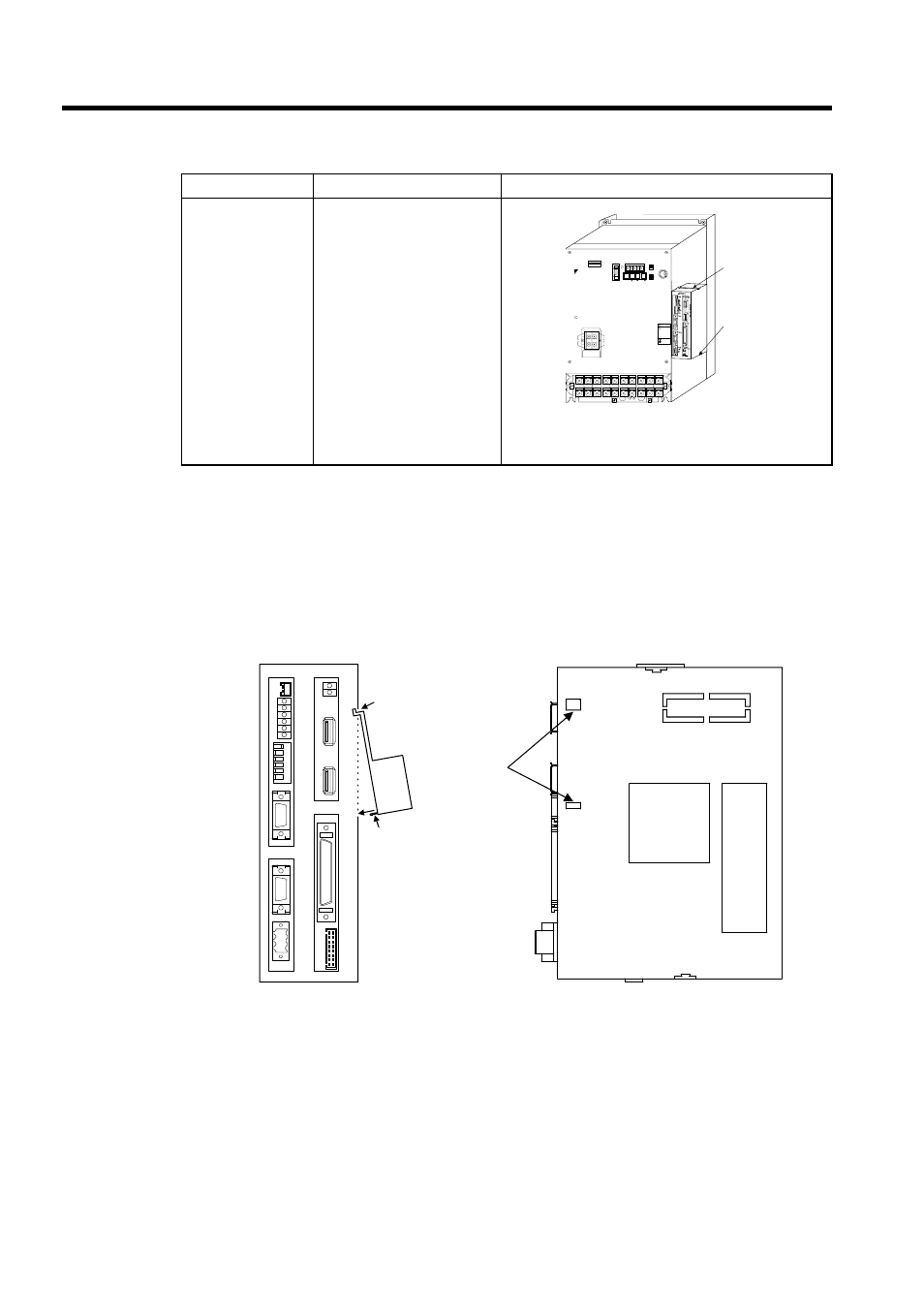
System Startup
5.8.6 Mounting the Battery Holder
5-52
5.8.6 Mounting the Battery Holder
The procedure for mounting the MP940 battery holder is explained below.
1. Insert the battery holder into the (top) battery holder mounting holes on the MP940.
2. With the battery holder clipped in place in the top battery mounting holes, press and lift
up on the holder clip and insert the hooks into the bottom mounting holes.
SGDH-60
SGDH-75
Top: Spring B
Bottom: Spring B
SERVOPACK Type
Mounting Springs
Locations
SERVOPACK 200V
SGDH-
Ver.
YASKAWA
BATTERY
DATE/
MODE/NET
CHARGE
Spring B
Spring B
BAT
RDY
RUN
ALM
BAT
PRT1
6
5
4
3
2
1
NO
→
PRT2
RUN
INIT
TEST
FLASH
PP
COPY
PORT1
PORT2
POWER
+24V
GND
FG
LED
I/O
TX
RX
1
2
M
E
C
H
A
T
R
O
L
I
N
K
MP940
Press in.
Battery Holder
mounting holes
1
2
Advertising