Serial port 2, Multiport connections to external devices, Connector pin arrangement and signal names – Yaskawa MP940 User Manual
Page 179
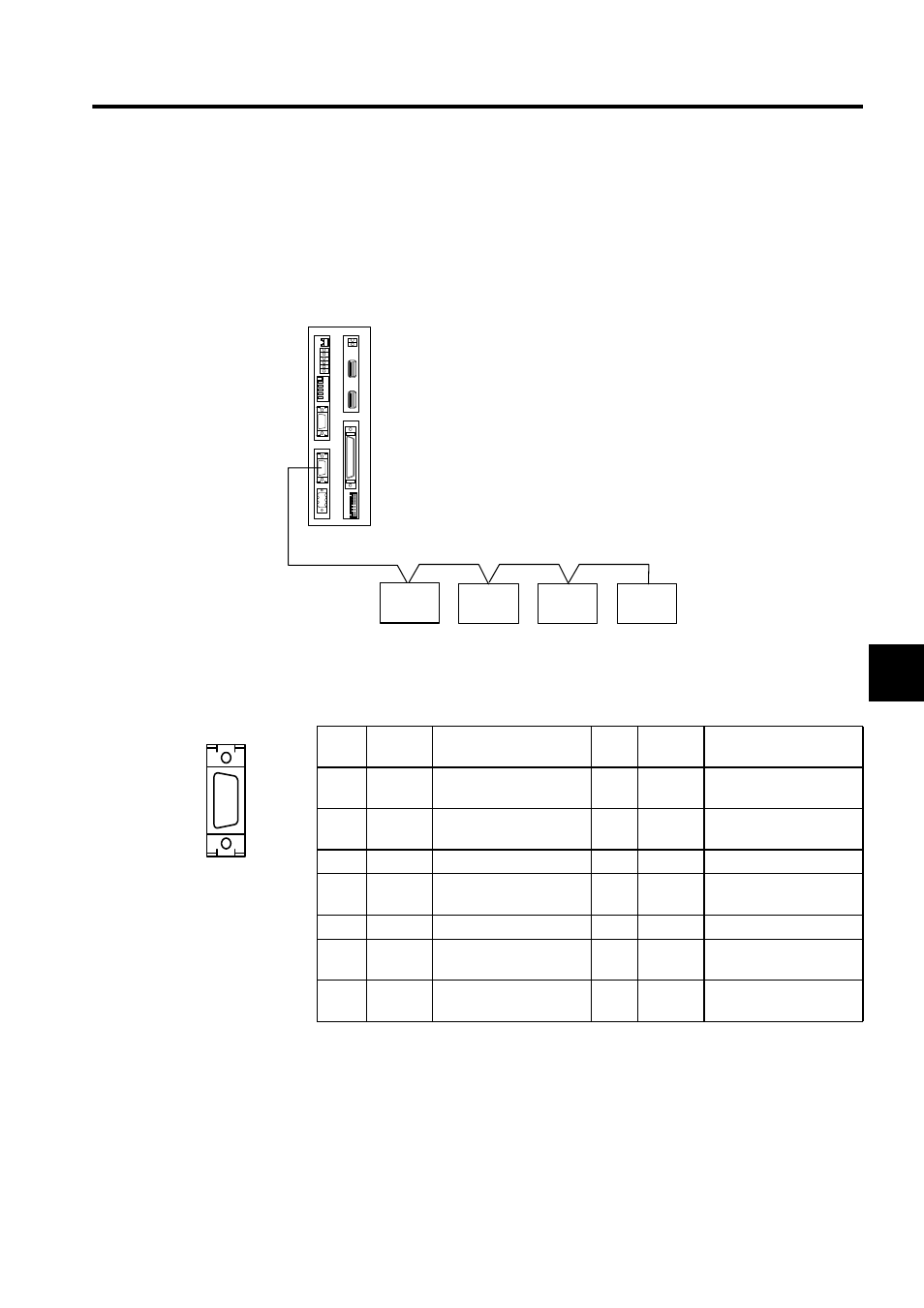
5.2 Part Names
5-7
5
Serial Port 2
Use this port to connect RS-422/485.
Multiport Connections to External Devices
The following example shows the multiport connection of external devices to serial port 2.
Connector Pin Arrangement and Signal Names
The following table lists the serial port 2 connector pin arrangement and signal names.
BAT
RDY
RUN
ALM
BAT
PRT1
6
5
4
3
2
1
NO
→
PRT2
RUN
INIT
TEST
FLASH
PP
COPY
PORT1
PORT2
POWER
+24V
GND
FG
LED
I/O
TX
R
X
1
2
M
E
C
H
A
T
R
O
L
I
N
K
MP940
RS-485
External
device
External
device
External
device
External
device
No.
Signal
Name
Remarks
No.
Signal
Name
Remarks
1
TX +
Transmit data positive
side
8
TX +
Transmit data positive
side
2
TX -
Transmit data negative
side
9
TX -
Transmit data negative
side
3
RX +
Receive data positive side 10
RX +
Receive data positive side
4
RX -
Receive data negative
side
11
TXR
Transmit data terminat-
ing resistance
5
12
6
RX -
Receive data negative
side
13
VCC
Power supply (+5 V)
7
RXR
Receive data terminating
resistance
14
GND
Signal ground
PORT2