Sharp MX-6070N User Manual
Page 133
Advertising
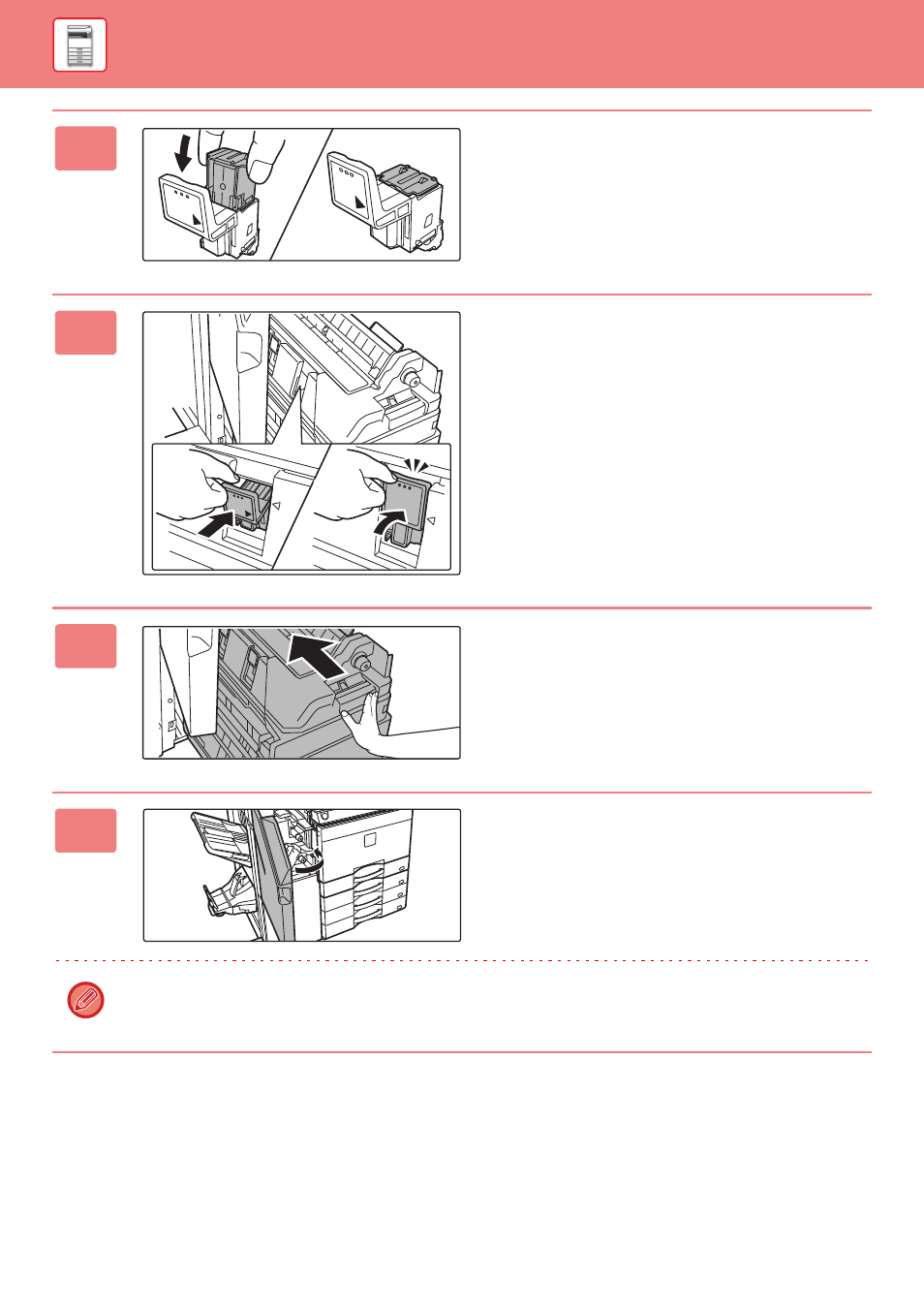
1-130
BEFORE USING THE MACHINE►PERIPHERAL DEVICES
5
Insert a new staple cartridge into the
staple case.
Replace both staple cartridges.
6
Push the staple case firmly back in.
Push the staple case in until it clicks into place.
7
Push the front lower cover back in.
8
Close the front upper cover.
Make a test print or copy using the saddle stitch function to verify that stapling takes place correctly.
Advertising