Sharp osa settings, System settings► setting mode list – Sharp MX-6070N User Manual
Page 741
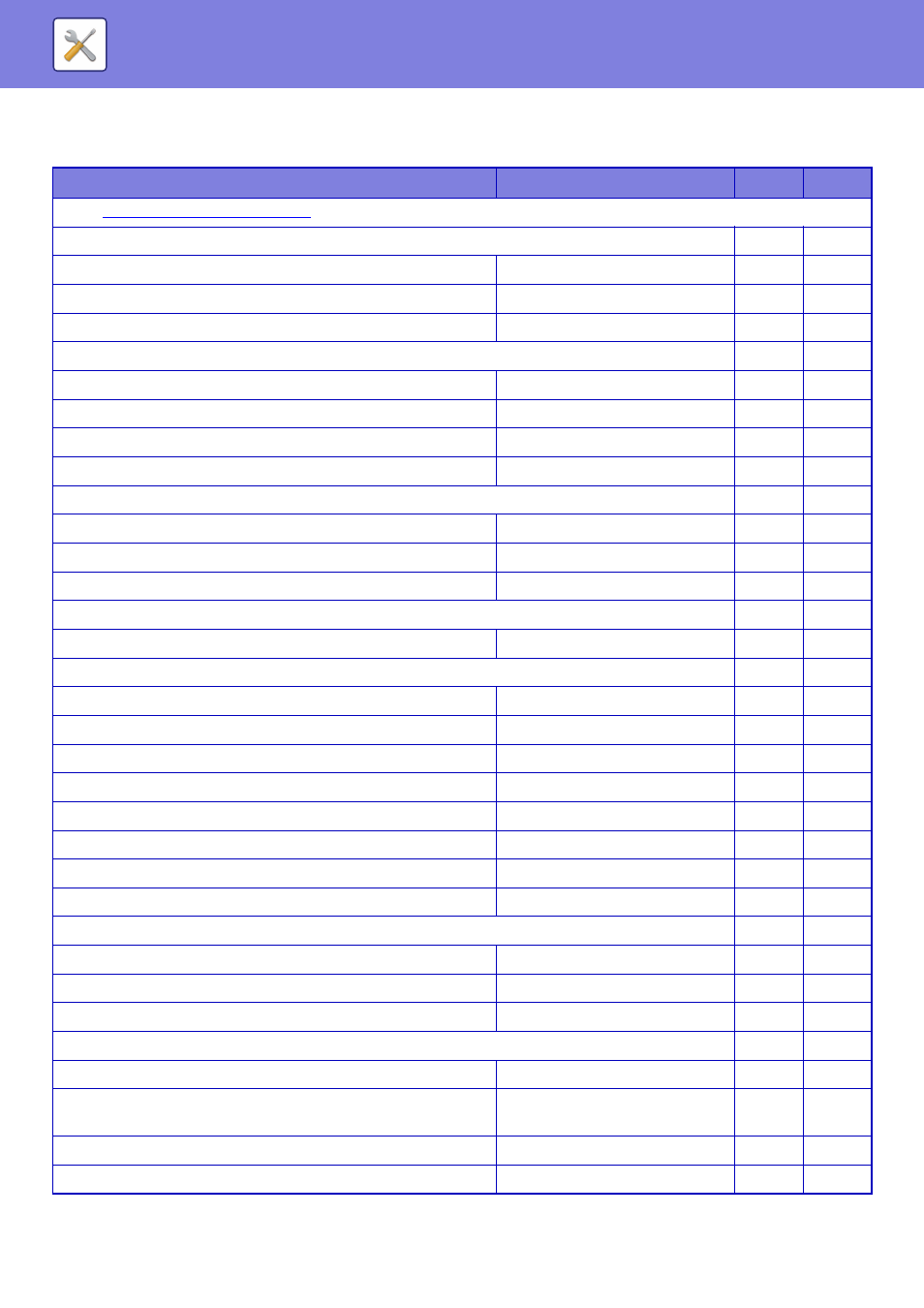
7-26
SYSTEM SETTINGS►SETTING MODE LIST
Sharp OSA Settings
U: General user; A: System administrator/Administrator
Setup Items
Factory default setting
U
A
●
Sharp OSA Settings (page 7-117)
X Condition Settings
No
Yes
Cookie Setting
–
No
Yes
Delete Cookie
–
No
Yes
X Standard Application Settings
–
No
Yes
X Receiving Application Setting
No
Yes
Forward to Application
Disabled
No
Yes
Application Name
–
No
Yes
Address for Web Service
–
No
Yes
Timeout
20 seconds
No
Yes
Communication Error Notification
No
Yes
• E-mail Address
–
No
Yes
• Body Text
–
No
Yes
• Connection Test
–
No
Yes
X External Accounting Application Settings
No
Yes
External Account Control
Disabled
No
Yes
Set Authentication Server (Server 1)
No
Yes
• Server 1-4
Disabled
No
Yes
- Application Name
–
No
Yes
- Address for Application UI
–
No
Yes
- Address for Web Service
–
No
Yes
- Timeout
20 seconds
No
Yes
- Browser
HTML Browser n2.0
No
Yes
- Extended Platform
Disabled
No
Yes
- Data Size
Wide-SVGA
No
Yes
Communication Error Notification
No
Yes
• E-mail Address
–
No
Yes
• Body Text
–
No
Yes
X Embedded Application Settings
–
No
Yes
X Polling Setting
No
Yes
Server 1 - Server 2
Disabled
No
Yes
• Polling Address
–
No
Yes
• Check Interval
1min.
No
Yes
• Timeout
20 seconds
No
Yes