Sharp MX-6070N User Manual
Page 844
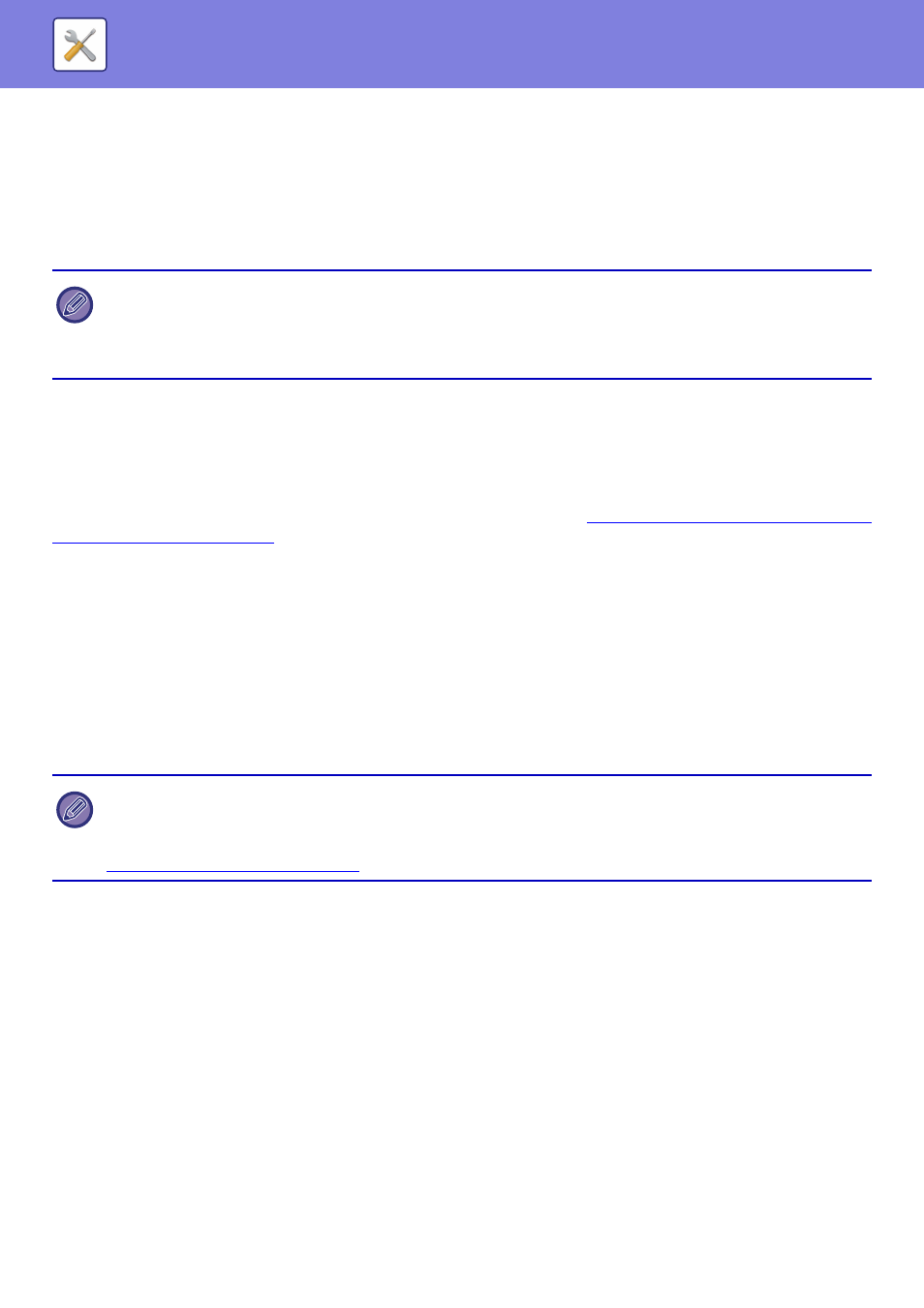
7-129
SYSTEM SETTINGS►SYSTEM SETTINGS
Tandem Connection Setting
When two machines are used as network printers using TCP/IP protocol, use this setting to configure the port number
and IP address of the machine used as the tandem client machine.
Disabling of Master Machine Mode
To prohibit tandem transmission, enable this setting. (Normally this setting is not necessary.)
Disabling of Client Machine Mode
To prohibit tandem reception, enable this setting. (Normally this setting is not necessary.)
Detect Standard in Auto Colour Mode
When the colour mode is set to auto in copy mode, the discrimination point for detecting whether originals are colour or
black and white can be set to one of 5 levels. When set to [Closer to B/W], the originals are easier to recognize as black
and white. When set to [Closer colour], the originals are easier to recognize as black and white.
Status Indicator Setting
Set the operation of the fax reception / data indicator light. For details, refer to "
DATA NOTIFICATION INDICATOR AND
".
Status Indicator will blink if data is received
Set whether or not the fax reception / data indicator light blinks when a fax has been received.
Total Setting for Finish
Select the finish setting. Set whether finishing positions are specified on the specified paper or on the original.
Plain Paper Weight Settings
These are used to control the toner fusing temperature according to the weight of the paper.
These settings apply to plain paper, recycled paper, punched paper, pre-printed paper, letterhead paper, coloured
paper, and user type paper.
You can select "60g/m
2
to 89g/m
2
" or "90g/m
2
to 105g/m
2
" ("16 to 23 lbs." or "23+ to 28 lbs.").
Data List
To specify [One Sided] or [Two Sided] printing in Data List.
Disabling of Duplex
This is used to disable 2-sided printing, such as when the duplex module malfunctions.
Disabling of Offset
Disable offset output.
Disabling of Document Feeder
Use this setting to prohibit the use of the automatic document feeder, such as when the feeder malfunctions. (When the
setting is enabled, scanning is still possible using the document glass.)
Disabling of Large Capacity Cassette
This setting is used to disable the large capacity cassette, such as when it malfunctions.
• To use the tandem function when user authentication is enabled, the same login name and password must be used on
both the master machine and client machine. If the same login name and password are not used, the page count may not
be added to the appropriate user count or only the master machine may print.
• The factory default setting for the port number is [50001]. Unless you experience difficulty with this setting, do not change
the port number.
This can only be set on the machine's operation panel.
Be sure to use only paper that is in the same weight range as the weight range set here. Do not mix plain or other paper that
is outside the range with the paper in the tray.
When settings are changed, the changes will take effect after the machine is restarted. To restart the machine, see
"