Sharp MX-6070N User Manual
Page 902
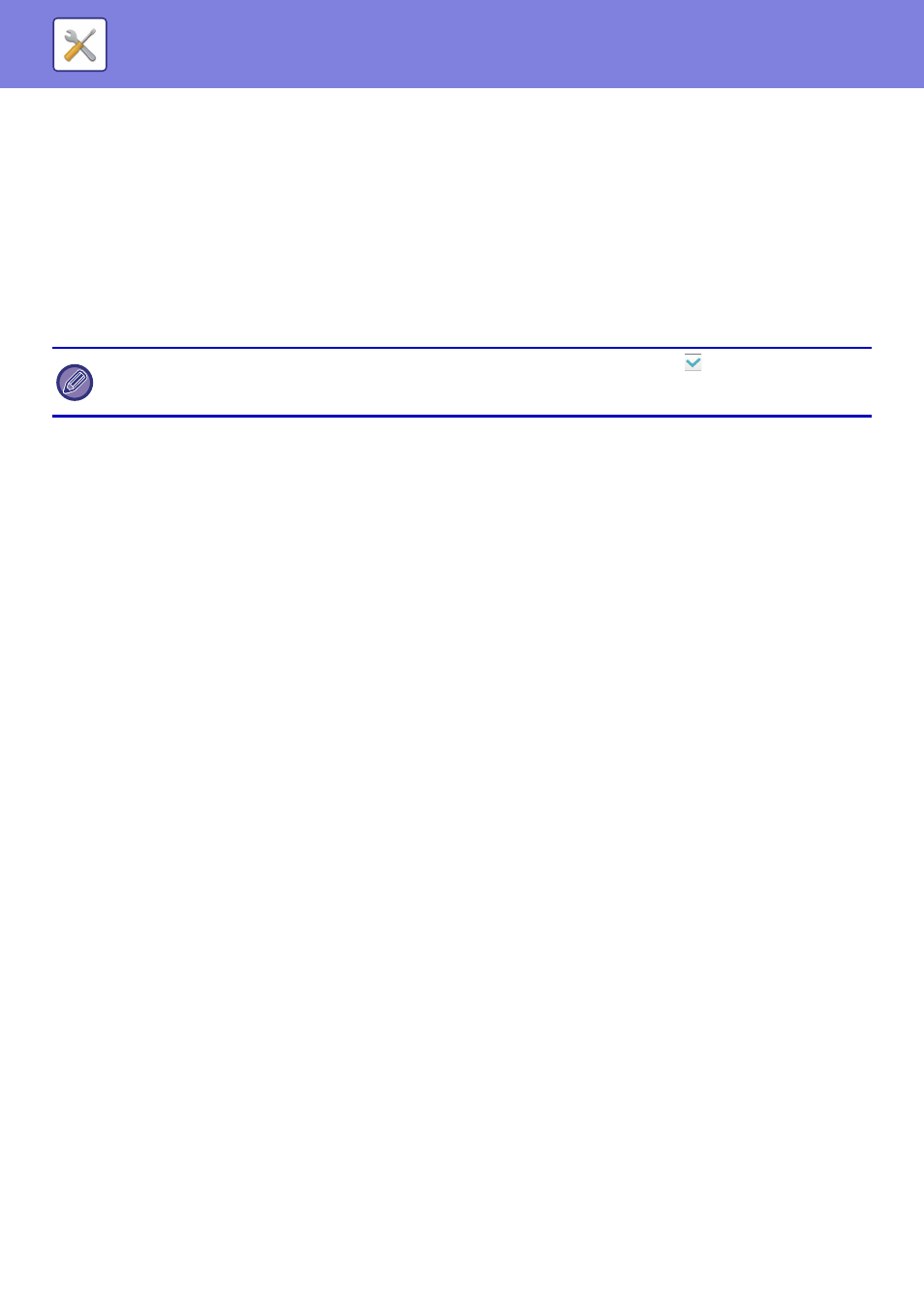
7-187
SYSTEM SETTINGS►SETTING MODE FOR FAX
Fax Output Settings
These settings are used to select the number of copies and output tray for received faxes. When a finisher is
installed, the finisher tray can be selected as the output tray and stapling can be selected.
Output Tray
Select the output tray for received faxes.
Number of Prints
Set the number of copies of received faxes that are printed to any number from 1 to 99.
Staple Settings
When a finisher is installed, set the position at which received faxes are stapled.
Paper Size
When a finisher is installed, select the paper used for printing of received faxes.
This setting can only be used when the [Multiple Set Print] and [Staple] checkboxes are selected
.
The maximum number of sheets that can be stapled is 50. (When the paper is oriented horizontally, the maximum number of
sheets that can be stapled is 30.)