Print the same image in tile pattern, Repeat print) -67, Windows – Sharp MX-6070N User Manual
Page 374
Advertising
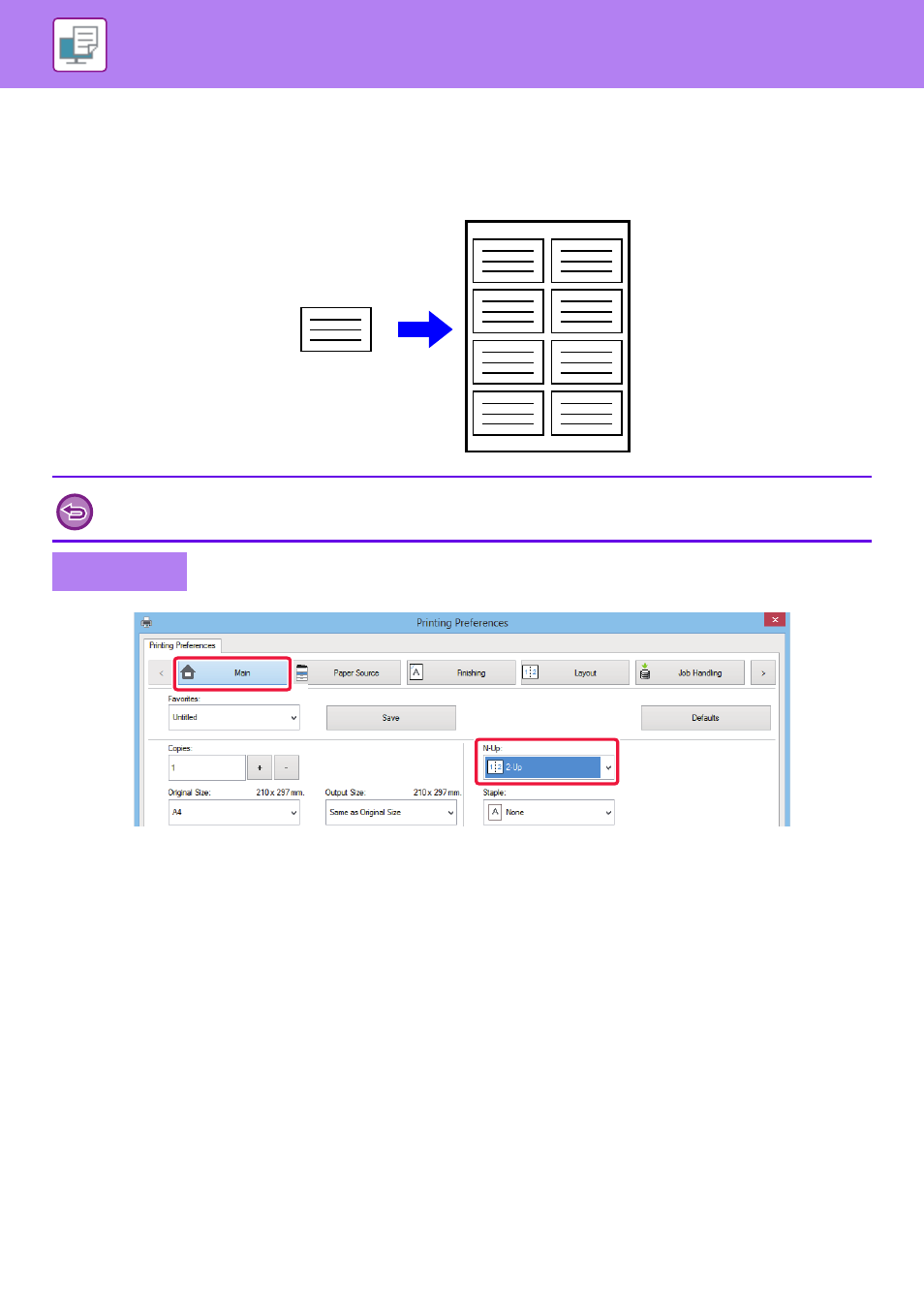
3-67
PRINTER►CONVENIENT PRINTING FUNCTIONS
PRINT THE SAME IMAGE IN TILE PATTERN (REPEAT
PRINT)
This function prints the same image in tile pattern on a sheet. This is useful for producing name cards and stickers.
(1) Click the [Main] tab.
(2) Select the repeat count in "N-Up".
• This function is available in a Windows environment.
• This function can be used when the PCL6 printer driver is used.
Windows
(2)
(1)
Advertising