Cautions when using the cloud link function – Sharp MX-6070N User Manual
Page 55
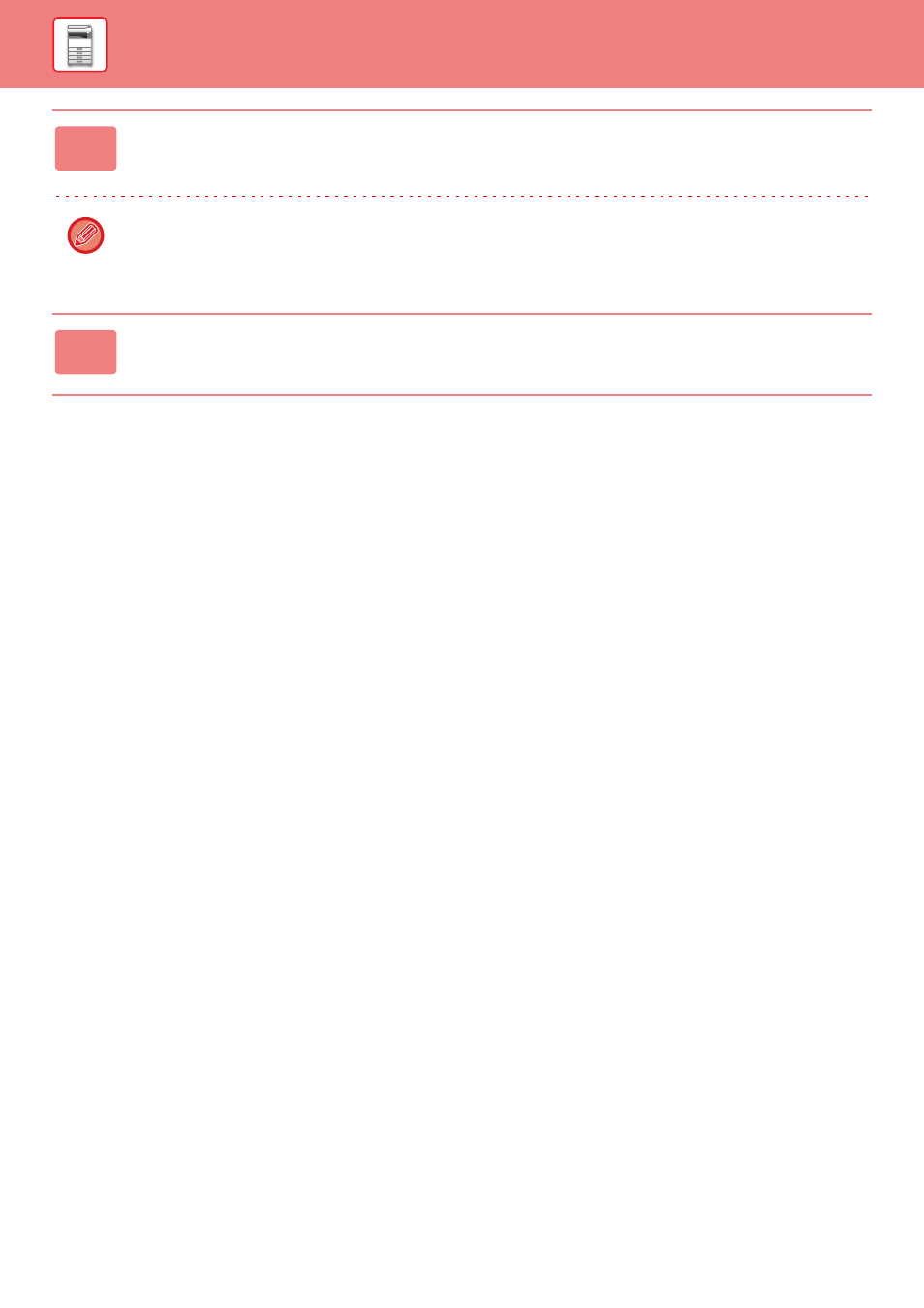
1-52
BEFORE USING THE MACHINE►BEFORE USING THE MACHINE
Cautions when using the Cloud Link function
• Print results using the Cloud Link function may not have the same quality as print results using other print methods
(printer driver, etc.).
The contents of some files may cause incorrect printing or prevent printing.
• It may not be possible to use some or all Cloud Link functions in some countries or regions where the machine is
used.
• It may not be possible to use the Cloud Link function in some network environments. Even when the Cloud Link
function can be used, processing may require a longer time or may be interrupted.
• We do not extend any guarantees regarding the continuity or connection stability of the Cloud Link function.
With the exception of instances provided for by law, we bear absolutely no responsibility for any damages or loss
suffered by the customer due to the above.
“DirectOffice™ is a product of CSR Imaging US, LP.
DirectOffice™ is a trademark of CSR Imaging US, LP, registered in the United States and other countries, used with
permission.”
3
Tap the [Print a document] key.
• The file selection screen appears.
• Select the file and tap the [Change Setting to Print] key to display the print settings screen.
• When using SharePoint Online, you can print data in "Shared Documents".
• File formats that can be printed are DOCX, PPTX, XLSX, PDF, PS, PRN, PCL, TIFF, TIF, JFIF, JPE, JPEG, JPG, and
PNG. On the MX-3050N/MX-3550N/MX-4050N/MX-5050N/MX-6050N, the Direct print expansion kit is required for
DOCX, PPTX, and XLSX files.
4
Execute printing