System settings► setting mode list – Sharp MX-6070N User Manual
Page 734
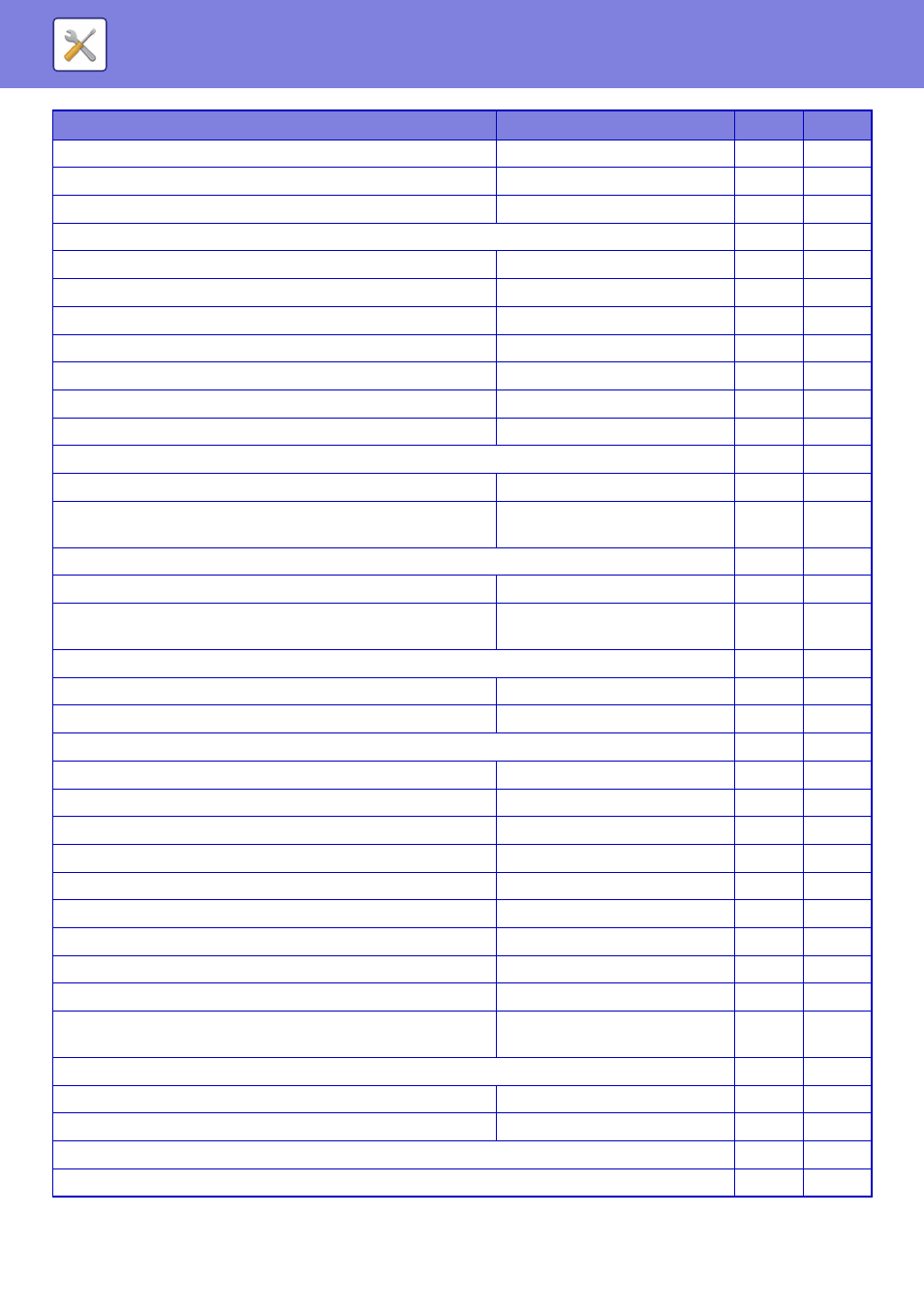
7-19
SYSTEM SETTINGS►SETTING MODE LIST
• Auto Print at Memory Full
Disabled
No
Yes
• Print Daily at Designated Time
Disabled
No
Yes
• Body Text Print Select Setting
Disabled
No
Yes
X Send Setting
No
Yes
I-Fax Reception Report On/Off Setting
Disabled
No
Yes
I-Fax Reception Report Request Timeout Setting
1 Hour
No
Yes
Number of Resend Times at Reception Error
2 Time(s)
No
Yes
Maximum Size of E-mail Attachments
Unlimited
No
Yes
Rotation Sending Setting
All Enabled
No
Yes
Default Own Number Sending
Enabled
No
Yes
Printing Page Number at Receiver
Enabled
No
Yes
Recall in Case of Line Busy
No
Yes
• Number of Times to Recall When Line is Busy
2 Time(s)
No
Yes
• Interval to Wait Between Recall Attempts (min.)
When Line is Busy
3 Time(s)
No
Yes
Recall in Case of Communication Error
No
Yes
• Number of Times to Recall in Case of Error
2 Time(s)
No
Yes
• Interval to Wait Between Recall Attempts (min.) in
Case of Error
3 Time(s)
No
Yes
X Receive Settings
No
Yes
Auto Receive Reduce Setting
Enabled
No
Yes
2-Sided Printing of Received Data
Disabled
No
Yes
Set Address for Data Forwarding
No
Yes
• Forwarding to
–
No
Yes
• Direct SMTP
Disabled
No
Yes
• Add Hostname or IP Address.
Disabled
No
Yes
• Hostname or IP Address
–
No
Yes
Receiving Date & Time Print
Disabled
No
Yes
Letter Size RX Reduce Print
*2
Disabled
No
Yes
POP3 Communication Timeout
60sec.
No
Yes
A3 RX Reduce
*2
Disabled
No
Yes
Reception Check Interval Setting
5 Minute
No
Yes
• Fax Output Settings
Varies depending on the machine
configuration
No
Yes
Allow/Reject Mail or Domain Name Setting
No
Yes
• Allow/Reject Mail or Domain Name Setting
All Invalid
No
Yes
• Add New
–
No
Yes
X Server Settings
No
Yes
Receive Settings
No
Yes
Setup Items
Factory default setting
U
A