Scanning originals of different, Sizes (mixed size original) -71 – Sharp MX-6070N User Manual
Page 600
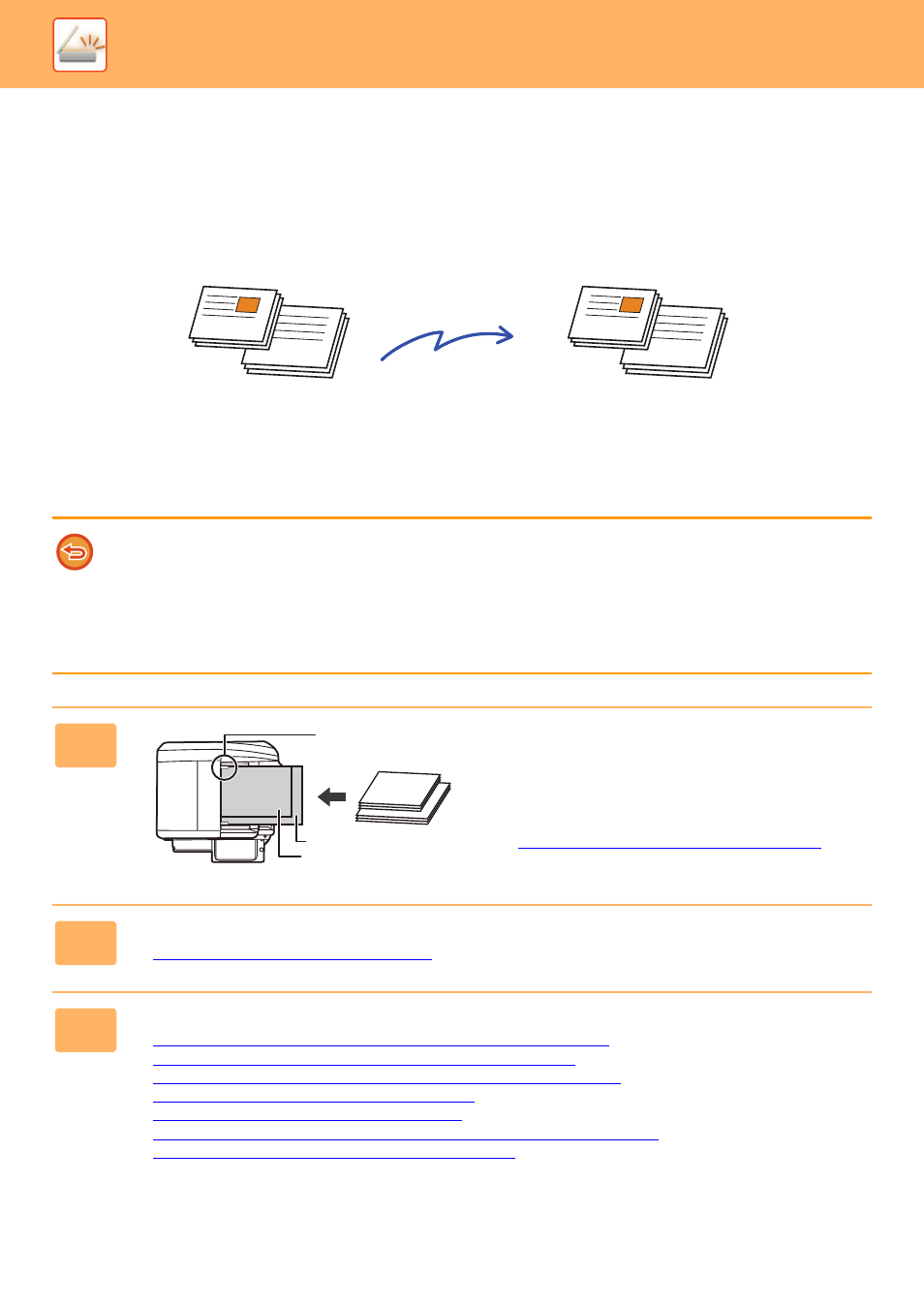
5-71
SCANNER/INTERNET FAX►OTHER FUNCTIONS
SCANNING ORIGINALS OF DIFFERENT SIZES
(MIXED SIZE ORIGINAL)
Scan originals of different sizes at the same time; for example, when B4 (8-1/2" x 14") size originals are mixed together
with A3 (11" x 17") size originals.
When scanning the originals, the machine automatically detects the size of each original.
This function can only be used with the combinations of original sizes as shown below.
• A3 and B4, A3 and B5, B4 and A4, and A4 and B5
• A4R and B5, B4 and A4R, B4 and A5, and B5 and A5
• 11" x 17" and 8-1/2" x 14", 11" x 17" and 8-1/2" x 13", and 11" x 17" and 5-1/2" x 8-1/2"
• On the MX-3050N/MX-3550N/MX-3560N/MX-4050N/MX-4060N/MX-5050N/MX-6050N, two sided scanning cannot be
used when scanning originals of mixed width as in the above.
• When Mixed Size Original is selected, an original scan size cannot be specified.
• After the original scan size has been selected, Mixed Size Original cannot be specified.
• Rotate cannot be used when Mixed Size Original is enabled.
• This function is not available if [System Settings] → [Common Settings] → [Device Control] → [Original Size Detector
Setting] is set to "AB-3" in "Settings (administrator)".
1
Place the original in the document
feeder tray of the automatic document
feeder.
Insert the originals with the corners aligned together in the
far left corner of the document feeder tray.
► AUTOMATIC DOCUMENT FEEDER (page 1-80)
2
Tap the mode display to switch to the initial screen of each mode.
► Changing mode from each mode (page 5-10)
3
Specify the destination.
► RETRIEVING A DESTINATION FROM AN ADDRESS BOOK (page 5-16)
► VIEWING A LIST OF THE SELECTED DESTINATIONS (page 5-19)
► USING A SEARCH NUMBER TO RETRIEVE A DESTINATION (page 5-20)
► ENTERING AN ADDRESS MANUALLY (page 5-21)
► SPECIFYING A NETWORK FOLDER (page 5-22)
► RETRIEVING A DESTINATION FROM A GLOBAL ADDRESS BOOK (page 5-23)
► USING A TRANSMISSION LOG TO RESEND (page 5-25)
A3(11" x 17")
B4(8-1/2" x 14")
A3(11" x 17")
B4(8-1/2" x 14")
"A3(11" x 17")
B4(8-1/2" x 14")
Place the originals with the
corners aligned together in
the far left corner.
A3(11" x 17")
B4(8-1/2" x 14")