Copying with mirror image (mirror, Image) -126, Copying with mirror image (mirror image) – Sharp MX-6070N User Manual
Page 290
Advertising
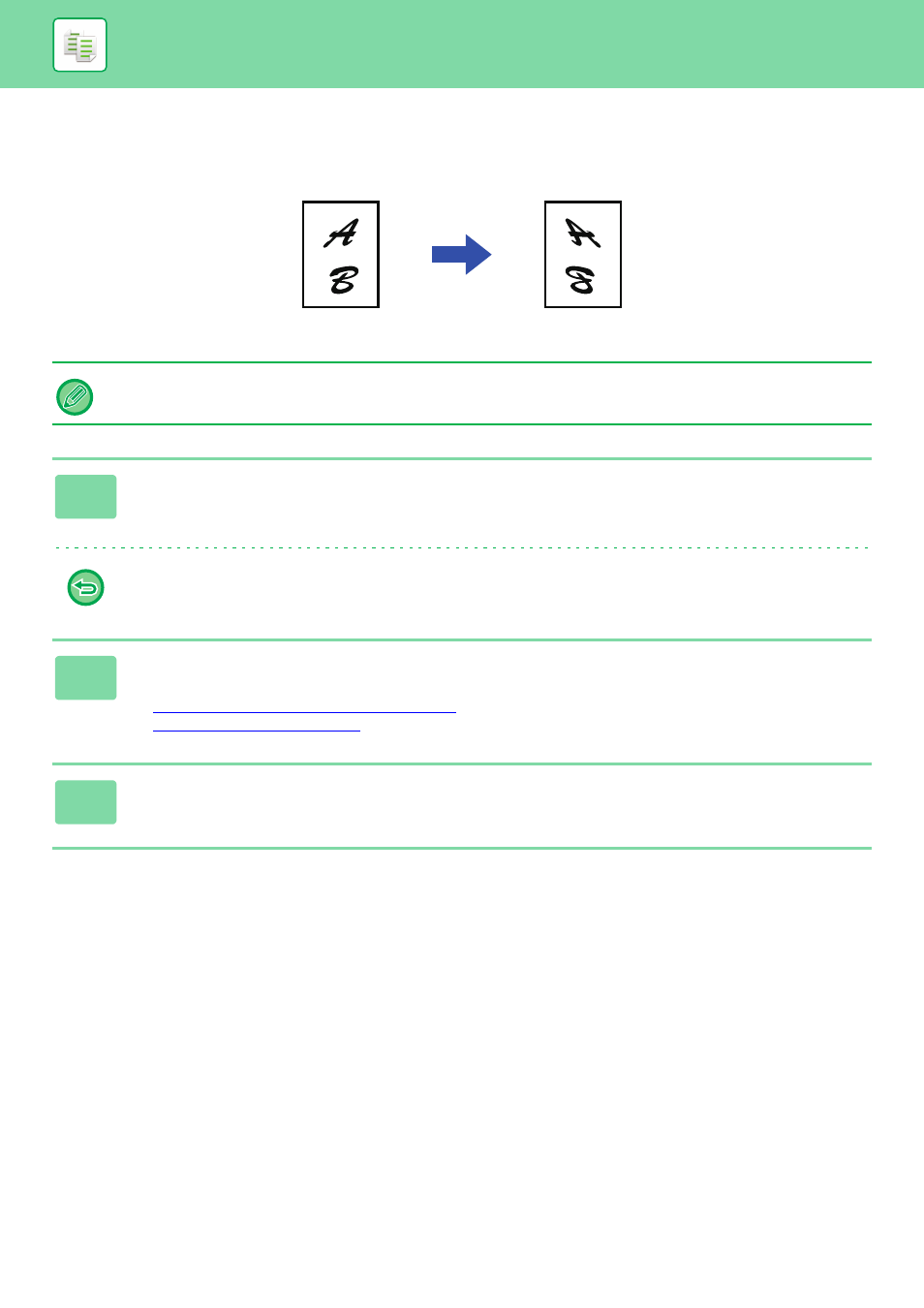
2-126
COPYING WITH MIRROR IMAGE (MIRROR IMAGE)
This function makes copies by inverting the original into a mirror image.
Specify the Mirror Image before scanning an original.
1
Tap the [Others] key, and tap the [Mirror Image] key.
A checkmark appears on the icon.
After the settings are completed, tap the [Back] key.
To cancel the mirror image setting:
Tap the [Mirror Image] key to uncheck it.
2
Place the original.
Place the original in the document feeder tray of the automatic document feeder, or on the document glass.
► AUTOMATIC DOCUMENT FEEDER (page 1-80)
► DOCUMENT GLASS (page 1-82)
3
Tap the [Colour Start] or [B/W Start] key to start copying.
Originals
Mirror image copy
Advertising