Polling reception using f-codes -113, Polling reception using f-codes, Facsimile► performing f-code communication – Sharp MX-6070N User Manual
Page 516
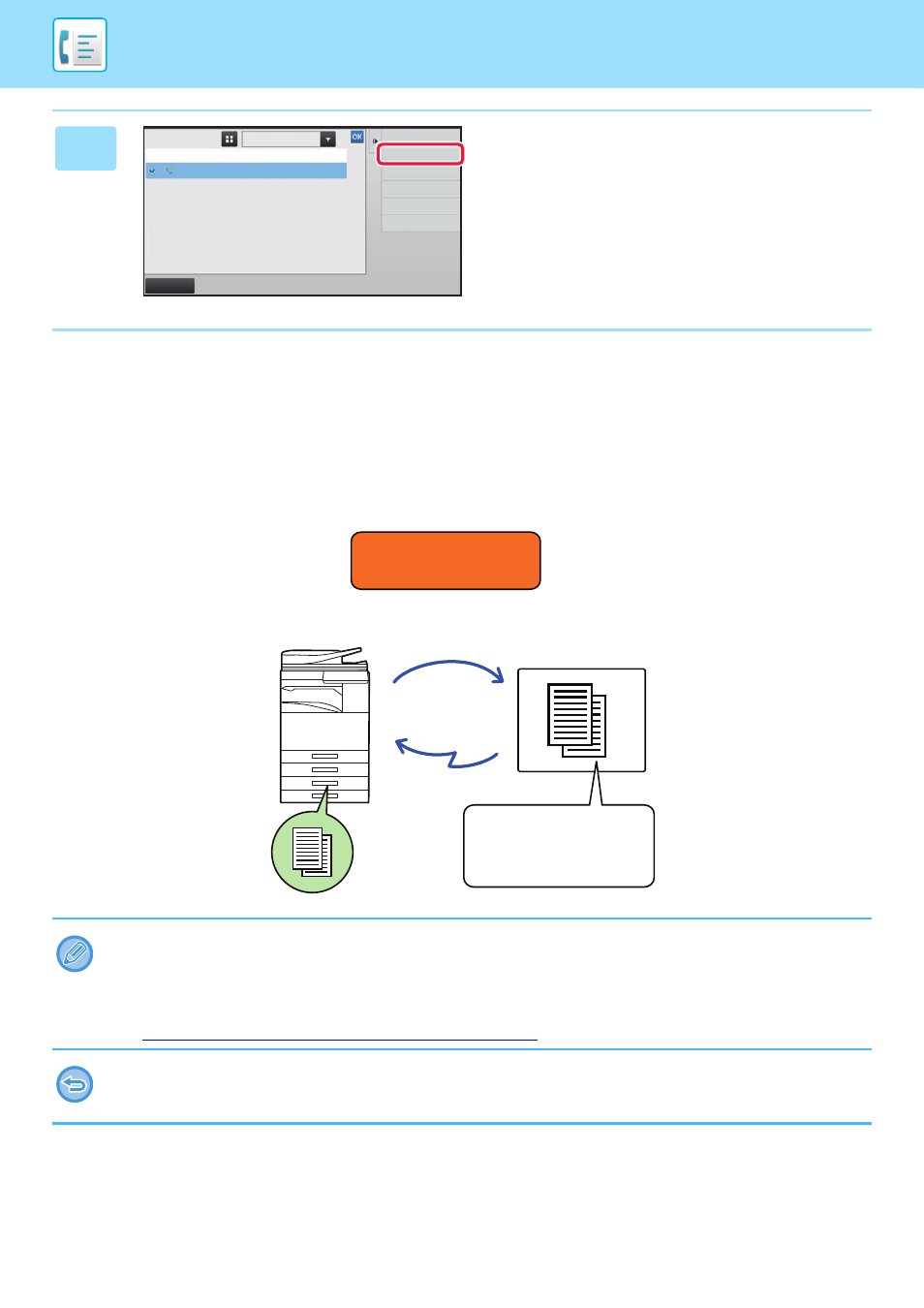
4-113
FACSIMILE►PERFORMING F-CODE COMMUNICATION
POLLING RECEPTION USING F-CODES
This function enables your machine to call another machine and initiate reception of a fax stored in an F-code memory
box (polling memory) in the other machine. During the polling operation, your machine must correctly specify the F-code
(sub-address and passcode) configured in the other machine. Otherwise, polling reception will not take place.
6
Tap the key of the received data you
wish to check, and tap [Check Image]
on the action panel.
Displays the received data image.
To print the document, tap [Print] on the action panel.
• Verify the F-code (sub-address and passcode) of the memory box in the other machine before you perform F-code polling
reception.
• The receiving machine bears the telephone charges of the transmission.
• If necessary, use the F-code polling reception in combination with a broadcast transmission or timer transmission. Only
one polling reception with a timer setting can be stored at a time.
► SPECIFYING THE TIME FOR COMMUNICATION (page 4-100)
• Polling multiple machines (serial polling) is not possible.
• Make sure there is no original in the machine when using the F-code for the polling reception function.
• The polling reception using the F-code cannot be registered as a "Favorite" item.
Forward to Other Address
Check Image
All Received Data
Received Data List
Cancel All
Delete
File
Store Data in Folder
Sender
Received DateStatus
Not Checked
10:45 07/07
Transmission request (Polling) using an F-code
Sub Address: AAAAAAAA
Passcode: XXXXXXXX
The machine
Send
Receiving machine
F-code polling memory
box
Box Name: BBBB
Sub Address: AAAAAAAA
Passcode: XXXXXXXX