Stamping scanned originals, Verification stamp) -107, Stamping scanned originals (verification stamp) – Sharp MX-6070N User Manual
Page 636
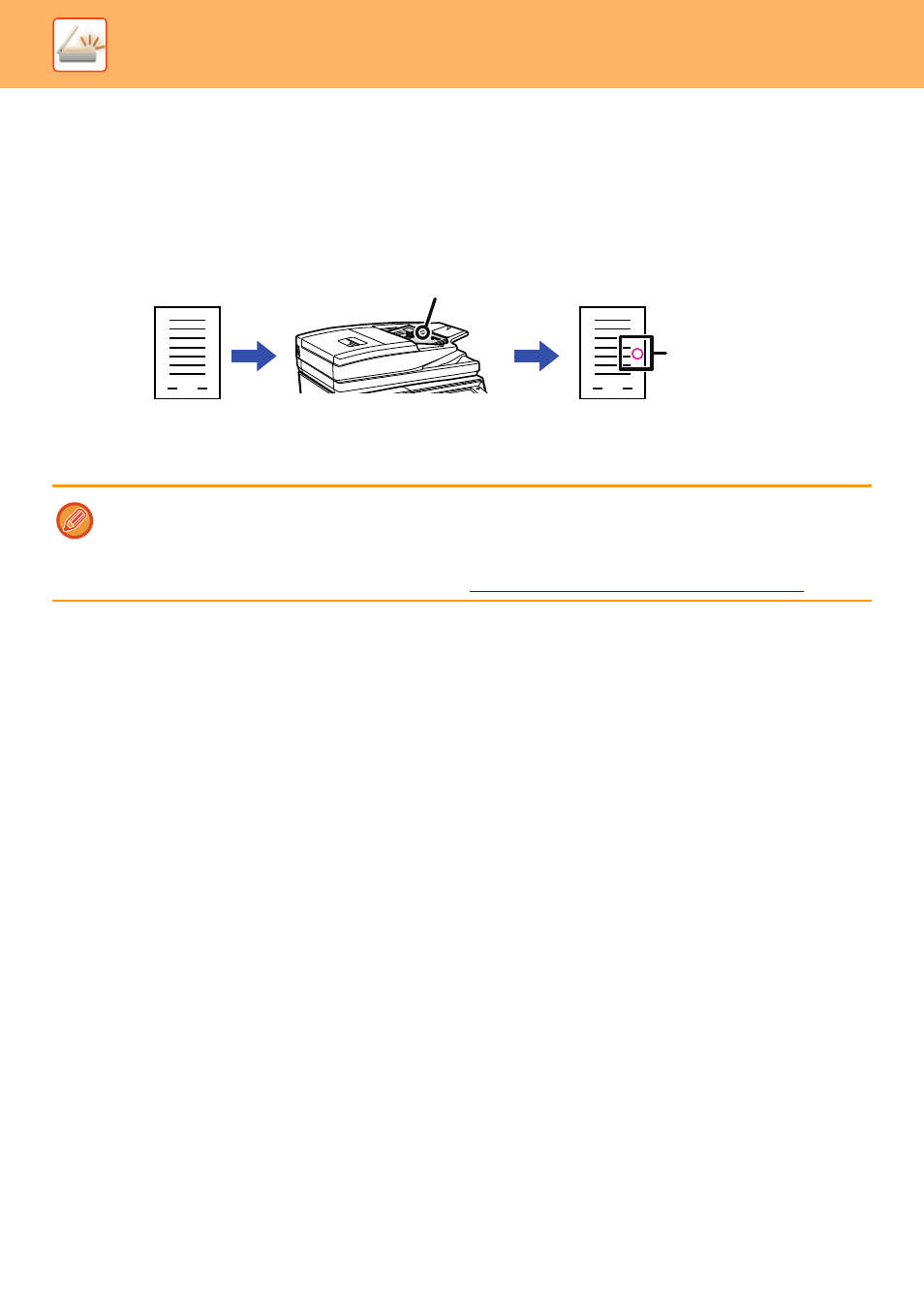
5-107
SCANNER/INTERNET FAX►OTHER FUNCTIONS
STAMPING SCANNED ORIGINALS
(VERIFICATION STAMP)
This function stamps each original that is scanned using the automatic document feeder, allowing you to verify that all
originals were correctly scanned.
• To use the verification stamp function, the optional stamp unit must be installed.
• When 2-sided originals are used, the front of each original is stamped twice.
• If an error occurs during scanning, an original that was not scanned may be stamped.
• When the "O" mark that is stamped on originals starts to become faint, replace the stamp cartridge.
For the procedure for replacing the stamp cartridge, see "
REPLACING THE STAMP CARTRIDGE (page 1-158)
".
1
1
Originals
Originals are
scanned
An "O" mark is
stamped in
fluorescent pink.
Position of stamp