Specifying a paper position (position, Image) -90, Specifying a paper position (position image) – Sharp MX-6070N User Manual
Page 254
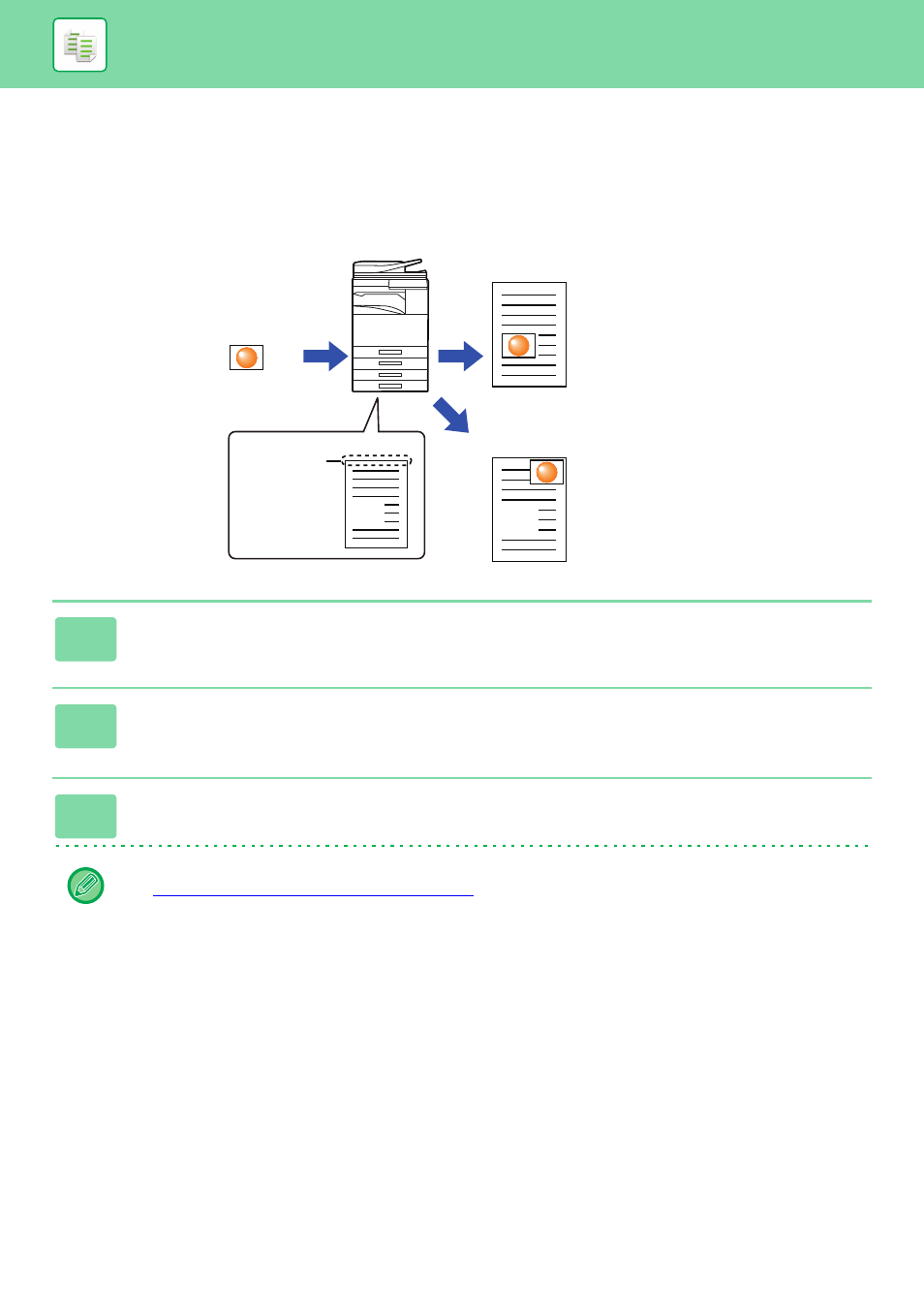
2-90
SPECIFYING A PAPER POSITION (POSITION IMAGE)
This function moves the scanned original to a specified position to make a copy.
You can make a copy in any desired position as you can fine adjust the position.
We recommend that you specify the top as the starting side of the original.
1
Copy the original that you want to use for Move Copy.
Copying is performed without using move copy.
2
Measure the movement amount with the top as the starting side of the output
copy.
3
Tap the [Others] key, and tap the [Position Image] key.
Tap the [Original] key and specify the orientation of the original to have the orientation be correctly recognized.
► Specifying the orientation of the original (page 2-33)
Originals
Printing paper
Position Image is used
Position Image is not used
Top edge of
paper